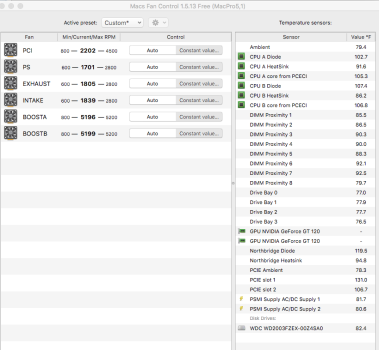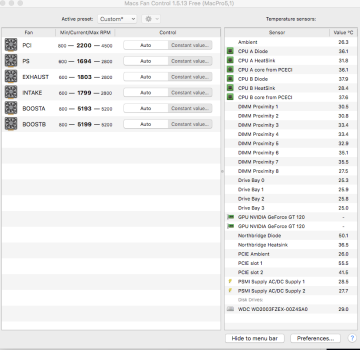I have a:
Mid 2012 Mac Pro 5,1
2x 6core Xeon5690 3.47ghz
128gb 1333 ddr3
nividia geforce 120 and nivida force gt680 3 gb (non flashed for Mac)
boot rom version 144.0.0.0.0
smc version (system and tray) 1.39f11
I have been running just fine on 10.13 .6 High Sierra and was in the process of changing permissions on my 2tb ssd thought all was fine upgraded to Mojave and it started glitching in audio and video and crashing freezing spinning beach ball and I couldn't record in my Logic Pro daw without crazy pops and my mouse freezes clicking an app it bounces spinning beach ball or no reaction at all then pops to present time then crashes and restarts.. and low and behold my disk utility and terminal were not operational ......and I couldn't reformat my 2tb ssd because it wouldn't mount and I couldn't access it in disk util or terminal.
I ended up downloading a recovery program to get what I could off my 2tb ssd and then re-formatted an old hdd I had with high Sierra 10.13.6 and downloaded all my apps and have begun the arduous task of sorting thru 1tb off recovery ....bit by bit....
But alas I still have the weird quirks in High Sierra now??
So I did some research on here and came up with the following info
(from my extensions after reading that my extensions could be a problem)
here's what I found:
AudioAUUC version 1.7 date 7/31/22 (the date of my Mojave upgrade)
IOACPI Family version 1.4 date 6/21/18 (which most of the extensions are dated)
IOAudio Family version 206.5 date 6/21/18
IOGraphics Family version 519.23 date 7/31/22
IOPCI Family version 2.9 date 7/31/22
all are loaded all from apple
So can anyone explain to me how to fix the extension issues or what I can do to fix my dilemma
I'm low tech .....know just enough to get me in trouble
which is obviously why I'm here! LOL
Hoping for a solution my recording studio is inoperable as a result
not to mention my Mac being unusable in this state
HELP MR OR MISS WIZARD!
Cheers!
Mid 2012 Mac Pro 5,1
2x 6core Xeon5690 3.47ghz
128gb 1333 ddr3
nividia geforce 120 and nivida force gt680 3 gb (non flashed for Mac)
boot rom version 144.0.0.0.0
smc version (system and tray) 1.39f11
I have been running just fine on 10.13 .6 High Sierra and was in the process of changing permissions on my 2tb ssd thought all was fine upgraded to Mojave and it started glitching in audio and video and crashing freezing spinning beach ball and I couldn't record in my Logic Pro daw without crazy pops and my mouse freezes clicking an app it bounces spinning beach ball or no reaction at all then pops to present time then crashes and restarts.. and low and behold my disk utility and terminal were not operational ......and I couldn't reformat my 2tb ssd because it wouldn't mount and I couldn't access it in disk util or terminal.
I ended up downloading a recovery program to get what I could off my 2tb ssd and then re-formatted an old hdd I had with high Sierra 10.13.6 and downloaded all my apps and have begun the arduous task of sorting thru 1tb off recovery ....bit by bit....
But alas I still have the weird quirks in High Sierra now??
So I did some research on here and came up with the following info
(from my extensions after reading that my extensions could be a problem)
here's what I found:
AudioAUUC version 1.7 date 7/31/22 (the date of my Mojave upgrade)
IOACPI Family version 1.4 date 6/21/18 (which most of the extensions are dated)
IOAudio Family version 206.5 date 6/21/18
IOGraphics Family version 519.23 date 7/31/22
IOPCI Family version 2.9 date 7/31/22
all are loaded all from apple
So can anyone explain to me how to fix the extension issues or what I can do to fix my dilemma
I'm low tech .....know just enough to get me in trouble
which is obviously why I'm here! LOL
Hoping for a solution my recording studio is inoperable as a result
not to mention my Mac being unusable in this state
HELP MR OR MISS WIZARD!
Cheers!
Last edited: