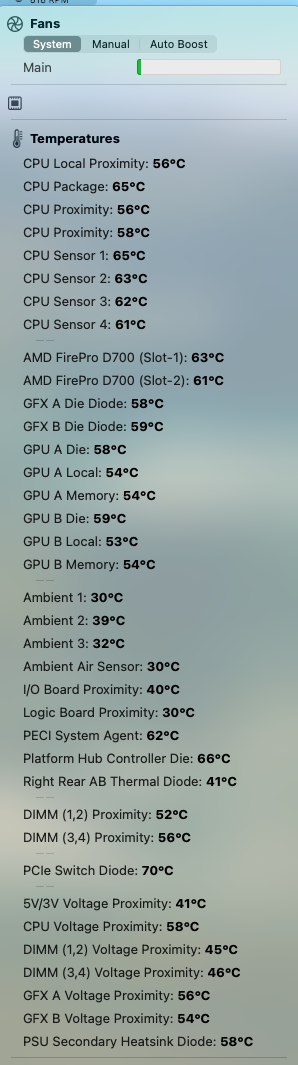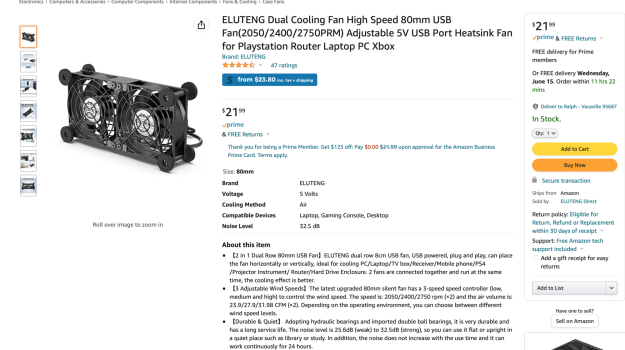I recently purchased a 2013 6,1 with 6-core Xeon, 32GB memory, and dual D700s. I just installed a 2TB Sabrant Rocket (from an old project) and get R/W speeds of 1400. My questions are:
1) what cables to use to connect dual monitors? I am thinking DisplayPort to TB2 cables. Will I get 60Hz?
2) Is anyone using a fan under the device to cool it off? I can feel a lot of heat on top.
3) Do you see any value in upgrading to an 8 or 10-core Xeon? I do a little graphics work with Luminar Neo, Word, Excel, watch YouTube, and a few light games.
Thanks a bunch!
1) what cables to use to connect dual monitors? I am thinking DisplayPort to TB2 cables. Will I get 60Hz?
2) Is anyone using a fan under the device to cool it off? I can feel a lot of heat on top.
3) Do you see any value in upgrading to an 8 or 10-core Xeon? I do a little graphics work with Luminar Neo, Word, Excel, watch YouTube, and a few light games.
Thanks a bunch!
Last edited: