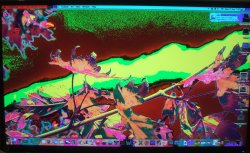I'm hoping someone on here can help me out with this problem I've been having with my new mini.
When my mini wakes from sleep, the colours on the screen are extremely distorted and the screen is pixelated; see the attached photo. The colour distortion/pixelation looks different every time the mac is woken up. I'm connecting my monitor (brand new Samsung S24D390) via a DP to VGA connector. I've tried three different connectors (one unofficial, two official) and all seem to produce this problem intermittently. Removing and re-inserting the DP to VGA adaptor solves the problem, but I shouldn't have to be doing that all the time.
Does anyone have any ideas as to what this could be causing this, and how I could fix it?
When my mini wakes from sleep, the colours on the screen are extremely distorted and the screen is pixelated; see the attached photo. The colour distortion/pixelation looks different every time the mac is woken up. I'm connecting my monitor (brand new Samsung S24D390) via a DP to VGA connector. I've tried three different connectors (one unofficial, two official) and all seem to produce this problem intermittently. Removing and re-inserting the DP to VGA adaptor solves the problem, but I shouldn't have to be doing that all the time.
Does anyone have any ideas as to what this could be causing this, and how I could fix it?