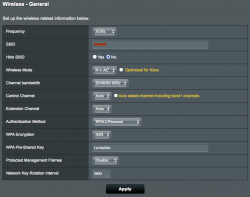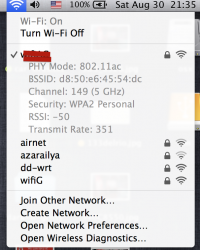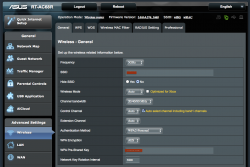got the 2014 15" MBP - top model, issues is that the wifi speed transmit rate is slower then then 2012 15" MBP. 2012 connected at 450 from where i normally am.
i've ASUS RT-AC68R with latest firmware. did power cycle. reboot. no effect.
even when i was 2m away from router, 2014 only conned at 450.
what about AC speed? how do i fix that?
i've ASUS RT-AC68R with latest firmware. did power cycle. reboot. no effect.
even when i was 2m away from router, 2014 only conned at 450.
what about AC speed? how do i fix that?
Last edited: