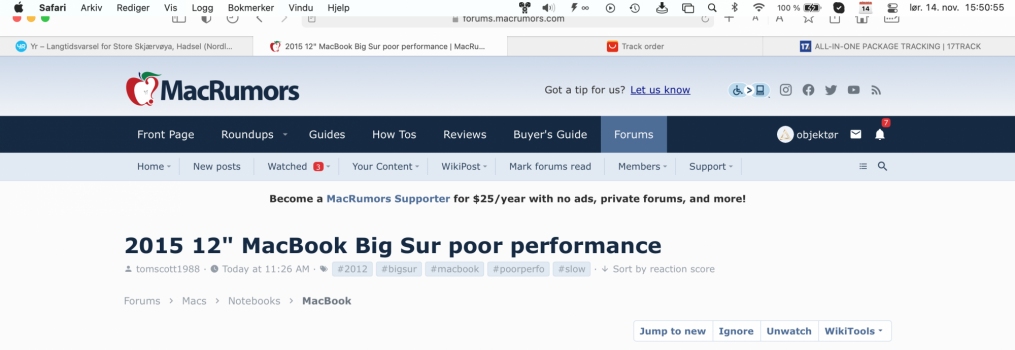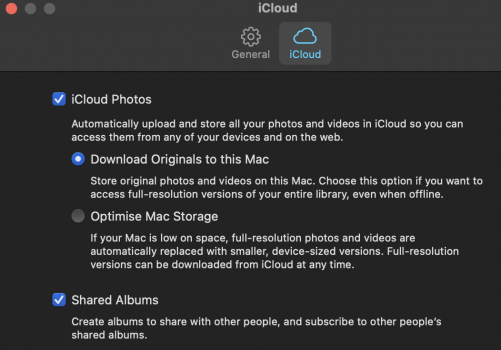HI all,
Just a word of warning for any 2015 MacBook owners upgrading to the first release of Big Sur.
About 2 months ago I did a fresh install of Catalina on the MacBook so its a recent install, I went ahead and installed Big Sur yesterday and it is almost impossible to use, everything is laggy the UI, every app. For example clicking between safari and messages and it takes 3-4 seconds for the app window to appear.
Very frustrating to use, obviously the laptop was slow when it was released but with frequent apple and adobe updates the machine ended up being pretty snappy for what I use it for and Catalina seemed pretty good all round, with Big Sur that has all essentially gone away. It does feel like (for those that remember it) running tiger on a power PC Mac with rosetta.
I obviously haven't tried to format and install natively which may make a difference but for the 95% of people they will take the standard upgrade route and for this machine it makes it almost unusable.
This will probably improve with upgrades down the line and the 2015 MacBook was one of the slowest modern Macs released. Mine is in perfect shape never had an issue with the keyboard etc and I love the fact its so small and light there is no penalty to taking it anywhere especially for using with Plex or Netflix on the go. Unlike my iPad Pro the screen will sit at any angle so find it more comfortable for content consumption. I work as a photographer and when im out on a shoot I can quickly look at my images and rate them quickly without having to import them to Lightroom and then sync them with the cloud which saves a lot of time.
Has anyone else had the same issues? Anyone got any solutions?
I have used CleanMyMac X but as its a new install there wasn't anything to clean, Big Sur seems to the taking between 20-35% cpu usage at idle no processes in the background are hogging resources. I have also turned on reduce motion.
In the mean time I am going to downgrade back to Catalina which is a shame.
Cheers
Just a word of warning for any 2015 MacBook owners upgrading to the first release of Big Sur.
About 2 months ago I did a fresh install of Catalina on the MacBook so its a recent install, I went ahead and installed Big Sur yesterday and it is almost impossible to use, everything is laggy the UI, every app. For example clicking between safari and messages and it takes 3-4 seconds for the app window to appear.
Very frustrating to use, obviously the laptop was slow when it was released but with frequent apple and adobe updates the machine ended up being pretty snappy for what I use it for and Catalina seemed pretty good all round, with Big Sur that has all essentially gone away. It does feel like (for those that remember it) running tiger on a power PC Mac with rosetta.
I obviously haven't tried to format and install natively which may make a difference but for the 95% of people they will take the standard upgrade route and for this machine it makes it almost unusable.
This will probably improve with upgrades down the line and the 2015 MacBook was one of the slowest modern Macs released. Mine is in perfect shape never had an issue with the keyboard etc and I love the fact its so small and light there is no penalty to taking it anywhere especially for using with Plex or Netflix on the go. Unlike my iPad Pro the screen will sit at any angle so find it more comfortable for content consumption. I work as a photographer and when im out on a shoot I can quickly look at my images and rate them quickly without having to import them to Lightroom and then sync them with the cloud which saves a lot of time.
Has anyone else had the same issues? Anyone got any solutions?
I have used CleanMyMac X but as its a new install there wasn't anything to clean, Big Sur seems to the taking between 20-35% cpu usage at idle no processes in the background are hogging resources. I have also turned on reduce motion.
In the mean time I am going to downgrade back to Catalina which is a shame.
Cheers