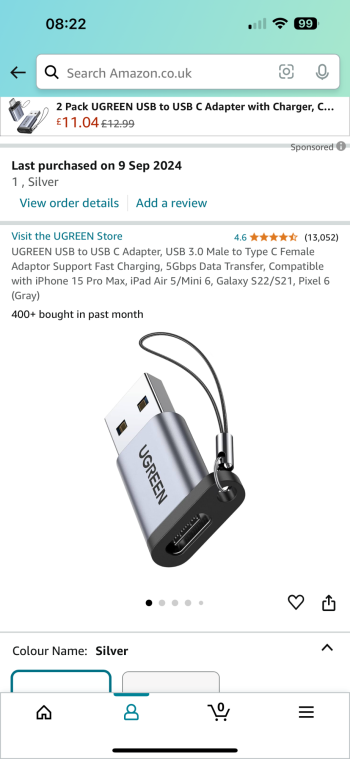Hi everyone. I’m at my wits end.
I have a late 2015 iMac that’s slow as all hell and really frustrating to use.
I saw that you can boot from an external SSD and it looked pretty easy so I went out and bought a 1TB crucial X9 pro and a usb c to usb adapter as my Mac only has USB and thunderbolt ports.
I booted into online recovery mode, downloaded Monterey and installed on the SSD and set the Mac to boot from the SSD itself.
The trouble is that I don’t have to set up any options like region, password etc it just boots to desktop and it feels slower than the internal HDD and takes ages to actually boot.
I did a speed test and it comes back with a read of 40/70 MB/s and a write speed of 66.6 MB/s.
Have I done something wrong as most people seem to be getting read/write speeds of 400+
Any ideas guys and gals?
I have a late 2015 iMac that’s slow as all hell and really frustrating to use.
I saw that you can boot from an external SSD and it looked pretty easy so I went out and bought a 1TB crucial X9 pro and a usb c to usb adapter as my Mac only has USB and thunderbolt ports.
I booted into online recovery mode, downloaded Monterey and installed on the SSD and set the Mac to boot from the SSD itself.
The trouble is that I don’t have to set up any options like region, password etc it just boots to desktop and it feels slower than the internal HDD and takes ages to actually boot.
I did a speed test and it comes back with a read of 40/70 MB/s and a write speed of 66.6 MB/s.
Have I done something wrong as most people seem to be getting read/write speeds of 400+
Any ideas guys and gals?