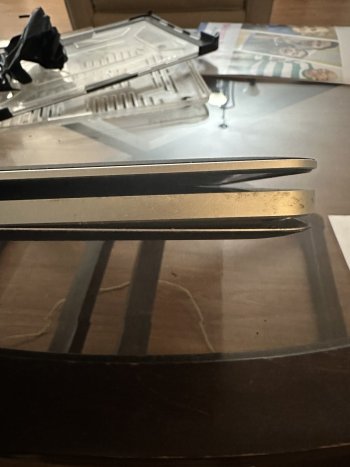Hello,
My parents have a mid 2015 mbp 15 inch which was bought in 2016 refurbished directly from apple.
When visiting recently I noticed that the battery may be swelling as three sides of the track pad are raised and that area in general is becoming concave. The battery info states service is recommended and just today it says the battery is not charging.
I can pay to have the battery replaced either at apple or authorized service centre but am I just better getting off getting them a new laptop?
From 2016 to now we are headed into the 7th year of ownership and 8th year since the laptop was released and based on my reading these should easily last 10 years? Is it worth replacing the battery for $200-$300 only to have it crap out with some other issue in a year or two?
Edit: I should mention that there don’t seem to be any other issues with the laptop
Thanks for advice/opinions
My parents have a mid 2015 mbp 15 inch which was bought in 2016 refurbished directly from apple.
When visiting recently I noticed that the battery may be swelling as three sides of the track pad are raised and that area in general is becoming concave. The battery info states service is recommended and just today it says the battery is not charging.
I can pay to have the battery replaced either at apple or authorized service centre but am I just better getting off getting them a new laptop?
From 2016 to now we are headed into the 7th year of ownership and 8th year since the laptop was released and based on my reading these should easily last 10 years? Is it worth replacing the battery for $200-$300 only to have it crap out with some other issue in a year or two?
Edit: I should mention that there don’t seem to be any other issues with the laptop
Thanks for advice/opinions