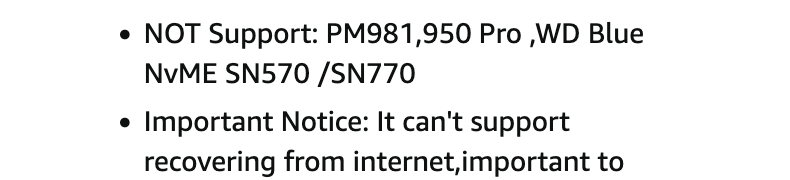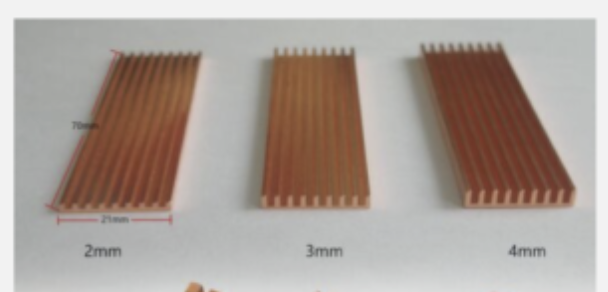Hi everyone, I have a base model 2017 27” 5K iMac, with an SSD and 40 GB of RAM (most of which I added). I’m having an issue lately where every day or two, for the last two or three weeks, while my iMac is sleeping, it has a kernel panic and restarts itself, taking me back to the startup login screen. When I log in, I receive the same error message: “the computer restarted because of a problem.” I’ve tried resetting the PRAM, the SMC, and I’ve tried reinstalling MacOS. I ran the Mac hardware diagnostic test and it didn’t show any problems. Nothing seems to have helped. I’ve also tried to boot into safe mode, however when I do that, my login screen flashes in and out to a black screen, preventing me from logging in. I’ve done some research online and it seems I could have a failing GPU? I’m thinking of calling it quits and getting a new Mac Mini, although I love my iMac and it still otherwise serves me very well. Does anyone have any other suggestions? Should I try a clean reinstall? I’m on Mac OS Ventura. Thanks in advance!
Got a tip for us?
Let us know
Become a MacRumors Supporter for $50/year with no ads, ability to filter front page stories, and private forums.
2017 27” 5K iMac kernel panic problem
- Thread starter slawenda
- Start date
-
- Tags
- imac kernel panic
- Sort by reaction score
You are using an out of date browser. It may not display this or other websites correctly.
You should upgrade or use an alternative browser.
You should upgrade or use an alternative browser.
What's connected to it?
Kernel panics are usually something related to hardware (could be an external device).
I'd also suspect the 3rd-party RAM.
TAKE OUT the 3rd party RAM and replace it with the factory RAM.
Go like that for 2-3 days.
Do the crashes disappear?
Kernel panics are usually something related to hardware (could be an external device).
I'd also suspect the 3rd-party RAM.
TAKE OUT the 3rd party RAM and replace it with the factory RAM.
Go like that for 2-3 days.
Do the crashes disappear?
KP are difficult to isolate. A corrupted interface between hardware/software is often the cause. To offer more precise advice we need to know your computer specs and priciple non Apple software apps. Run EntreCheck and post results so we can help. Meanwhile a few points:Hi everyone, I have a base model 2017 27” 5K iMac, with an SSD and 40 GB of RAM (most of which I added). I’m having an issue lately where every day or two, for the last two or three weeks, while my iMac is sleeping, it has a kernel panic and restarts itself, taking me back to the startup login screen. When I log in, I receive the same error message: “the computer restarted because of a problem.” I’ve tried resetting the PRAM, the SMC, and I’ve tried reinstalling MacOS. I ran the Mac hardware diagnostic test and it didn’t show any problems. Nothing seems to have helped. I’ve also tried to boot into safe mode, however when I do that, my login screen flashes in and out to a black screen, preventing me from logging in. I’ve done some research online and it seems I could have a failing GPU? I’m thinking of calling it quits and getting a new Mac Mini, although I love my iMac and it still otherwise serves me very well. Does anyone have any other suggestions? Should I try a clean reinstall? I’m on Mac OS Ventura. Thanks in advance!
• You upgraded your RAM. Faulty memory creates KP. Pull all memory out except original Apple memory. If iMac runs smoothly, add memory modules one at a time. Re-fitting may be the fix. Alternatively if KP appears, the last module loaded is suspect. Download Software tool Memtest86 or similar to check memory. Apple states modules should all be the same specs and manufacture. (Mine are mixed).
• If you have virus protection software, toss it out, it is not needed as Apple OSX has inbuilt virus protection software.
• In my experience, a total trash and rebuild of drives and OSX through Recovery has been successful. I had upgraded my iMac SSD and the KP culprit was the Sintech NVMe/PCIe adapter which I was using with a WD Black SN770. It worked for six months before KP occurred. I was unaware that Sintech was listed as incompatible with certain Samsung and WD Black SSD.
Are you running Fusion or have you upgraded the SSD? Your GPU is probably fine. Do not draw conclusions on the basis of Safe Mode login screen flashes. Run EntreCheck and post the file for us to read.
Last edited:
Hi there,
Recently my pretty old iMac (Retina 5K, 27-inch, 2019) 3.7GHz Intel Core i5 (i5-9600K) has started getting worked slowly, hanging and experiencing kernel panic problems more often.
Having run DriveDx tests and got the following results I made a conclusion that it's time


So I replaced the old SSD+HDD Fusion drive with the new NVMe SSD "WD Black SN770 2TB Gen4" + SATA SSD Samsung 870 EVO 2TB + notorious "Sintech NVMe/PCIe" adapter.
The replacement went pretty well. I made NVMe SSD bootable and installed Mohave from the internet from scratch.
There were no questions. Then Sequoia was installed on top of it.
And right after that the problems began - any extra activity (e.g. creating a new user or even restarting) were causing KP problems.
Following the suggestions in this thread, I carried out Memtest86 and got a lot of memory errors:

that got me thinking that it could be a cause of my KP errors.
Having played with the RAM memory modules (2xCrucial DDR4-2666 16G) I figured out that KP errors go away if one of these modules installed (and it seems it doesn't matter which one). But once I install both (regardless the slot configuration A1-B1 or A2-B2) , KP problems come back again.
So, I'm thinking of 2 options now:
1. if it's RAM module problem, then try my luck and replace the old 2xCrucial DDR4-2666 16G with a new 32GB RAM module
2. if it's some sort of conflict problem between NVMe SSD WD Black SN770 2TB Gen4 and 2xCrucial DDR4-2666 16G, then remove/deactivate (if possible) NVMe SSD and try again without it.
Appreciate your thoughts 🤝
Recently my pretty old iMac (Retina 5K, 27-inch, 2019) 3.7GHz Intel Core i5 (i5-9600K) has started getting worked slowly, hanging and experiencing kernel panic problems more often.
Having run DriveDx tests and got the following results I made a conclusion that it's time


So I replaced the old SSD+HDD Fusion drive with the new NVMe SSD "WD Black SN770 2TB Gen4" + SATA SSD Samsung 870 EVO 2TB + notorious "Sintech NVMe/PCIe" adapter.
The replacement went pretty well. I made NVMe SSD bootable and installed Mohave from the internet from scratch.
There were no questions. Then Sequoia was installed on top of it.
And right after that the problems began - any extra activity (e.g. creating a new user or even restarting) were causing KP problems.
Following the suggestions in this thread, I carried out Memtest86 and got a lot of memory errors:

that got me thinking that it could be a cause of my KP errors.
Having played with the RAM memory modules (2xCrucial DDR4-2666 16G) I figured out that KP errors go away if one of these modules installed (and it seems it doesn't matter which one). But once I install both (regardless the slot configuration A1-B1 or A2-B2) , KP problems come back again.
So, I'm thinking of 2 options now:
1. if it's RAM module problem, then try my luck and replace the old 2xCrucial DDR4-2666 16G with a new 32GB RAM module
2. if it's some sort of conflict problem between NVMe SSD WD Black SN770 2TB Gen4 and 2xCrucial DDR4-2666 16G, then remove/deactivate (if possible) NVMe SSD and try again without it.
Appreciate your thoughts 🤝
Hi deniskoyro,
Clearly the cause of KP is RAM errors. As you may know RAM, is supposed to be selected and fitted as matched pairs. Replacing RAM should eliminate KP.
Am curious why you use Sintech M.2 adapter knowing it to be "notorious"? If Sintech warn against using the adapter with SN770 why would you adopt it? Death wish?
Initially you may have no operational errors but the next KP you get will probably be caused by Sintech. That was my experience after 6 months of smooth operation.
Clearly the cause of KP is RAM errors. As you may know RAM, is supposed to be selected and fitted as matched pairs. Replacing RAM should eliminate KP.
Am curious why you use Sintech M.2 adapter knowing it to be "notorious"? If Sintech warn against using the adapter with SN770 why would you adopt it? Death wish?
Initially you may have no operational errors but the next KP you get will probably be caused by Sintech. That was my experience after 6 months of smooth operation.
Attachments
@Terraaustralis thank you for your feedback.
Honestly speaking when I was replacing the Fusion I wasn't aware of Sintech adapter problems too .
.
I'd say vice versa, having no hands-on experience I was trying to replicate somebody else's success (there is a bunch of examples here in the forum).
I got to know about it first time while reading your post in this thread 🤷♂️
I'm curious how you dealt with your KP problem or is it still on its way?
Honestly speaking when I was replacing the Fusion I wasn't aware of Sintech adapter problems too
I'd say vice versa, having no hands-on experience I was trying to replicate somebody else's success (there is a bunch of examples here in the forum).
I got to know about it first time while reading your post in this thread 🤷♂️
I'm curious how you dealt with your KP problem or is it still on its way?
Hi deniskoyro,
Regarding suitable PCIe adapter, I find the cheap Ali Express items work fine. (see image). The fit is tight and rigid so the absence of the long adapter offers free airflow around the NVMe to help cooling. Insert blade into adapter firmly and add Kapton tape over the joint to ensure insulation. Scroll back a couple of pages and you will see an earlier post showing Kapton tape applied over adapter/NVMe
I have hit KP problems.
The exact source is usually difficult to identify. I use Ventura on iMac and have no interest in updating OSX at this time. I do load new OSX Sonoma or Sequoia, onto external Zike TB4.0 drive formatted as a bootable drive and carrying a 4TB Lexar NM790 SSD. I familiarise myself with the new OSX just for interest. I also have TM on the Lexar which runs at Write 1600MBps, Read 2450MBps which disappoints me as the PCIe 4.0 drive speeds should not be so slow. However online conversations have confirmed that 2019 iMac TB3.0 seems to have chip limitations which prevent better Write speeds in particular. On an ARM Mac, external Zike/Lexar speeds would probably double.
After rebooting from Zike back into iMac Ventura I have occasionaly hit KP. It may be caused by an incompatibility with the Lexar SSD. A clue is revealed when loading OSX onto the Zike/Lexar combination wherebye the on-screen position of the progress bar is lower by 7cms near the bottom of the monitor. I thought that an external drive would offer fewer compatibility issues. That seems not altogether so. The progress bar glitch is consistent, occurs only on loading OSX onto the external drive and apparently causes no other complications (other than iMac KP?). Once OSX installation is completed, rebooting the Zike shows the usual progress bar position.
I have tried analysing logs but find the process difficult with my limited understanding. A error number series in POST is no help with my limited understanding. My stock KP solution is to trash the complete drive, re-format, reload Ventura and download Account files then all is OK. I use Mist to download the OSX installers which are kept in Applications. I have four OSX installer versions in Applications at the moment. I avoid using Apple Store or Recovery as both are slow. Using Mist, I can trash, re-format and install a 392GB OSX with all account files in about 1.0 hour due to the fast drive. Mist is a wonderful, reliable convenience. I work from the WD Black SN770 internal NVMe which at max. runs around 2900MBps to 3010MBps. you will get similar speeds.
I also have an internal SATA 2TB Samsung 870 Evo SSD with a complete duplicate Ventura OSX including account files as extra insurance. This means I can restart with Option key into the SSD if a KP gives me problems with the NVME OSX. It is so much easier to fix KP using one internal drive to another.
So there you have it. You and I have the same model iMac. Computers are very sensitive and compatibility is often hard to confirm unless the experience of others is cited from the identical machine that you own. So my comments are directly relevent to your situation.
This 2019 computer is plenty fast enough for my work. Apple computers, in my experience, have a long life. I have a working 2007 Core Duo which I have used in emergency to run old Adobe CS5 files. Lack of speed and browser limitations make it obsolete, but CS5 applications continue to work perfectly with OSX Yosamite.
Cheers.
Regarding suitable PCIe adapter, I find the cheap Ali Express items work fine. (see image). The fit is tight and rigid so the absence of the long adapter offers free airflow around the NVMe to help cooling. Insert blade into adapter firmly and add Kapton tape over the joint to ensure insulation. Scroll back a couple of pages and you will see an earlier post showing Kapton tape applied over adapter/NVMe
I have hit KP problems.
The exact source is usually difficult to identify. I use Ventura on iMac and have no interest in updating OSX at this time. I do load new OSX Sonoma or Sequoia, onto external Zike TB4.0 drive formatted as a bootable drive and carrying a 4TB Lexar NM790 SSD. I familiarise myself with the new OSX just for interest. I also have TM on the Lexar which runs at Write 1600MBps, Read 2450MBps which disappoints me as the PCIe 4.0 drive speeds should not be so slow. However online conversations have confirmed that 2019 iMac TB3.0 seems to have chip limitations which prevent better Write speeds in particular. On an ARM Mac, external Zike/Lexar speeds would probably double.
After rebooting from Zike back into iMac Ventura I have occasionaly hit KP. It may be caused by an incompatibility with the Lexar SSD. A clue is revealed when loading OSX onto the Zike/Lexar combination wherebye the on-screen position of the progress bar is lower by 7cms near the bottom of the monitor. I thought that an external drive would offer fewer compatibility issues. That seems not altogether so. The progress bar glitch is consistent, occurs only on loading OSX onto the external drive and apparently causes no other complications (other than iMac KP?). Once OSX installation is completed, rebooting the Zike shows the usual progress bar position.
I have tried analysing logs but find the process difficult with my limited understanding. A error number series in POST is no help with my limited understanding. My stock KP solution is to trash the complete drive, re-format, reload Ventura and download Account files then all is OK. I use Mist to download the OSX installers which are kept in Applications. I have four OSX installer versions in Applications at the moment. I avoid using Apple Store or Recovery as both are slow. Using Mist, I can trash, re-format and install a 392GB OSX with all account files in about 1.0 hour due to the fast drive. Mist is a wonderful, reliable convenience. I work from the WD Black SN770 internal NVMe which at max. runs around 2900MBps to 3010MBps. you will get similar speeds.
I also have an internal SATA 2TB Samsung 870 Evo SSD with a complete duplicate Ventura OSX including account files as extra insurance. This means I can restart with Option key into the SSD if a KP gives me problems with the NVME OSX. It is so much easier to fix KP using one internal drive to another.
So there you have it. You and I have the same model iMac. Computers are very sensitive and compatibility is often hard to confirm unless the experience of others is cited from the identical machine that you own. So my comments are directly relevent to your situation.
This 2019 computer is plenty fast enough for my work. Apple computers, in my experience, have a long life. I have a working 2007 Core Duo which I have used in emergency to run old Adobe CS5 files. Lack of speed and browser limitations make it obsolete, but CS5 applications continue to work perfectly with OSX Yosamite.
Cheers.
Attachments
Last edited:
Hi deniskoyro,@Terraaustralis thank you for your feedback.
Honestly speaking when I was replacing the Fusion I wasn't aware of Sintech adapter problems too.
I'd say vice versa, having no hands-on experience I was trying to replicate somebody else's success (there is a bunch of examples here in the forum).
I got to know about it first time while reading your post in this thread 🤷♂️
I'm curious how you dealt with your KP problem or is it still on its way?
Check out this thread regarding NVMe installation and heatsink choice.
@Terraaustralis I'm trying to choose a suitable heat sink for my NVMe module. But having my iMac assembled at the moment, I can't figure out what thickness of this heat sink should be to fit the space on the motherboard.
Seems that the thickness varies from 2mm to 8 mm.
Your hand-on experience here would be greatly appreciated!
I like this one the most what I was able to find on ebay, but I'm not sure it fits.

or as an option I could go for this one (2mm - 4mm)

Seems that the thickness varies from 2mm to 8 mm.
Your hand-on experience here would be greatly appreciated!
I like this one the most what I was able to find on ebay, but I'm not sure it fits.

or as an option I could go for this one (2mm - 4mm)

Hi Deniskoyro,
If there is room, my preference would be the 2mm as illustrated with the longitudinal rib which I prefer to the cross rib. I think the airflow from the fan will be channeled better with the longitudinal rib. With a central fan in the iMac air spirals throughout the interior. With the NVME near the periphery, airflow will run run left to right, or right to left depending upon where you stand. You will need a thermal pad with adhesive to sandwich between the copper and the NVnMe. These illustrated, seem to be self adhesive. Peel off film to stick to NVME/Heatsink. They are 1mm thick from Ali Express. My heatsink thermal pad is holding together after 2 years so the adhesive has been good so far without bands or straps.
Should you prefer the assurance of mechanical straps, the smooth copper heatsink is the one I am using, (perversely, without bands). It is an alternative to consider as it is only 1mm thick thus maximising air space. All of these items are on the same website page.
Regarding cooling, the SN770 is already cool running with maximum temperatures of 65° after 15 minutes of intense, continual file transfer. My daily use is light with temps of 35° generally. If you read my earlier heatsink comments you will appreciate I favour space between iMac and heatsink to maximise passage of airflow. Airflow is a key ingredient for removal of heat hence my preference for thin heatsink.
Fins are valuable as they increase surface area thus maximising heat dispersal area. This is great as long as reasonable airflow is present. I am uncertain as to the clearance between back of iMac and heatsink. You can check that out and choose which you prefer according to available space. Overall, the issue is not too critical.
Best Wishes..
Afterthought:22 May 2025
I see no reason why the polymide Kapton tape should not be used to bind heatsink/thermal pad NVME sandwich together. The plastics supplied with these thermal products could be anything. One only can assume they are suitable. We do not know for a fact until we test. Kapton tape has a known temperature tolerance of -269° to + 400°. It is good enough for NASA so I am sure it will suit our needs.
If there is room, my preference would be the 2mm as illustrated with the longitudinal rib which I prefer to the cross rib. I think the airflow from the fan will be channeled better with the longitudinal rib. With a central fan in the iMac air spirals throughout the interior. With the NVME near the periphery, airflow will run run left to right, or right to left depending upon where you stand. You will need a thermal pad with adhesive to sandwich between the copper and the NVnMe. These illustrated, seem to be self adhesive. Peel off film to stick to NVME/Heatsink. They are 1mm thick from Ali Express. My heatsink thermal pad is holding together after 2 years so the adhesive has been good so far without bands or straps.
Should you prefer the assurance of mechanical straps, the smooth copper heatsink is the one I am using, (perversely, without bands). It is an alternative to consider as it is only 1mm thick thus maximising air space. All of these items are on the same website page.
Regarding cooling, the SN770 is already cool running with maximum temperatures of 65° after 15 minutes of intense, continual file transfer. My daily use is light with temps of 35° generally. If you read my earlier heatsink comments you will appreciate I favour space between iMac and heatsink to maximise passage of airflow. Airflow is a key ingredient for removal of heat hence my preference for thin heatsink.
Fins are valuable as they increase surface area thus maximising heat dispersal area. This is great as long as reasonable airflow is present. I am uncertain as to the clearance between back of iMac and heatsink. You can check that out and choose which you prefer according to available space. Overall, the issue is not too critical.
Best Wishes..
Afterthought:22 May 2025
I see no reason why the polymide Kapton tape should not be used to bind heatsink/thermal pad NVME sandwich together. The plastics supplied with these thermal products could be anything. One only can assume they are suitable. We do not know for a fact until we test. Kapton tape has a known temperature tolerance of -269° to + 400°. It is good enough for NASA so I am sure it will suit our needs.
Attachments
Last edited:
Hi again,
I just wanna drop here some photos of how I was installing a copper heatsink. Hope somebody finds its useful.
And of course thank Terraaustralis for their help.





I just wanna drop here some photos of how I was installing a copper heatsink. Hope somebody finds its useful.
And of course thank Terraaustralis for their help.




Attachments
The heatsink needs to be installed on the chip side.Hi again,
I just wanna drop here some photos of how I was installing a copper heatsink. Hope somebody finds its useful.
And of course thank Terraaustralis for their help.
View attachment 2519960
Cover all exposed metallic contacts and parts in the NVME with thermal pads to avoid short-circuits.
Yeah, I know. Unfortunately I didn't find a better way to install the heat sink on the WD SN770 NVME module as long as its memory chip was much thicker than the other elements on its board.The heatsink needs to be installed on the chip side.
Cover all exposed metallic contacts and parts in the NVME with thermal pads to avoid short-circuits.
Very late comment:Hi again,
I just wanna drop here some photos of how I was installing a copper heatsink. Hope somebody finds its useful.
And of course thank Terraaustralis for their help.
View attachment 2519955View attachment 2519956
View attachment 2519960
View attachment 2519957View attachment 2519959
Putting the heat sink on the back achieves nothing. It is the components on the front which run hot and need the heat dissipation of the copper/silicon spreader. Your silicon wafer should already have adhesive on it so you can sandwich pieces together.
However the SN770 runs cool. If your temperatures get over 65°Centigrade, make the effort to put the Heatsink on properly. As a general comment; NVME’s last longer when they run cooler. Heat shortens the life of all electrical gear, digital or analog.
Register on MacRumors! This sidebar will go away, and you'll see fewer ads.