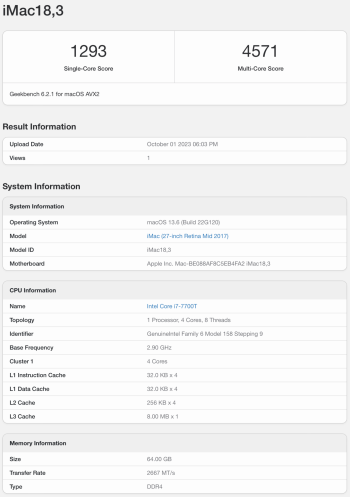Looking for information on whether the 2017 iMac supports the Intel Core i7-7700T processor. I could use the extra threads but most certainly no the extra heat generated by the i7-7700K with its 91 W TDP. I know that the i7-7700 (without K) is also supported and shouldn't get any louder than my current i5-7500 since they both have the same 65 W TDP. However, running a 35 W i7 in my iMac sounds incredibly tempting.
Has anyone successfully installed a 35W i7-7700T with 4C/8T in a 2017 27" iMac?
Has anyone successfully installed a 35W i7-7700T with 4C/8T in a 2017 27" iMac?