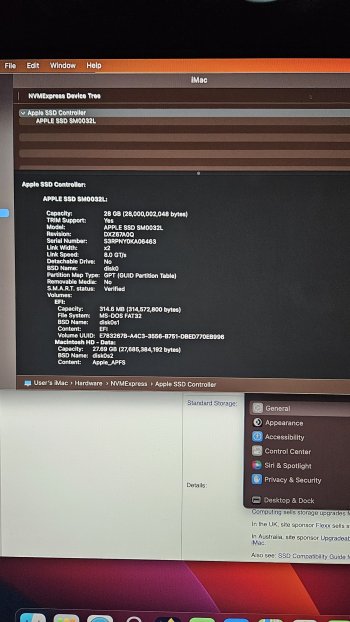"How do I install MacOS on the ssd? I did an install on the system using internet recovery."
I don't think you want to try installing a copy of the OS on a drive that small. Just not "enough room".
If it IS a fusion-drive iMac, the two drives are "fused together" so that they should appear "as one drive" on the desktop. Then you install the OS onto that.
However...
It's possible to "split apart" the fusion drive into two "pieces".
That may be what you're seeing now.
Can't answer with certainty, we can't see what you see.
If the fusion drive is "split", it can be re-joined using terminal.
(wondering if some versions of Disk Utility can do this, as well?)
What you could do is to buy an external USB3.1 gen2 SSD (like the Crucial X9), plug that in, and set it up to become an external boot drive. You should see reads in the 900MBps range with that. Not as fast as you might get with an internal SSD, but still pretty good.