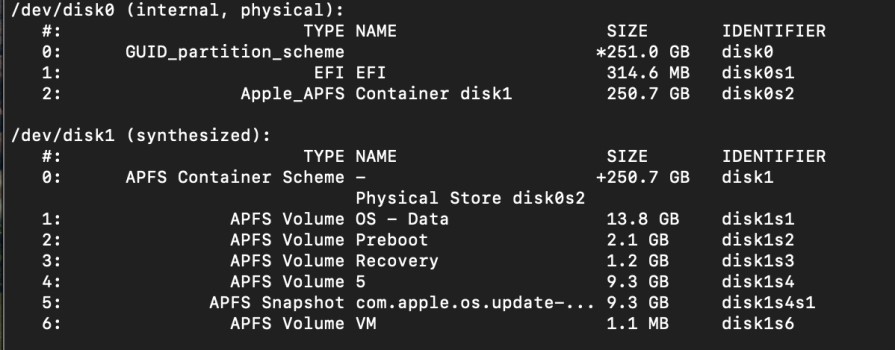I recently got a used Imac. My first Mac. It's a 2017- 21.5"- 3.4 processor- running Ventura. In the os it shows 256 pcie for storage. I was under the impression that it should also have a 1T spinner as well but does not show one. The ssd must be an nvme stick. Did they sell these with no spinners? If so is the sata port there to accept a 2.5 ssd addition?
Got a tip for us?
Let us know
Become a MacRumors Supporter for $50/year with no ads, ability to filter front page stories, and private forums.
2017 Imac ?
- Thread starter jrjr2u
- Start date
- Sort by reaction score
You are using an out of date browser. It may not display this or other websites correctly.
You should upgrade or use an alternative browser.
You should upgrade or use an alternative browser.
It sounds like the one you got has a 256gb SSD installed as the internal drive.
A friend got a 2017 (new at the time), same configuration (he doesn't use much storage space).
I wouldn't try to replace the internal SSD -- it uses a proprietary design and the replacement process isn't an easy one.
If you need more storage, I'd recommend an external USB3.1 gen2 SSD, plugged into one of the USBc ports on the back. You want to use USBc (not the USB3 "a" ports) because you can get USB3.1 gen with USBc, which is twice as fast as you would through the "a" ports.
I'd be looking at something like this:
Something important to remember when using an external drive as "primary/external" storage:
You now have TWO drives that need to be backed up:
- internal SSD
and
- external SSD
With a small internal drive and a medium-sized external (such as 1tb), I would get a 2tb platter-based 2.5" drive, put it into a USB3 case, and then partition it into two "pieces", with each partition containing a backup.
For a drive, I'd recommend either Toshiba or HGST (formerly Hitachi).
For an external enclosure, I'd suggest:

I use either SuperDuper or CarbonCopyCloner for backups.
Much better than time machine, in my opinion.
A friend got a 2017 (new at the time), same configuration (he doesn't use much storage space).
I wouldn't try to replace the internal SSD -- it uses a proprietary design and the replacement process isn't an easy one.
If you need more storage, I'd recommend an external USB3.1 gen2 SSD, plugged into one of the USBc ports on the back. You want to use USBc (not the USB3 "a" ports) because you can get USB3.1 gen with USBc, which is twice as fast as you would through the "a" ports.
I'd be looking at something like this:
Something important to remember when using an external drive as "primary/external" storage:
You now have TWO drives that need to be backed up:
- internal SSD
and
- external SSD
With a small internal drive and a medium-sized external (such as 1tb), I would get a 2tb platter-based 2.5" drive, put it into a USB3 case, and then partition it into two "pieces", with each partition containing a backup.
For a drive, I'd recommend either Toshiba or HGST (formerly Hitachi).
For an external enclosure, I'd suggest:

ORICO 2.5'' USB C External Hard Drive Enclosure, SATA 3.0 to USB 3.1 Gen2 6Gbps Case for 2.5 Inch HDD/SSD Support Max 6TB with UASP Tool Free(2189C3)
ORICO 2.5'' USB C External Hard Drive Enclosure, SATA 3.0 to USB 3.1 Gen2 6Gbps Case for 2.5 Inch HDD/SSD Support Max 6TB with UASP Tool Free(2189C3)
www.amazon.com
I use either SuperDuper or CarbonCopyCloner for backups.
Much better than time machine, in my opinion.
As an Amazon Associate, MacRumors earns a commission from qualifying purchases made through links in this post.
I would've expected this machine to have both SSD and HDD as a 'Fusion' drive. But maybe some configurations are SSD-only, you will need to do some research.
3 years ago we've upgraded the 2017 27" iMac, which had 1TB Fusion, to a 2TB Samsung SSD, using a local IT company. They charged us £220 for this and said that after this job, they've increased the cost of this service to £320, as it was very difficult However, it's doable.
However, it's doable.
3 years ago we've upgraded the 2017 27" iMac, which had 1TB Fusion, to a 2TB Samsung SSD, using a local IT company. They charged us £220 for this and said that after this job, they've increased the cost of this service to £320, as it was very difficult
Looking here, it was indeed possible to have either a Fusion or an SSD-only config.
So, this machine has both PCI-e and SATA ports for SSDs.
You can just remove the internal SSD and install a new SSD internally via the SATA port - this is what has been done for us.

 en.wikipedia.org
en.wikipedia.org
So, this machine has both PCI-e and SATA ports for SSDs.
You can just remove the internal SSD and install a new SSD internally via the SATA port - this is what has been done for us.

iMac (Intel-based) - Wikipedia
Last edited:
iMac "Core i5" 3.4 21.5" (4K, Mid-2017) Specs (Retina 4K, Mid-2017, MNE02LL/A, iMac18,2, A1418, 3069): EveryMac.com
Technical specifications for the iMac "Core i5" 3.4 21.5" (4K, Mid-2017). Dates sold, processor type, memory info, hard drive details, price and more.
I think the installed ssd is a stick in the pcie slot on back of logic board. My question is if there is a sata connector to install a 2.5" ssd where the spinner would have been installed if it were a fusion drive.
I would leave the pcie drive in place.
Just a side note, I am an A+ certified tech in pc/windows for 20+ years. This is my first experience with Macs though. Its a learning process for sure
Last edited:
Oh I know. I have watched a ton of videos and lots of research. Just trying to figure out what I am getting in to before I open it up, or if I can accomplish my intended result. Not sure why it is not listing one in the specs unless it was built that way..... thus my questions. I would go the external route but I like to tinker
It's not an easy upgrade by any means, but it's doable, as I mentioned previously.
I heard if you don't remove the PCI-e stick, you might be in trouble. Removing it means you need to remove the motherboard completely, as the stick is on the other side. I also heard if you don't install a special thermal sensor onto the new SATA SSD, you might also be in trouble with fan always staying on max RPM.
Sorry cannot provide any more info, I personally won't touch Retina iMacs, I only disassembled the non-Retina ones myself and even that was very stressful, but successful in the end.
It all depends on how much research you can do and your hardware skills.
I heard if you don't remove the PCI-e stick, you might be in trouble. Removing it means you need to remove the motherboard completely, as the stick is on the other side. I also heard if you don't install a special thermal sensor onto the new SATA SSD, you might also be in trouble with fan always staying on max RPM.
Sorry cannot provide any more info, I personally won't touch Retina iMacs, I only disassembled the non-Retina ones myself and even that was very stressful, but successful in the end.
It all depends on how much research you can do and your hardware skills.
I have bought 4 macs so far. A 2010 that had no power or hard drive. Installed a new power supply, and a spinner, updated the os and sold it. Also have 2 2015 27" that I updated the os to Monterey and they are for sale. I think I am keeping this 21.5 so looking into the upgrades.
The fan issue holds true with the older macs such as that 2010 but installing macsfancontrol controls them nicely. I have read the newer models are not subject to that problem. Don't know from experience though.
I do appreciate the input!
The fan issue holds true with the older macs such as that 2010 but installing macsfancontrol controls them nicely. I have read the newer models are not subject to that problem. Don't know from experience though.
I do appreciate the input!
They had three versions, spinner-only, Fusion Drive and SSD only. SSDs started at 256GB.I recently got a used Imac. My first Mac. It's a 2017- 21.5"- 3.4 processor- running Ventura. In the os it shows 256 pcie for storage. I was under the impression that it should also have a 1T spinner as well but does not show one. The ssd must be an nvme stick. Did they sell these with no spinners? If so is the sata port there to accept a 2.5 ssd addition?
Same with the 2019 iMac, but I believe in 2020 they abolished the spinner and Fusion Drive options and just let all models start with at least 256GB SSD.
Do you think the sata connector is present?They had three versions, spinner-only, Fusion Drive and SSD only. SSDs started at 256GB.
Same with the 2019 iMac, but I believe in 2020 they abolished the spinner and Fusion Drive options and just let all models start with at least 256GB SSD.
From Everymac-
This model has a 1 TB "Fusion" Drive, which combines a 32 GB SSD and a 1 TB hard drive. It has a Serial ATA (6 Gb/s) connector for a 2.5" hard drive and a PCIe connector for the SSD.
At the time of purchase, Apple also offered a 256 GB, 512 GB, or 1 TB SSD for an extra US$100, US$300, and US$700, respectively.
Sorry, I've said twice that it's present, provided a link, and also in your own link you posted above it says:Do you think the sata connector is present?
"This model has a 1 TB "Fusion" Drive, which combines a 32 GB SSD and a 1 TB hard drive. It has a Serial ATA (6 Gb/s) connector for a 2.5" hard drive and a PCIe connector for the SSD."
Also if you watch any upgrade video you will see it for yourself.
Just in case you think it's present in some models, but not in others, from the above Wikipedia link:

Do you know for sure or are you just speculating? They do design changes though for different applications. Some times they remove things for no apparent reason. I have never seen this particular case discussed. In the Everymac documentation they state about the option for the larger pcie drive but there is no mention of the presence of a sata connector if the larger pcie is installed. They may have chosen to delete it and saved 27 cents.I was hoping spmeone with personal experience with this configuration could confirm. If its present I will do the addition and if not I will not open it up.Sorry, I've said twice that it's present, provided a link, and also in your own link you posted above it says:
"This model has a 1 TB "Fusion" Drive, which combines a 32 GB SSD and a 1 TB hard drive. It has a Serial ATA (6 Gb/s) connector for a 2.5" hard drive and a PCIe connector for the SSD."
Also if you watch any upgrade video you will see it for yourself.
Last edited:
I haven't seen it myself, but:Do you know for sure or are you just speculating? They do design changes though for different applications. Some times they remove things for no apparent reason. I have never seen this particular case discussed. In the Everymac documentation they state about the option for the larger pcie drive but there is no mention of the presence of a sata connector if the larger pcie is installed. I was hoping spmeone with personal experience with this configuration could confirm. If its present I will do the addition and if not I will not open it up.
1. Apple normally builds one machine and provides multiple configurations, which all have the same base components. I've never seen them have different ports within the same model variants.
2. I trust the Wikipedia article, it's been there for 6 years, it would've been changed if it were wrong.
But that article does not state it either. I read it. I will have to assume its there and proceed accordingly.I haven't seen it myself, but:
1. Apple normally builds one machine and provides multiple configurations, which all have the same base components. I've never seen them have different ports within the same model variants.
2. I trust the Wikipedia article, it's been there for 6 years, it would've been changed if it were wrong.
Isn't the above highlighted text 'stating it'?Just in case you think it's present in some models, but not in others, from the above Wikipedia link:
View attachment 2324155
Also, by 'connector' do you mean 'port' or 'cable'? I think it's clear the port is there, but there is no cable.
If you do find a spinning hard drive in there, Fusion (shudder) or whatever, remove it and do it Office-Space-printer-scene style in a field somewhere with a bat. Do it for all of those who came before you.
Optional is the key word. If Ford offers optional engines they don't install more than one and the mounting is also different. The only way I see to know for sure is to personally open it up and see. Either me or someone else. That's why I am here.Isn't the above highlighted text 'stating it'?
Also, by 'connector' do you mean 'port' or 'cable'? I think it's clear the port is there, but there is no cable.
Will post the carnage on YoutubeIf you do find a spinning hard drive in there, Fusion (shudder) or whatever, remove it and do it Office-Space-printer-scene style in a field somewhere with a bat. Do it for all of those who came before you.
I don't read it like this.Optional is the key word. If Ford offers optional engines they don't install more than one and the mounting is also different. The only way I see to know for sure is to personally open it up and see. Either me or someone else. That's why I am here.Connector would mean a port on the mother board into which you plug a cable and the other end of the cable would connect to a drive.
There are two columns for your iMac in that Wikipedia article. In the "Storage" row, the first column says "1TB", which means a SATA HDD. The second one says "1TB Fusion", which means a PCI-e SSD and a SATA HDD. It means both model variants HAVE TO support the SATA port. They won't be removing the SATA port for the SSD-only configuration. That will be crazy and costly. I'm willing to bet $50 that the port is there.
My physical experience was buying a SATA Samsung 2TB SSD, giving it to the IT firm and then in 3 days later checking and seeing that this SATA SSD was installed into my wife's 2017 27" iMac.
You forgot one thing.... paying the billI don't read it like this.
There are two columns for your iMac in that Wikipedia article. In the "Storage" row, the first column says "1TB", which means a SATA HDD. The second one says "1TB Fusion", which means a PCI-e SSD and a SATA HDD. It means both model variants HAVE TO support the SATA port. They won't be removing the SATA port for the SSD-only configuration. That will be crazy and costly. I'm willing to bet $50 that the port is there.
My physical experience was buying a SATA Samsung 2TB SSD, giving it to the IT firm and then in 3 days later checking and seeing that this SATA SSD was installed into my wife's 2017 27" iMac.
Blast..... hmmmm not a warm and inviting term at all. Have to order some new stickyness to put it back together first.yeah I think you should just blast in there and find out for us!
Register on MacRumors! This sidebar will go away, and you'll see fewer ads.