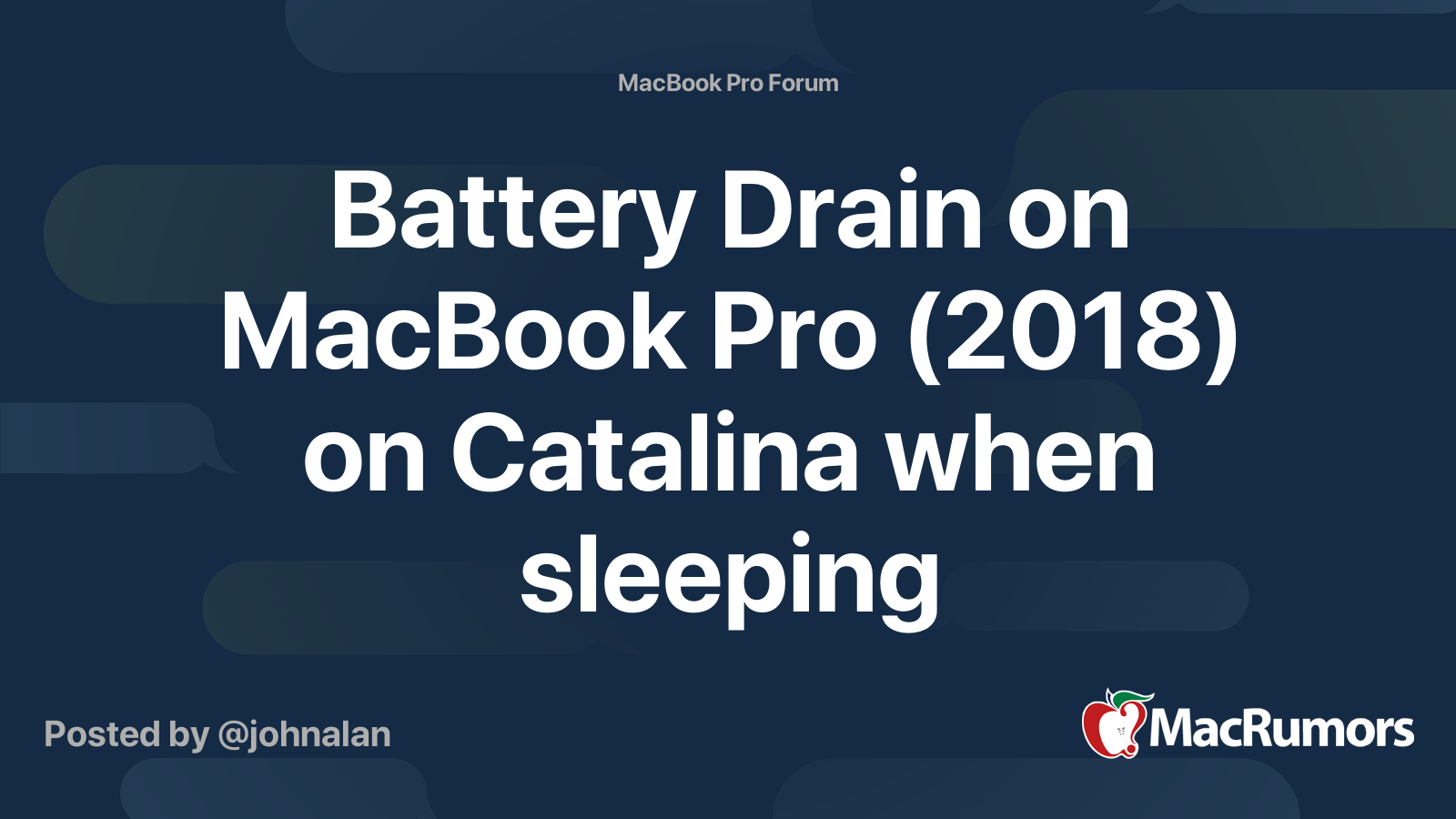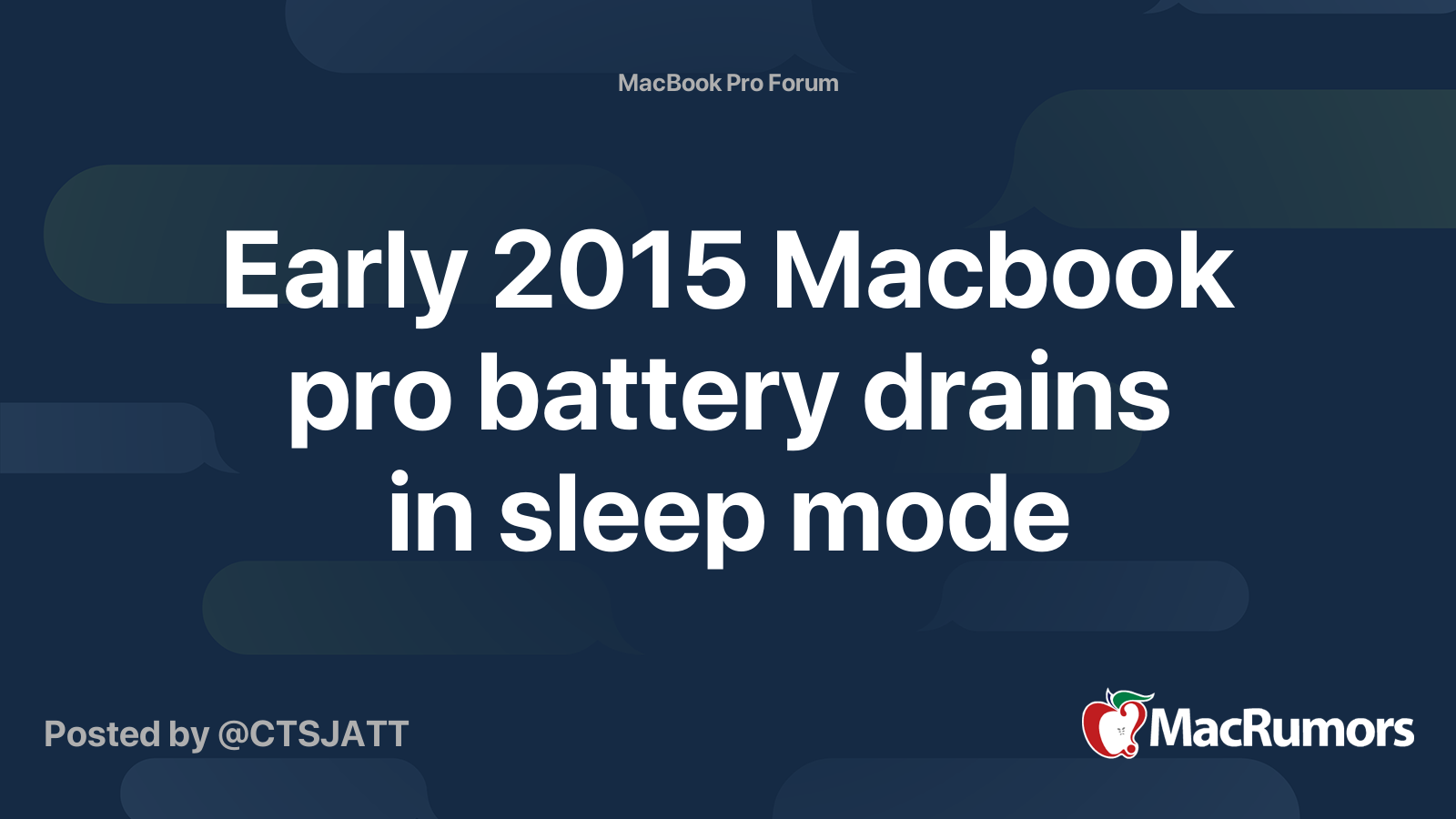I've noticed this to varying degrees over the past few months: I would close my notebook, place it in its case, and keep it in my bag to travel to or from work. I may not use it for a day or two. When I wanted to resume work on the machine, let's say 36 hours later, the battery is depleted and I get the drained battery icon on the screen.
Just today, my wife pointed out that my notebook was warm, despite me not having used it in a day or so. It had been closed, and she had unplugged it from the wall to plug her charger in (so, presumably my notebook's battery was fully charged at the time it was unplugged). When I opened it up, I again go the drained battery icon on the screen.
I reset the SMC and NVRAM. I also looked in Activity Monitor for processes "Preventing Sleep". The processes that showed up with a "yes" in that column were "hidd", "powerd", "cloudd", "sharingd", and "useractivityd". Some processes came and went, but there were at least two active at any given time.
Any thoughts on how to troubleshoot this further?
Thanks!
Just today, my wife pointed out that my notebook was warm, despite me not having used it in a day or so. It had been closed, and she had unplugged it from the wall to plug her charger in (so, presumably my notebook's battery was fully charged at the time it was unplugged). When I opened it up, I again go the drained battery icon on the screen.
I reset the SMC and NVRAM. I also looked in Activity Monitor for processes "Preventing Sleep". The processes that showed up with a "yes" in that column were "hidd", "powerd", "cloudd", "sharingd", and "useractivityd". Some processes came and went, but there were at least two active at any given time.
Any thoughts on how to troubleshoot this further?
Thanks!