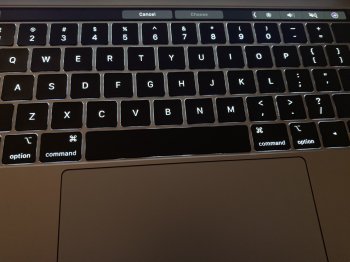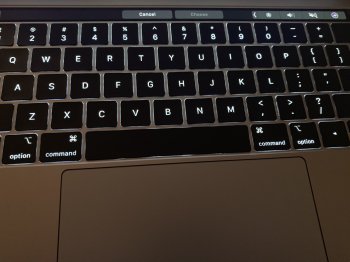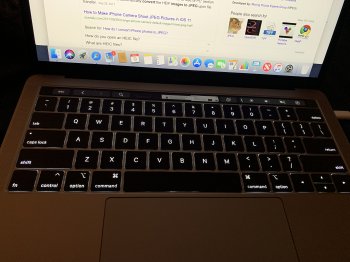Just got this laptop 2 days ago.. my first Mac and noticed there is a defect in the backlighting of the spacebar.. the silicone membrane is making the light bleed unevenly. It's noticeable and now my OCD won't let me stop seeing it. Looks like shoddy craftsmanship and the reason I bought this laptop because everyone was saying how well its made.. I've never spent so much money on a computer and I have trouble with knowing there's any flaw in it even though its small. I'm actually considering returning this and hoping it's fixed on the 2019 mbp. Sorry don't mean to complain but was hoping I could get some insight into whether anyone else is having this problem
Got a tip for us?
Let us know
Become a MacRumors Supporter for $50/year with no ads, ability to filter front page stories, and private forums.
2018 13" MBP backlit keyboard bleed
- Thread starter ktdgreywind
- Start date
-
- Tags
- keyboard macbook pro 2018
- Sort by reaction score
You are using an out of date browser. It may not display this or other websites correctly.
You should upgrade or use an alternative browser.
You should upgrade or use an alternative browser.
Just got this laptop 2 days ago.. my first Mac and noticed there is a defect in the backlighting of the spacebar.. the silicone membrane is making the light bleed unevenly. It's noticeable and now my OCD won't let me stop seeing it. Looks like shoddy craftsmanship and the reason I bought this laptop because everyone was saying how well its made.. I've never spent so much money on a computer and I have trouble with knowing there's any flaw in it even though its small. I'm actually considering returning this and hoping it's fixed on the 2019 mbp. Sorry don't mean to complain but was hoping I could get some insight into whether anyone else is having this problem
Without a photo of yours it is awfully hard to say if it is any different than typical, but they do seem to have a little uneven light distribution along the spacebar I think.
Did you photograph your keyboard in the dark? Bleed overall looks more pronounced than mine, but I have never spent any real time observing it in dark. The overall pattern and distribution of light from the LED's and yes, perhaps grooves from the silicone, do look consistent with my keyboard as well.
This has come up before on other threads I believe, but that is in fact normal for the 2018 MacBooks Pro design. The rubber membrane seems to cause more backlight bleed than the 16/17 models exhibit. From your pictures this is normal.
Personally though I wouldn’t stress out about it too much. Most keyboard designs have backlight bleed. Heck the pre-2016 MBP designs had a LOT of lightbleed, so this by comparison is actually pretty good, IMO.
Personally though I wouldn’t stress out about it too much. Most keyboard designs have backlight bleed. Heck the pre-2016 MBP designs had a LOT of lightbleed, so this by comparison is actually pretty good, IMO.
It is almost in the dark with 100% backlighting. But is noticeable in most lighting. It's just frustrating because it's something I can't unsee and every time I look at the laptop now it catches my eye. It's not the backlight bleed itself but the unevenness in how the membrane lays that bothers me. I almost want to take the spacebar key off so I can tinker with it. Not sure if that's a good idea though lol
I almost want to take the spacebar key off so I can tinker with it. Not sure if that's a good idea though lol
I can all but guarantee that taking the spacebar off will go badly at worst and solve nothing at best
Honestly not even sure why they have the spacebar backlit.. It's the ONE key you should know is always there.
Honestly not even sure why they have the spacebar backlit.. It's the ONE key you should know is always there.
Consistency is important for those of us with OCD.
Register on MacRumors! This sidebar will go away, and you'll see fewer ads.