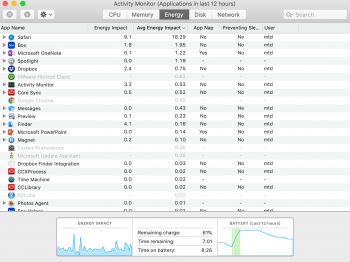I've been lurking around the forums for a while now, and finally bit the bullet and bought a 2018 MacBook Air (MBA) even though I already own a 15 in 2018 MacBook Pro (MBP; i7, 16 gb, 256 gb SSD). Most reviews put the MBA to the test by trying to edit 4k video, or by using Photoshop. The MBA isn't designed for that type of work, and while it's an index of how capable a machine is, I think that many people are interested in how it performs as a daily driver for the average Joe who isn't trying to edit graphics. So, I'll be writing from a student's perspective (and an academic perspective, too, since I conduct research in social science and teach some classes of my own at the university), even though I'm a content creator as well.
My MacBook Air: 8 GB / 256 GB SSD / Silver
Serial No: Starts with FVF
Why I bought a MBA 2018 even though I have a MBP 2018: Battery Life
The MBP 2018 is a beast, and because of it, the battery life is, well, terrible. It was simply unacceptable for me to have to grab the charger after 3.5 hours of web browsing (5-7 tabs), typing up a paper in Word, reading 5-7 PDFs on 50% brightness, no backlit keyboard. Before you ask, yes, I turned off high performance graphics. Yes, I am using Safari. Battery life quickly dropped to 3 hours once I opened up a virtual machine to run statistical software (SPSS, R).
The MBA's battery life is a dream. I've attached a screenshot of the typical battery life I get (the time on battery includes 4 hours on standby). I know some people only report 6-7 hours of use, but that is not my experience. The key, I think, is how bright you use your display. I routinely keep my display at 5-6 notches from the lowest setting on the MBA. With the same workflow as above (and 2 statistical programs open today, running data sets with 3000 cases and hundreds of variables), 10 Safari tabs, Google Keep, OneNote, PowerPoint, and 5-7 PDFS in Adobe Reader, my battery went from 100% to 80% in 3.5 hours. Keep in mind that I was pushing this machine hard with a virtual machine open and two statistical programs, running data for 3.5 hours straight. I consider this exceptional battery life. Then, it went on standby for 4 hours in my backpack. I opened it up again at night kept it running for another 3 hours with 5-7 Safari tabs, Google Keep, OneNote, and Adobe, and I am at 41%. Activity Monitor says I still have another 5 hours to go. Amazing.
Okay, what about the display? Doesn't the MBA have an inferior display?
You are probably wondering about the display. Yes, it is more "washed out" compared to the MBP. Yes, it is dimmer, but I use my MBP at 50% brightness anyway, so it doesn't matter to me. (In fact, the max brightness on the MBA is too bright for my eyes, even in a super bright room). But do I notice the dimness or "washed out" look? No. Do I feel like the text isn't as sharp on the MBA? No, because I don't use both my MacBooks at the same time, so I don't notice that the MBA's display is "inferior."
Performance. What is a weak 7W Y-series chip doing in a $1200+ computer?
Okay, so here is where I have to say that the MBA is better than you think. People trash talk this chip all the time because it's "so underpowered" and "not even a U series chip." You may think I'm stupid for buying this overpriced and underpowered machine. Fine, I'm the one who has to live with my decision. Some who trash talk this chip have never even used this computer on a day-to-day basis, and make assumptions about it based on how it looks on paper, or based on what others are saying on this forum. I, too, was skeptical about its performance, coming from a six-core i7. But numbers don't always translate into real world performance, depending on the tasks that you do.
I really do think the Y-series chip provides a great balance of performance and battery consumption for the average Joe's day-to-day use. Keep in mind this is a custom chip that has single-core benchmarks that are similar to that of the 13 in non-touch bar MBP. I experienced no hiccups in my typical workflow (see above). It had no problem booting up a virtual machine, and crunched data like a champ in Mplus and SPSS, while having all the other stuff open (Safari, Word, PowerPoint, Adobe). Several other graduate students in my class also have the MBA, and have no issues with lag when running statistical models, typing up papers, reading PDFS, etc. In my day-to-day student and academic tasks, I cannot tell the difference between my $2350 MBP and my $1399 MBA. In fact, I have to say that my Surface Book 2 (i5-7300U, 8gb, 256 SSD) runs noticeably slower than my MBA. Not a fair comparison since it runs Windows 10, but I'm just saying--I'd pick the MBA over the Surface Book 2 any day.
Portability. This goes without saying: the greatest advantage of the MBA is its size and weight. Sure I can lift weights and wield a 15 inch MBP, but the portability can't be beat, especially when it has superior battery life and has enough power for my needs.
Keyboard. Okay, so my 15 inch MBP has a broken keyboard--I bought it in August 2018, and the keyboard issues started appearing (repeating e's) December 2018. To the Genius Bar it goes. Only time will tell whether the MBA 2018 suffers the same fate.
Trackpad. It's hard to describe, but the MBA trackpad seems more "clicky" than the MBP, even though I have both on the same setting. It's more solid, enjoyable, and satisfying in my opinion, than the MBP's trackpad.
Okay, I think that's it for now. I will say that everyone's usage varies, and I've read a range of experiences on this forum--some cannot stand the display, others say the MBA lags, or the battery life is less than ideal. But for me, the MBA delivered what Apple intended the MBA to be--a portable device with EXCELLENT battery life. I would highly recommend this device to students and academics. Yeah, it's crazy expensive, and not as iconic as it used to be, but it delivers on its promises. Let me know if I can answer any of your questions.
My MacBook Air: 8 GB / 256 GB SSD / Silver
Serial No: Starts with FVF
Why I bought a MBA 2018 even though I have a MBP 2018: Battery Life
The MBP 2018 is a beast, and because of it, the battery life is, well, terrible. It was simply unacceptable for me to have to grab the charger after 3.5 hours of web browsing (5-7 tabs), typing up a paper in Word, reading 5-7 PDFs on 50% brightness, no backlit keyboard. Before you ask, yes, I turned off high performance graphics. Yes, I am using Safari. Battery life quickly dropped to 3 hours once I opened up a virtual machine to run statistical software (SPSS, R).
The MBA's battery life is a dream. I've attached a screenshot of the typical battery life I get (the time on battery includes 4 hours on standby). I know some people only report 6-7 hours of use, but that is not my experience. The key, I think, is how bright you use your display. I routinely keep my display at 5-6 notches from the lowest setting on the MBA. With the same workflow as above (and 2 statistical programs open today, running data sets with 3000 cases and hundreds of variables), 10 Safari tabs, Google Keep, OneNote, PowerPoint, and 5-7 PDFS in Adobe Reader, my battery went from 100% to 80% in 3.5 hours. Keep in mind that I was pushing this machine hard with a virtual machine open and two statistical programs, running data for 3.5 hours straight. I consider this exceptional battery life. Then, it went on standby for 4 hours in my backpack. I opened it up again at night kept it running for another 3 hours with 5-7 Safari tabs, Google Keep, OneNote, and Adobe, and I am at 41%. Activity Monitor says I still have another 5 hours to go. Amazing.
Okay, what about the display? Doesn't the MBA have an inferior display?
You are probably wondering about the display. Yes, it is more "washed out" compared to the MBP. Yes, it is dimmer, but I use my MBP at 50% brightness anyway, so it doesn't matter to me. (In fact, the max brightness on the MBA is too bright for my eyes, even in a super bright room). But do I notice the dimness or "washed out" look? No. Do I feel like the text isn't as sharp on the MBA? No, because I don't use both my MacBooks at the same time, so I don't notice that the MBA's display is "inferior."
Performance. What is a weak 7W Y-series chip doing in a $1200+ computer?
Okay, so here is where I have to say that the MBA is better than you think. People trash talk this chip all the time because it's "so underpowered" and "not even a U series chip." You may think I'm stupid for buying this overpriced and underpowered machine. Fine, I'm the one who has to live with my decision. Some who trash talk this chip have never even used this computer on a day-to-day basis, and make assumptions about it based on how it looks on paper, or based on what others are saying on this forum. I, too, was skeptical about its performance, coming from a six-core i7. But numbers don't always translate into real world performance, depending on the tasks that you do.
I really do think the Y-series chip provides a great balance of performance and battery consumption for the average Joe's day-to-day use. Keep in mind this is a custom chip that has single-core benchmarks that are similar to that of the 13 in non-touch bar MBP. I experienced no hiccups in my typical workflow (see above). It had no problem booting up a virtual machine, and crunched data like a champ in Mplus and SPSS, while having all the other stuff open (Safari, Word, PowerPoint, Adobe). Several other graduate students in my class also have the MBA, and have no issues with lag when running statistical models, typing up papers, reading PDFS, etc. In my day-to-day student and academic tasks, I cannot tell the difference between my $2350 MBP and my $1399 MBA. In fact, I have to say that my Surface Book 2 (i5-7300U, 8gb, 256 SSD) runs noticeably slower than my MBA. Not a fair comparison since it runs Windows 10, but I'm just saying--I'd pick the MBA over the Surface Book 2 any day.
Portability. This goes without saying: the greatest advantage of the MBA is its size and weight. Sure I can lift weights and wield a 15 inch MBP, but the portability can't be beat, especially when it has superior battery life and has enough power for my needs.
Keyboard. Okay, so my 15 inch MBP has a broken keyboard--I bought it in August 2018, and the keyboard issues started appearing (repeating e's) December 2018. To the Genius Bar it goes. Only time will tell whether the MBA 2018 suffers the same fate.
Trackpad. It's hard to describe, but the MBA trackpad seems more "clicky" than the MBP, even though I have both on the same setting. It's more solid, enjoyable, and satisfying in my opinion, than the MBP's trackpad.
Okay, I think that's it for now. I will say that everyone's usage varies, and I've read a range of experiences on this forum--some cannot stand the display, others say the MBA lags, or the battery life is less than ideal. But for me, the MBA delivered what Apple intended the MBA to be--a portable device with EXCELLENT battery life. I would highly recommend this device to students and academics. Yeah, it's crazy expensive, and not as iconic as it used to be, but it delivers on its promises. Let me know if I can answer any of your questions.
Attachments
Last edited: