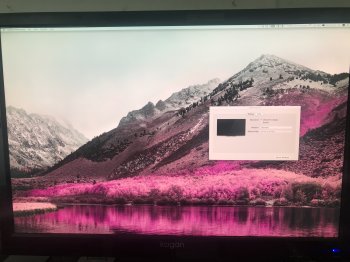Apple can't seem to fix this issue.
I have a 2007 mac pro, 2009 imac, 2012 macbook pro and this monitor works fine on all 3 of them in displayport mode.
On this new laptop a 2018 macbook pro 15 inch you get this sort of color shifting. Like the bits are ordered wrong or something similar.
This happens through a Caldigit TS3+ and my old Thunerbolt2 dock via the apple TB3->2 adapter. Note the 2012 MBP works fine through both of these docks too.
Done all the usual things reset nvram, deleted display preferences plist files and it does nothing.
Was told by apple to go to the apple store which were useless as they don't have any adapters, monitors or other things to test with. The best they had was a thunderbolt display which worked but it wasn't displayport only.
Seeing internally the displayport lanes feeding the thunderbolt controller inside the computer come direct from the graphics chip a Radeon Pro 560X and all the other connections simply pass this straight through to the monitor.
Been searching the internet but not able to describe this issue correctly as it's not a color space issue as the display is being fed 10bit RGB, I've forced it to 8bit RGB and it made no difference.
I have a 2007 mac pro, 2009 imac, 2012 macbook pro and this monitor works fine on all 3 of them in displayport mode.
On this new laptop a 2018 macbook pro 15 inch you get this sort of color shifting. Like the bits are ordered wrong or something similar.
This happens through a Caldigit TS3+ and my old Thunerbolt2 dock via the apple TB3->2 adapter. Note the 2012 MBP works fine through both of these docks too.
Done all the usual things reset nvram, deleted display preferences plist files and it does nothing.
Was told by apple to go to the apple store which were useless as they don't have any adapters, monitors or other things to test with. The best they had was a thunderbolt display which worked but it wasn't displayport only.
Seeing internally the displayport lanes feeding the thunderbolt controller inside the computer come direct from the graphics chip a Radeon Pro 560X and all the other connections simply pass this straight through to the monitor.
Been searching the internet but not able to describe this issue correctly as it's not a color space issue as the display is being fed 10bit RGB, I've forced it to 8bit RGB and it made no difference.