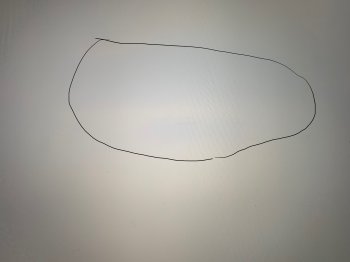I've had my 2018 15" MacBook Pro since August. A few weeks ago, I've noticed some somewhat darker spots at about the middle of the display. It's particularly visible with bright colors, not so much with very dark ones. It's the most visible when displaying monochrome backgrounds (i.e. a white background with black text in a browser window, a pdf or document); when there are lots of different colors on these parts of the display then it's practically invisible (i.e. when watching a movie).
I've already been on the phone with Apple support and will likely bring the device into an Apple-authorized service provider near my city sometime next week or the week thereafter (don't live close to an Apple Store unfortunately); I expect the warranty to cover it. I just figured I might also create a thread here and ask if anyone has had similar issues, or has an idea what might be the cause of the issue?
I'm attaching a photo of these spots on a white background, it's the same picture in both files but in one I've circled the outline of the spot to make it clearer what I mean, since it's not that great to see on the photo (but still visible).
I've initially thought about backlight bleed but I don't think that's it since backlight bleed (to my knowledge) is usually the most visible on black colors, and less/not visible on brighter ones, whereas mine is the opposite. It reminds me a bit of how the flexgate-issue looks like; however the spot is not at the bottom of the display for me like it's usually with flexgate-affected displays. It's also nowhere near as strongly visible as with most flexgate example photos, but still a nuisance (and I feel like it has gotten a bit worse since I initially noticed it).
I've already been on the phone with Apple support and will likely bring the device into an Apple-authorized service provider near my city sometime next week or the week thereafter (don't live close to an Apple Store unfortunately); I expect the warranty to cover it. I just figured I might also create a thread here and ask if anyone has had similar issues, or has an idea what might be the cause of the issue?
I'm attaching a photo of these spots on a white background, it's the same picture in both files but in one I've circled the outline of the spot to make it clearer what I mean, since it's not that great to see on the photo (but still visible).
I've initially thought about backlight bleed but I don't think that's it since backlight bleed (to my knowledge) is usually the most visible on black colors, and less/not visible on brighter ones, whereas mine is the opposite. It reminds me a bit of how the flexgate-issue looks like; however the spot is not at the bottom of the display for me like it's usually with flexgate-affected displays. It's also nowhere near as strongly visible as with most flexgate example photos, but still a nuisance (and I feel like it has gotten a bit worse since I initially noticed it).