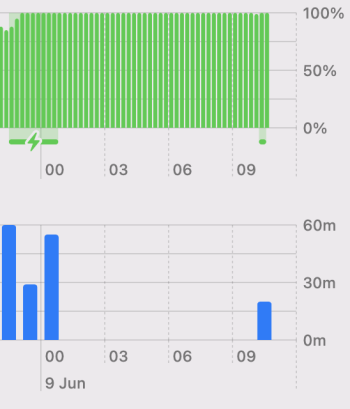I'm not sure what the exact day is when the battery died but I closed the lid on my computer for like a day I'm estimating and I still have mostly full charge. But then I leave the lid closed for 2-3 days and when I wake the computer, the battery is completely empty. It's drained to the point when pressing power doesn't even light up the display showing the low battery icon and charging from the first USB-C port doesn't even charge the computer. I have to charge it with the second USB-C port. Is there a way to figure out what is causing this drain as activity monitor doesn't seem to report any apps as keeping the computer awake. And I tried using an app called Sleep Aid but it can't generate any logs because of the fact that I can't get it to wake up before it drains fully. I've installed all updates but nothing seems to help.



Got a tip for us?
Let us know
Become a MacRumors Supporter for $50/year with no ads, ability to filter front page stories, and private forums.
2019 16 inch MBP battery drain in 2 days during sleep
- Thread starter jimmysofat6864
- Start date
-
- Tags
- battery macbookpro sleep
- Sort by reaction score
You are using an out of date browser. It may not display this or other websites correctly.
You should upgrade or use an alternative browser.
You should upgrade or use an alternative browser.
This happens to me too, same model. I always plug in my MBP at work. Yesterday, I closed the lid (not shut down) at 100% battery charge as usual before going home and this morning, when I opened the lid, the battery was only 4%.
This happens after I just updated my MBP to 13.0 beta 5 so I guess that's where the issue came from.
This happens after I just updated my MBP to 13.0 beta 5 so I guess that's where the issue came from.
Intel CPUs are not known for true low power deep sleep. As such, don't expect more than 3 days on battery on an laptop with an Intel CPU, that includes Macs.
This may be an intel-specific issue but I've been using my MBP for more than 2 years. I always fully charge it before close the lid and head home. This is the first time it drains from 100% to 4% in 12-ish hours on sleep. I had also closed the lid and let it sleep for a week without noticeable battery drain.Intel CPUs are not known for true low power deep sleep. As such, don't expect more than 3 days on battery on an laptop with an Intel CPU, that includes Macs.
I believe the beta 5 comes with a heavy background process that runs on sleep by default which does not work well with intel Macs. I'm going to ignore it and see if tomorrow the battery would unexpectedly drain out again.
Probably need to set Low Power Mode to "Only On Battery" instead of "Never"
I'm not even on beta software so I don't even know why this is happening. It's so weird I go to check after 12 hours the battery has barely moved then I leave it for an extended duration then it's flat.This may be an intel-specific issue but I've been using my MBP for more than 2 years. I always fully charge it before close the lid and head home. This is the first time it drains from 100% to 4% in 12-ish hours on sleep. I had also closed the lid and let it sleep for a week without noticeable battery drain.
I believe the beta 5 comes with a heavy background process that runs on sleep by default which does not work well with intel Macs. I'm going to ignore it and see if tomorrow the battery would unexpectedly drain out again.
Probably need to set Low Power Mode to "Only On Battery" instead of "Never"
View attachment 2041683
Intel CPUs are not known for true low power deep sleep. As such, don't expect more than 3 days on battery on an laptop with an Intel CPU, that includes Macs.
‘This is why I asked a similar question.
Just shut it off and save battery cycles.I'm not even on beta software so I don't even know why this is happening. It's so weird I go to check after 12 hours the battery has barely moved then I leave it for an extended duration then it's flat.
This indicates to me that your MacBooks aren't actually going into sleep mode. It sounds like they are staying active, but probably with only the screen being shut down. This definitely isn't normal behavior.
You may want to check and verify that your sleep settings are configured correctly. You can do this using the PMSET command in Terminal. You'll need to search for how to do this and what to look for.
Otherwise, I'd reinstall MacOS to see if that takes care of the issue.
You may want to check and verify that your sleep settings are configured correctly. You can do this using the PMSET command in Terminal. You'll need to search for how to do this and what to look for.
Otherwise, I'd reinstall MacOS to see if that takes care of the issue.
On your 2017?I have the same one but mine don't have that issue. well I only have 2 cycles on my battery.
This indicates to me that your MacBooks aren't actually going into sleep mode. It sounds like they are staying active, but probably with only the screen being shut down. This definitely isn't normal behavior.
You may want to check and verify that your sleep settings are configured correctly. You can do this using the PMSET command in Terminal. You'll need to search for how to do this and what to look for.
Otherwise, I'd reinstall MacOS to see if that takes care of the issue.
People were saying SMC/PRAM reset and some were saying clean install. I did both and it appears my issue is fixed. Not sure which one fixed my issue but I guess that's solved.
Same trash. I put my mac to sleep on Saturday, then I opened the lid on Monday morning - mac was drained entirely (even not showing the low battery indicator on the screen).
But sometimes the laptop can live 3-4 days in sleep without significant battery losses.
Recently I cleaned my mac and detach the battery from the mainboard (equal action to SMC reset), therefore I should try to clean macOS as an option to solve the issue.
But sometimes the laptop can live 3-4 days in sleep without significant battery losses.
Recently I cleaned my mac and detach the battery from the mainboard (equal action to SMC reset), therefore I should try to clean macOS as an option to solve the issue.
Hey guys! It's been a while 
Any solutions found? I think hybernation in Intel MBP just broken. Same issue on MacOS 13.4
Funny. I noticed that if Mac is not going to hibernation (required to be turn on by power button) but just sleeps (reqiured to Lid up for waking) battery is not drained at all.
Any solutions found? I think hybernation in Intel MBP just broken. Same issue on MacOS 13.4
Funny. I noticed that if Mac is not going to hibernation (required to be turn on by power button) but just sleeps (reqiured to Lid up for waking) battery is not drained at all.
I was having an issue with my 2019 i9 MacBook Pro draining battery after a few days. I turned off screen time, wake for network access and Power Nap. Battery has been lasting days off charger now without drainHey guys! It's been a while
Any solutions found? I think hybernation in Intel MBP just broken. Same issue on MacOS 13.4
Funny. I noticed that if Mac is not going to hibernation (required to be turn on by power button) but just sleeps (reqiured to Lid up for waking) battery is not drained at all.
Thanks! Will try your solutionI was having an issue with my 2019 i9 MacBook Pro draining battery after a few days. I turned off screen time, wake for network access and Power Nap. Battery has been lasting days off charger now without drain
So far - so good! Thanks for solution. For now MBP seems to stopped to drain battery even in hibernation mode.I was having an issue with my 2019 i9 MacBook Pro draining battery after a few days. I turned off screen time, wake for network access and Power Nap. Battery has been lasting days off charger now without drain
Attachments
Register on MacRumors! This sidebar will go away, and you'll see fewer ads.