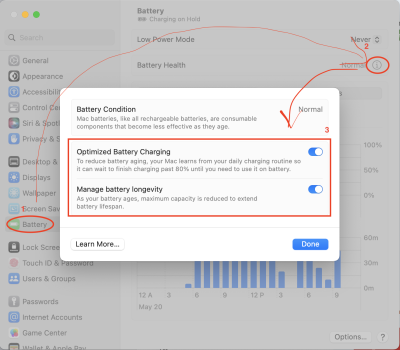Hello,
I have a 2019 16" MBP (5600M) and running into a weird issue where it occasionally will not charge.
This has only happened 3 times since early 2022 when it first occurred, once every 5 months.
90% of the time while at work I'm charging the MPB through a dock (Caldigit Element Hub).
However, I also carry the OEM charger with me just in case.
What happens is at some point with the hub plugged in, I'll notice my mac is not charging.
I'll unplug/replug the data and power cables - nothing
I'll try all 4 Thunderbolt ports - nothing
I'll try the OEM charger in all ports - nothing
From what I recall doing an SMC reset with the battery somewhat charged still didn't help either at that point.
I've tried plugging in the OEM charger turning MPB on/off still won't charge.
I have to let the battery fully drain, plug in the OEM charger for awhile, then do an SMC reset and that seems to get it back to normal.
I have no clue why this happens, granted it's pretty rare but needing to let the battery fully drain and then hope it comes back to life with an SMC reset is a little much for me. I swear each time I feel like my MPB may be dead but thankfully it eventually comes back and starts charging properly again without issue.
I do move my laptop around a lot, I'll take it home at night, bring it back to work in the morning, sometimes leaving it awake, sometimes shutting it down completely and using different chargers depending on my location. I don't know if any of these procedures are triggering the MPB to not charge (as previously mentioned it's happened only once every 5 months or so).
I have a 2019 16" MBP (5600M) and running into a weird issue where it occasionally will not charge.
This has only happened 3 times since early 2022 when it first occurred, once every 5 months.
90% of the time while at work I'm charging the MPB through a dock (Caldigit Element Hub).
However, I also carry the OEM charger with me just in case.
What happens is at some point with the hub plugged in, I'll notice my mac is not charging.
I'll unplug/replug the data and power cables - nothing
I'll try all 4 Thunderbolt ports - nothing
I'll try the OEM charger in all ports - nothing
From what I recall doing an SMC reset with the battery somewhat charged still didn't help either at that point.
I've tried plugging in the OEM charger turning MPB on/off still won't charge.
I have to let the battery fully drain, plug in the OEM charger for awhile, then do an SMC reset and that seems to get it back to normal.
I have no clue why this happens, granted it's pretty rare but needing to let the battery fully drain and then hope it comes back to life with an SMC reset is a little much for me. I swear each time I feel like my MPB may be dead but thankfully it eventually comes back and starts charging properly again without issue.
I do move my laptop around a lot, I'll take it home at night, bring it back to work in the morning, sometimes leaving it awake, sometimes shutting it down completely and using different chargers depending on my location. I don't know if any of these procedures are triggering the MPB to not charge (as previously mentioned it's happened only once every 5 months or so).
Last edited: