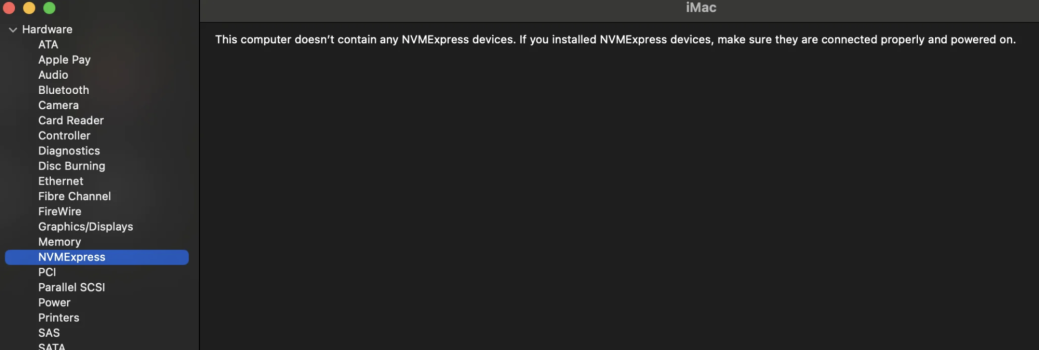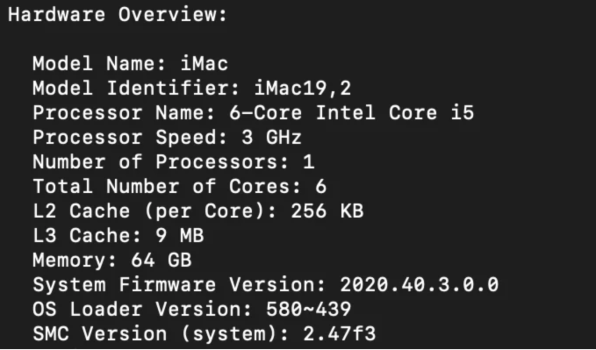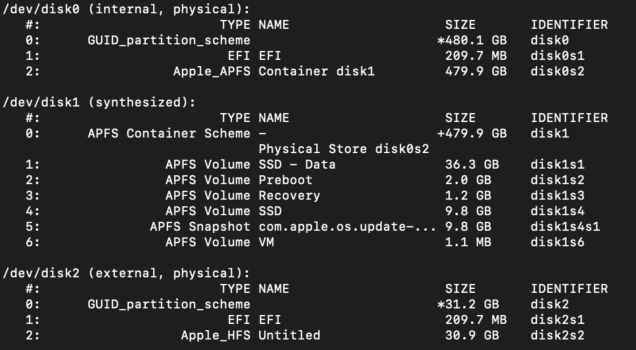Backstory - my 2019 iMac has been garbage slow as of late. I did some poking around and noticed a few bad sectors on my HDD and decided to try the Fusion Drive split. After doing the split, it worked even slower (I was already pretty sure I was going to have to do a SSD replacement anyways) and I couldn't see the SSD that was visible before doing the split so I already thought something was wonky...
Anyways, do plenty of research and decide to crack open the iMac and see if I can replace the SSD and add some ram to (8 GB to 64 GB upgrade). Since I was going to pretty much disassemble the whole thing anyways, figured I'd throw in a 1 TB NVME SSD to use that as my primary drive and then throw an older 500 GB SSD SATA drive in for backups and other bulk storage - not wanting do do a Fusion Drive with 2x SSDs.
The surgery actually went pretty well and was able to follow along with some YT video instructions. Booting went just fine but I cannot see the 1 TB NVME drive for the life of me... not in Disk Util (selected show all devices), not in terminal (not listed as a /dev/diskX)... Tried a PRAM/SMC Reset, Tried Internet Recovery, Tried booting from a USB drive.
I think it might have something to do with the firmware. The SATA SSD had Ubuntu installed on it from a previous project and the NVME had nothing installed on it... I thought I did plenty of research on how to do this but guess the Firmware issue slipped but I couldn't find anything definitive to do for a computer that was running Sonoma before and how to flash the Firmware so it all recognizes it...
Anyways, does anyone know of a way to rescue this system so I don't have to do surgery again? For all I know the drive just couldn't be in all the way! But I really don't want to tear apart the system again...
The computer is running fantastic off the 64 GB memory and 500 GB SATA SSD but I figured I paid to put it in there and would like to use the memory.
Here's the drives I put in:
Dataram 1TB M.2 M-Key PCIe NVMe SSD for 2013-16 MacBook, Mac Pro, Air, Mini, iMac https://a.co/d/bL6mQsw
My system specs and Diskutil List:
Anyways, do plenty of research and decide to crack open the iMac and see if I can replace the SSD and add some ram to (8 GB to 64 GB upgrade). Since I was going to pretty much disassemble the whole thing anyways, figured I'd throw in a 1 TB NVME SSD to use that as my primary drive and then throw an older 500 GB SSD SATA drive in for backups and other bulk storage - not wanting do do a Fusion Drive with 2x SSDs.
The surgery actually went pretty well and was able to follow along with some YT video instructions. Booting went just fine but I cannot see the 1 TB NVME drive for the life of me... not in Disk Util (selected show all devices), not in terminal (not listed as a /dev/diskX)... Tried a PRAM/SMC Reset, Tried Internet Recovery, Tried booting from a USB drive.
I think it might have something to do with the firmware. The SATA SSD had Ubuntu installed on it from a previous project and the NVME had nothing installed on it... I thought I did plenty of research on how to do this but guess the Firmware issue slipped but I couldn't find anything definitive to do for a computer that was running Sonoma before and how to flash the Firmware so it all recognizes it...
Anyways, does anyone know of a way to rescue this system so I don't have to do surgery again? For all I know the drive just couldn't be in all the way! But I really don't want to tear apart the system again...
The computer is running fantastic off the 64 GB memory and 500 GB SATA SSD but I figured I paid to put it in there and would like to use the memory.
Here's the drives I put in:
Dataram 1TB M.2 M-Key PCIe NVMe SSD for 2013-16 MacBook, Mac Pro, Air, Mini, iMac https://a.co/d/bL6mQsw
My system specs and Diskutil List:
Attachments
As an Amazon Associate, MacRumors earns a commission from qualifying purchases made through links in this post.