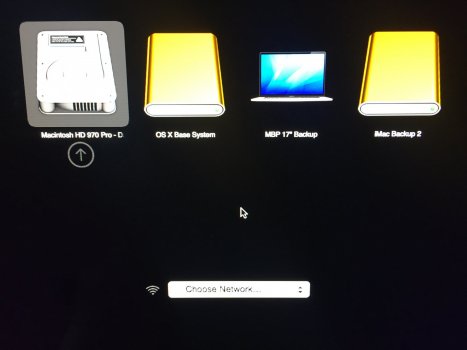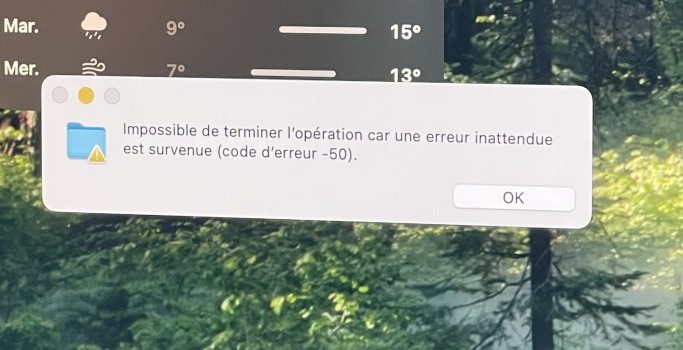Hi,
@Nicole I fully agree with you, using an adapter instead the OWC with native connection will ofc reduce the performance and possibly doing some troubles. Btw I experienced another problem : I ordered few days ago the Aura Pro X2 OWC (MacWay) and I’ve done the replacement as I have done it many times for my customers but this time, for me. (iMac 2019, 3,2GHz Intel i7 6coeurs, Radeon Pro X560X 4Go, 16GoRAM 2667 MHz DDR4, Sequoia, APFS)
+ a SATA SSD Samsung Evo 870 (Ventura)
After few days of using totally normally macOS apps etc I noticed that files transfer won’t work. I mean I got the “error -50” when I transfer files from a disk to another one even if that’s a USB-C, USB-A or just directly into the desktop (OWC)
So I decided to replace by a new one using warranty. And then tried to install macOS (without having SATA connected) after the first installation through the boot menu the iMac restart like normally and show the Apple Logo with loading bar and restart. AT THIS POINT I got the prohibited 🚫 logo.. Does not having SATA connected will restrict the installation ??
Then I removed OWC and placed it into the JetDrive 855 external adapter and done the installation (Sonoma) in external, it’s working like a charm….
Currently doing the update to Sequoia through settings cause I still not done the install into my external boot disk
I will add back the OWC to the mother board native place tomorrow and see what’s happen but wanted to share it here maybe I miss things that I ignore or something, but really strange
Edit : after doing the update to sequoia (from settings and still in external usage with JetDrive) I get the error -50 back while trying to transfer files to desktop or disk so it seems to be a problem who’s coming by updating/upgrading and not cause of physical material. Anyone experienced it already? Any fix ?
Edit : it seems that Sequoia is the problem. Same in SafeMode and/or with another Apple disk with native connection. It’s doing the same. Now I’ll try with a SATA and HOPE it don’t do the same problem!
Sorry for my English, I’m French 🥖