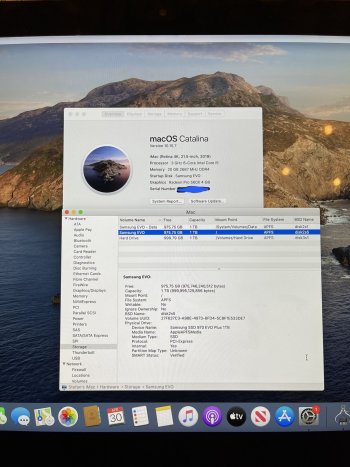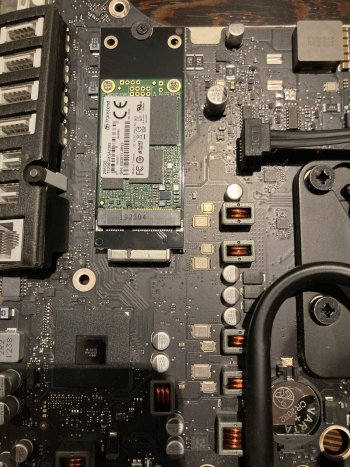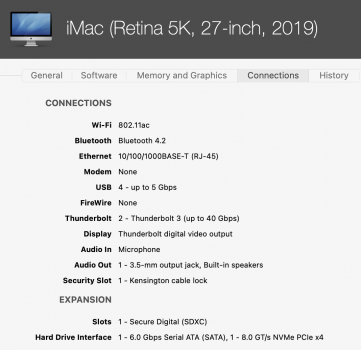Hi all….
I have spent a considerable amount of time researching upgrading the standard SSD In my iMac to a 1 TB Samsung 970 Evo Plus NVME. What I learnt is that there is very little and often conflicting information on the subject. I took the plunge and did the upgrade and thought I would share my learnings.
You absolutely CAN upgrade the SSD part of your iMac’s fusion drive to a Samsung 970 EvoPlus despite lots of sites saying you can’t. I bought a new one from Amazon which already has the latest Firmware update on it (This apparently solves the issue of iMacs crashing or not hibernating when using this ssd)
Amazon Link - https://www.amazon.co.uk/dp/B07MBQPQ62?ref=ppx_pop_mob_ap_share
it’s worth noting that apple use a different interface than the standard M.2 NVME interface and so an adaptor is needed. After viewing many many reviews online I bought one from Amazon branded Sintech. This one was said to be most compatable with this SSD. Worth noting this says it’s for a 2013-2017 MacBook but I can say it 100% works on the 2019 iMac 21.5”
Amazon link - https://www.amazon.co.uk/dp/B01CWWAENG?ref=ppx_pop_mob_ap_share
Couple of other things I learnt along the way is that in the uk it’s almost impossible to find iMac screen adhesive strips advertised as compatible with a 2019 21.5” iMac. I managed to find one on eBay and is almost 100% compatible. You need to make a very small adjustment to one of the strips at the bottom to prevent it from covering a microphone hole but other than that it works great.
eBay link - https://www.ebay.co.uk/itm/Genuine-...-/324033893063?_trksid=p2349624.m46890.l49286
I used the following guide to open to iMac to access both the SSD and ram (Which I upgraded at the same time) excellent step by step guide.
Once I followed the guide above and installed the SSD I simply booted into recovery mode, formatted the SSD to APFS file system and then did a clean install of macOS Catalina from a usb drive I already had laying about (Will obviously upgrade to macOS BigSur)
what I found prior to the upgrade is that the standard Fusion drive is poor. It’s made up of a tiny 24gb SSD and a 1tb mechanical
HD. The way it works is that data is originally stored and processed on the fast SSD apart of the fusion drive and then when the computer is not being used it moved the data to the slower mechanical hard drive in the background. This means that in theory it should perform Quicker. In reality as you load up your hard drive
With more and more data the whole
Operating system constantly needs to access data on the slow mechanical part of the HD which makes the system
Run SOOOOOOO SLOW. By doing this upgrade it essentially gives you 1tb of lightning fast SSD storage and a 1tb mechanical hard drive space as a second drive. I chose to use these as separate drives and not configure them as a new fusion drive. The ends result is the computer feels like it’s been turbo charge. It’s snappy and responsive and feels like a huge upgrade to performance.
I hope I’ve explained that ok and my experience is limited to this specific 2019 iMac 21.5 inch.
Feel free to ask me any other questions and I’ll do my beat to help.
I have spent a considerable amount of time researching upgrading the standard SSD In my iMac to a 1 TB Samsung 970 Evo Plus NVME. What I learnt is that there is very little and often conflicting information on the subject. I took the plunge and did the upgrade and thought I would share my learnings.
You absolutely CAN upgrade the SSD part of your iMac’s fusion drive to a Samsung 970 EvoPlus despite lots of sites saying you can’t. I bought a new one from Amazon which already has the latest Firmware update on it (This apparently solves the issue of iMacs crashing or not hibernating when using this ssd)
Amazon Link - https://www.amazon.co.uk/dp/B07MBQPQ62?ref=ppx_pop_mob_ap_share
it’s worth noting that apple use a different interface than the standard M.2 NVME interface and so an adaptor is needed. After viewing many many reviews online I bought one from Amazon branded Sintech. This one was said to be most compatable with this SSD. Worth noting this says it’s for a 2013-2017 MacBook but I can say it 100% works on the 2019 iMac 21.5”
Amazon link - https://www.amazon.co.uk/dp/B01CWWAENG?ref=ppx_pop_mob_ap_share
Couple of other things I learnt along the way is that in the uk it’s almost impossible to find iMac screen adhesive strips advertised as compatible with a 2019 21.5” iMac. I managed to find one on eBay and is almost 100% compatible. You need to make a very small adjustment to one of the strips at the bottom to prevent it from covering a microphone hole but other than that it works great.
eBay link - https://www.ebay.co.uk/itm/Genuine-...-/324033893063?_trksid=p2349624.m46890.l49286
I used the following guide to open to iMac to access both the SSD and ram (Which I upgraded at the same time) excellent step by step guide.
Once I followed the guide above and installed the SSD I simply booted into recovery mode, formatted the SSD to APFS file system and then did a clean install of macOS Catalina from a usb drive I already had laying about (Will obviously upgrade to macOS BigSur)
what I found prior to the upgrade is that the standard Fusion drive is poor. It’s made up of a tiny 24gb SSD and a 1tb mechanical
HD. The way it works is that data is originally stored and processed on the fast SSD apart of the fusion drive and then when the computer is not being used it moved the data to the slower mechanical hard drive in the background. This means that in theory it should perform Quicker. In reality as you load up your hard drive
With more and more data the whole
Operating system constantly needs to access data on the slow mechanical part of the HD which makes the system
Run SOOOOOOO SLOW. By doing this upgrade it essentially gives you 1tb of lightning fast SSD storage and a 1tb mechanical hard drive space as a second drive. I chose to use these as separate drives and not configure them as a new fusion drive. The ends result is the computer feels like it’s been turbo charge. It’s snappy and responsive and feels like a huge upgrade to performance.
I hope I’ve explained that ok and my experience is limited to this specific 2019 iMac 21.5 inch.
Feel free to ask me any other questions and I’ll do my beat to help.
Attachments
As an Amazon Associate, MacRumors earns a commission from qualifying purchases made through links in this post.