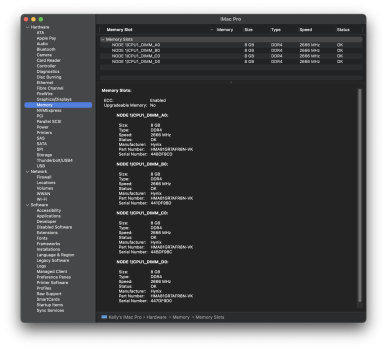The display on my trusty 2019 iMac Pro has the infamous dirt under the display problem that's been noted on this website. As a result, the screen will be replaced under the AppleCare warranty. My authorized Apple service provider only charges $119 to upgrade the RAM since they need to tear apart the system anyway. To me, that sounds like a pretty good deal. OWC is currently charging $369.99 for 128GB of RAM.
I use this computer for graphic design, website development, and light Final Cut Pro video production. Will upgrading the memory get me a few more years out of it? Lately, it seems a little sluggish. I'm unsure if that's due to the latest Apple OS and the fact that this machine only has 32GB of RAM. Any advice is greatly appreciated.
I use this computer for graphic design, website development, and light Final Cut Pro video production. Will upgrading the memory get me a few more years out of it? Lately, it seems a little sluggish. I'm unsure if that's due to the latest Apple OS and the fact that this machine only has 32GB of RAM. Any advice is greatly appreciated.