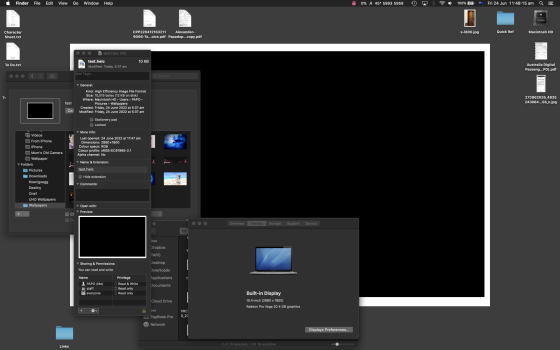So I have been on the search for a new wallpaper, I found something but needed to edit it. I looked up the screen resolution in "About My Mac" and its 2880x1800; COOL. I finish editing my wallpaper, it's a little wide but it's the EXACT hight, when I set it to "CENTRE" it's NOWHERE NEAR the right size.
Note: Still running Mojave, not giving up 32Bit support, Dashboard, or iTunes.
Am I Missing something? I know I'm being a little pedantic, but I prefer my wallpapers to be the same size as my screen and just fit it 1:1 and it's been a while since I changed my wallpaper, but I'm pretty sure "CENTRE" is the right setting for that if the wallpaper is the right size...
Note: Still running Mojave, not giving up 32Bit support, Dashboard, or iTunes.
Am I Missing something? I know I'm being a little pedantic, but I prefer my wallpapers to be the same size as my screen and just fit it 1:1 and it's been a while since I changed my wallpaper, but I'm pretty sure "CENTRE" is the right setting for that if the wallpaper is the right size...