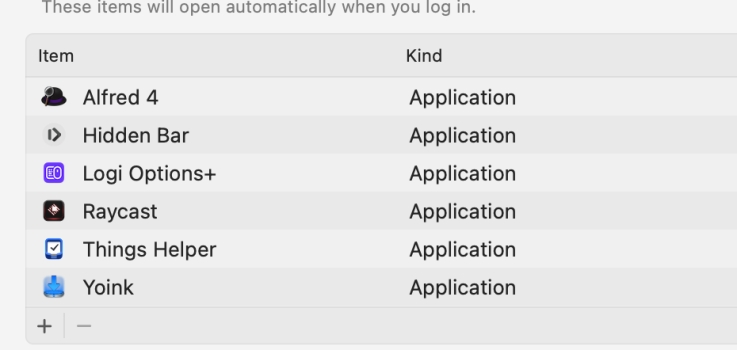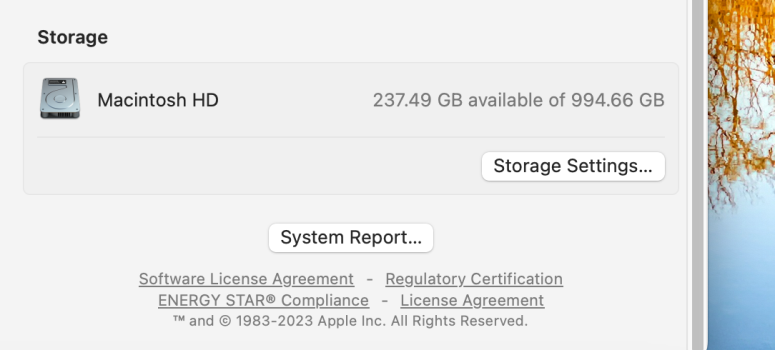Got a tip for us?
Let us know
Become a MacRumors Supporter for $50/year with no ads, ability to filter front page stories, and private forums.
2020 M1 MBP
- Thread starter Jonr515
- Start date
- Sort by reaction score
You are using an out of date browser. It may not display this or other websites correctly.
You should upgrade or use an alternative browser.
You should upgrade or use an alternative browser.
Have you checked how much free SSD space you have? If that gets full it gets slow then the RAM swap function can become very slow.
Also use Activity monitor to check Memory usage. It should be green or yellow but only red when you are really running a lot of things at once.
Of course also check for applications that run at startup and make sure they are ones you actually need to run and check CPU usage to see if any are using more CPU cycles than expected.
That’s about as much as I can suggest. Others may chime in if you provide more details about your setup and usage.
Also use Activity monitor to check Memory usage. It should be green or yellow but only red when you are really running a lot of things at once.
Of course also check for applications that run at startup and make sure they are ones you actually need to run and check CPU usage to see if any are using more CPU cycles than expected.
That’s about as much as I can suggest. Others may chime in if you provide more details about your setup and usage.
Last edited:
The first thing I would check is what is running in the background. If you’re constantly installing random apps, it’s possible you picked up some type of malware.
Get rid of any unnecessary background applications like antivirus or some random program that you used once and never used again
If your SSD is almost full that will also slow your system down.
Get rid of any unnecessary background applications like antivirus or some random program that you used once and never used again
If your SSD is almost full that will also slow your system down.
6 right now.Are you one of those guys who keeps 150 tabs open all the time?
I keep like 40+ tabs open on my mobile phone (Android with 12 GB RAM using duckduckgo browser) but do not generally have more than 10 max open at any given time on my Mac'sAre you one of those guys who keeps 150 tabs open all the time?

Register on MacRumors! This sidebar will go away, and you'll see fewer ads.