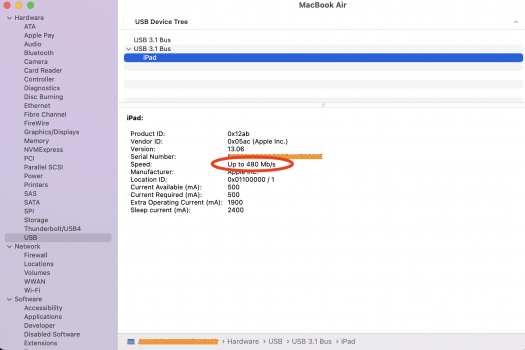Apple Support just confirmed to me that they’re receiving multiple reports of slow connection speeds when connecting a 2021 iPad Pro to an M1 Mac mini. I’m not sure of how many different configs are involved, but I have the 12.9” 1TB and a mini with 16G/1TB. The senior advisor indicated that the exact configurations I have are the ones that he saw reports about.
The issue is that connecting via Thunderbolt or USB-C cable, the mini never reports speeds faster than 480 MB/s. I’ve tried multiple cables of both types and every port on the mini. I have a Caldigit TB dock connected to the mini and it reports 40 GB/s speed. I connected a USB 3 SSD to the iPad and while I couldn’t see what the speed was, it copied hundreds of photos in a few seconds. It appears this is just an iPad to mini issue.
The issue is that connecting via Thunderbolt or USB-C cable, the mini never reports speeds faster than 480 MB/s. I’ve tried multiple cables of both types and every port on the mini. I have a Caldigit TB dock connected to the mini and it reports 40 GB/s speed. I connected a USB 3 SSD to the iPad and while I couldn’t see what the speed was, it copied hundreds of photos in a few seconds. It appears this is just an iPad to mini issue.