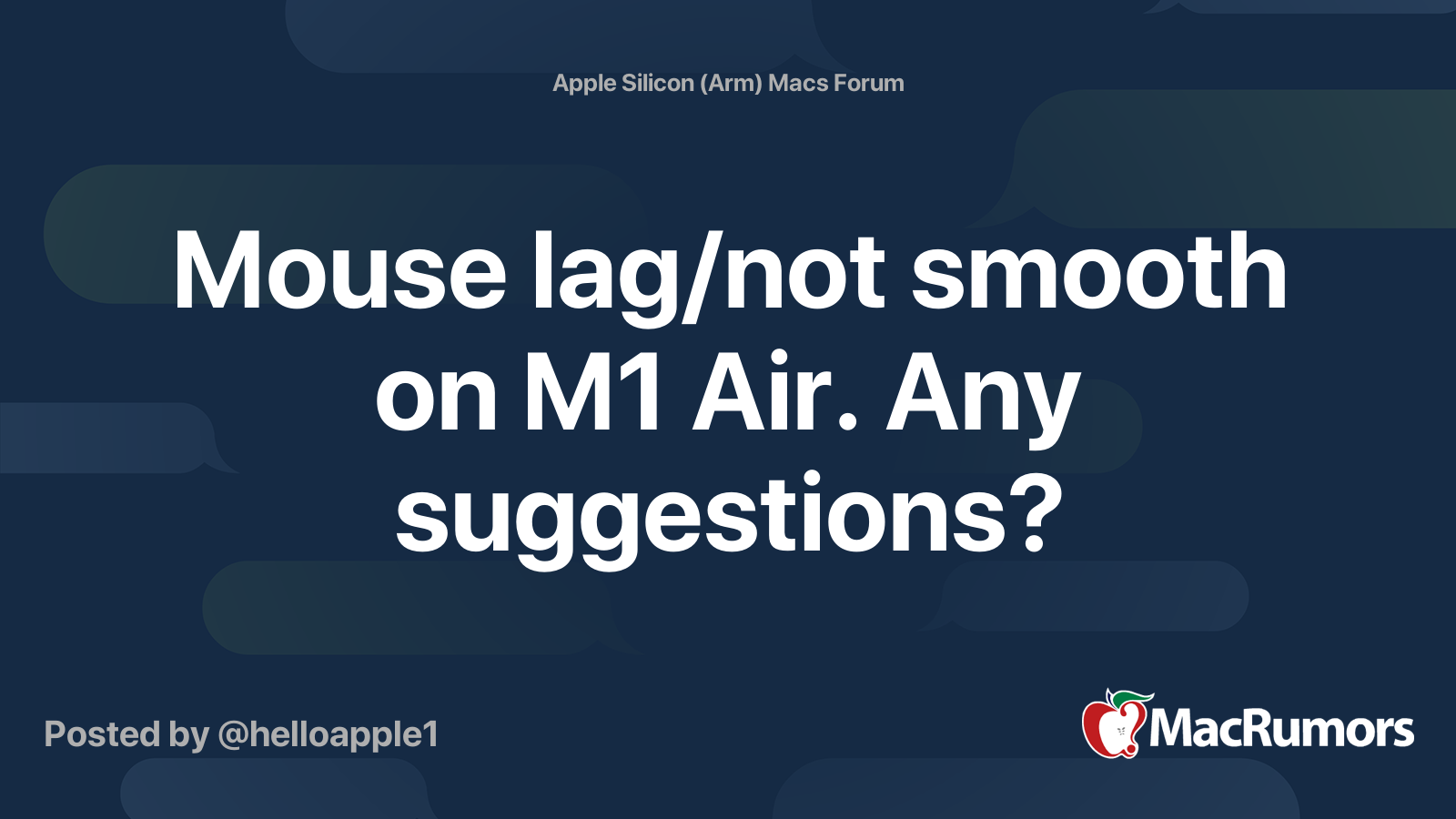Just got home from the local Apple Store. I'm setting up my new M1 iMac (again) and I am now having issues with Bluetooth. The keyboard is slow to respond unless it is plugged directly in via Lightning <> USB-C.
Is anyone else having Bluetooth keyboard issues with their new M1 iMac?
Is anyone else having Bluetooth keyboard issues with their new M1 iMac?