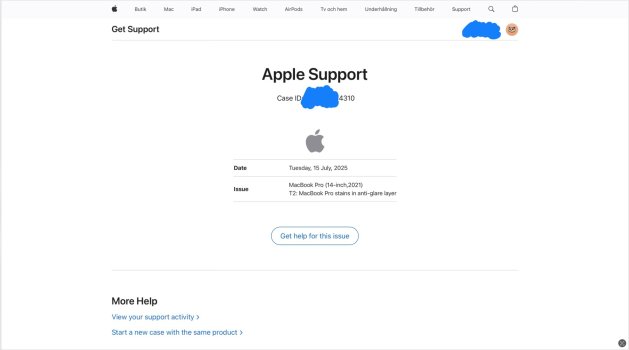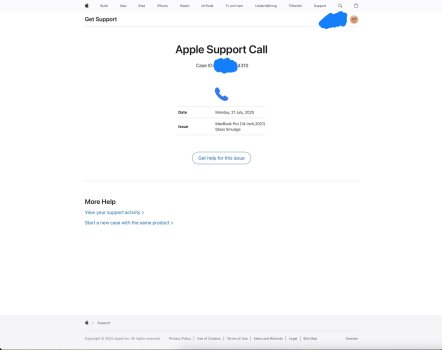Hi all,
I’m based in Sweden and own a 14‑inch MacBook Pro (M1 Pro, purchased Aug 2022 from Apple online). A few weeks ago the screen developed the classic “staingate” look – keyboard imprint/blotches in the anti‑reflective coating that won’t clean off.
What’s happened so far:
• Apple Support (Tier 2) initially logged the case as “stains in anti‑glare layer (manufacturing defect)”.
• A week later a different advisor changed it to “glass smudge” – i.e. cosmetic damage.
• They want me to travel ~2 hours each way to the Mall of Scandinavia Apple Store just to pick up “a paper” confirming the defect before they’ll send a prepaid shipping label.
I’ve asked repeatedly for written confirmation that this is a no‑charge quality‑issue repair and a UPS label so I can ship the Mac in, but they’re stone‑walling. I have screenshots of the original “anti‑glare stains” wording and the later “glass smudge” downgrade.
Questions:
Has anyone with a 14‑inch 2021/2022 MBP recently gotten a free display replacement for staingate? How did you get Apple to classify it?
Any tips for making Apple stick to “anti‑glare coating delamination” and skip the long store visit? (A local AASP in Uppsala would be fine.)
If Apple insists on a store inspection, is it worth emailing their Cork Consumer‑Law team or going straight to our Swedish consumer agency (ARN)?
Specs: MBP 14, Space Gray, MKGP3KS/A, purchased 17 Aug 2022.
Any real‑world success stories or documentation I can quote when I push back would be hugely appreciated.
Thanks in advance!
I’m based in Sweden and own a 14‑inch MacBook Pro (M1 Pro, purchased Aug 2022 from Apple online). A few weeks ago the screen developed the classic “staingate” look – keyboard imprint/blotches in the anti‑reflective coating that won’t clean off.
What’s happened so far:
• Apple Support (Tier 2) initially logged the case as “stains in anti‑glare layer (manufacturing defect)”.
• A week later a different advisor changed it to “glass smudge” – i.e. cosmetic damage.
• They want me to travel ~2 hours each way to the Mall of Scandinavia Apple Store just to pick up “a paper” confirming the defect before they’ll send a prepaid shipping label.
I’ve asked repeatedly for written confirmation that this is a no‑charge quality‑issue repair and a UPS label so I can ship the Mac in, but they’re stone‑walling. I have screenshots of the original “anti‑glare stains” wording and the later “glass smudge” downgrade.
Questions:
Has anyone with a 14‑inch 2021/2022 MBP recently gotten a free display replacement for staingate? How did you get Apple to classify it?
Any tips for making Apple stick to “anti‑glare coating delamination” and skip the long store visit? (A local AASP in Uppsala would be fine.)
If Apple insists on a store inspection, is it worth emailing their Cork Consumer‑Law team or going straight to our Swedish consumer agency (ARN)?
Specs: MBP 14, Space Gray, MKGP3KS/A, purchased 17 Aug 2022.
Any real‑world success stories or documentation I can quote when I push back would be hugely appreciated.
Thanks in advance!
Attachments
Last edited: