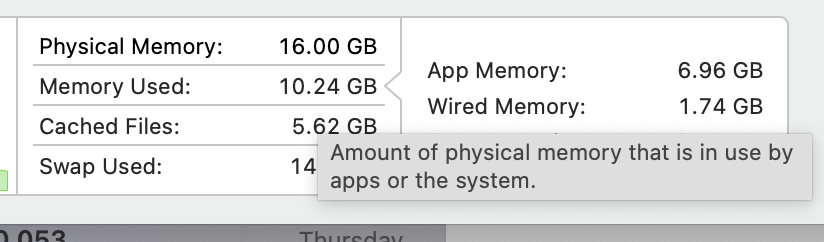Hey Guys,
I just purchased a New 2022 MBPro 14" Base Model, the one that sells for $1999. I've had it for 1 week and have yet to open the box. I stumbled upon a few Youtube videos today about "Memory Swapping SSD Degradation" that the lifespan of my new MBP could last me 2-5 yrs. Is this true? Should I be concerned? I'm thinking about just returning this laptop and holding out for the M2 and hope this issue gets resolved then. I'm hearing it could be the M1 or the OS on these new MBP's that's causing the SSD degradation.
Thanks for any feedback.
I just purchased a New 2022 MBPro 14" Base Model, the one that sells for $1999. I've had it for 1 week and have yet to open the box. I stumbled upon a few Youtube videos today about "Memory Swapping SSD Degradation" that the lifespan of my new MBP could last me 2-5 yrs. Is this true? Should I be concerned? I'm thinking about just returning this laptop and holding out for the M2 and hope this issue gets resolved then. I'm hearing it could be the M1 or the OS on these new MBP's that's causing the SSD degradation.
Thanks for any feedback.