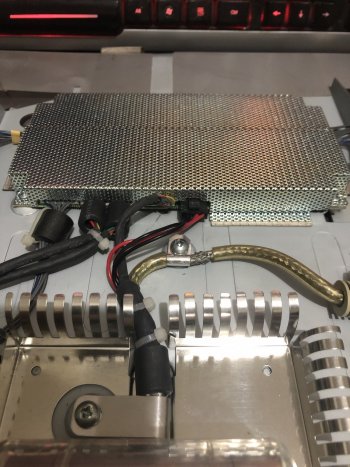Ok, so this may be not in the right area in the forums, but maybe i might get some help here.
So for some time i was able to run my 22" adc lcd on a geforce 4 ti with no issues. Then the other day my mdd overheated and my lcd quit working. I had already swapped out the inverter and other boards in the lcd for newer ones when i fried it with my old ati 9000 some time back. Now when the adc is plugged into the mac, it bongs but the power light does not light and the lcd stays off. As soon as i unplug the ADC the mac power light turns on.
I don't have a different video card to test to see if its the same or not. The dvi plug works fine and drives my 24" dell monitor with no issues. I also have a dvi to adc adapter and that works but the adc monitor hooked up to it doesn't turn on but the power light stays on.
i also checked the pins on the adc connector and nothing is out of place and no dust or debris.
i have done the usual pram reset and open firmware nvram resets and nothing changes.
i also took the card out and cleaned all the contacts and the same thing happens as i wrote above.
any ideas
So for some time i was able to run my 22" adc lcd on a geforce 4 ti with no issues. Then the other day my mdd overheated and my lcd quit working. I had already swapped out the inverter and other boards in the lcd for newer ones when i fried it with my old ati 9000 some time back. Now when the adc is plugged into the mac, it bongs but the power light does not light and the lcd stays off. As soon as i unplug the ADC the mac power light turns on.
I don't have a different video card to test to see if its the same or not. The dvi plug works fine and drives my 24" dell monitor with no issues. I also have a dvi to adc adapter and that works but the adc monitor hooked up to it doesn't turn on but the power light stays on.
i also checked the pins on the adc connector and nothing is out of place and no dust or debris.
i have done the usual pram reset and open firmware nvram resets and nothing changes.
i also took the card out and cleaned all the contacts and the same thing happens as i wrote above.
any ideas