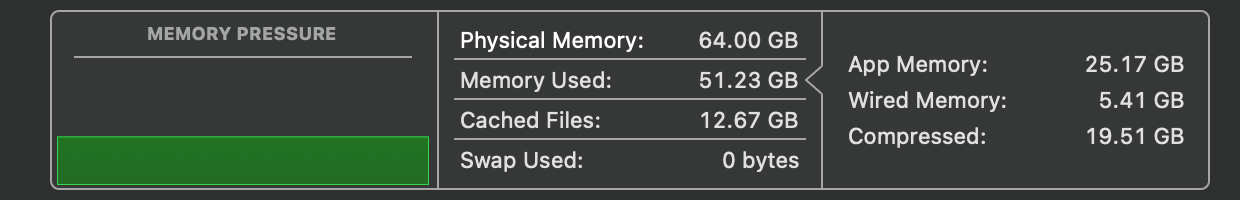I currently own M2 Max with 32GB RAM. Most of my workday involves using 23GB of RAM (10GB allocated to VM).
I'm wondering if I should save some money and downgrade to the 24GB RAM (MBA) given that Apple Silicon seems to work magic with RAM swap, and also get some extra battery life...

I'm wondering if I should save some money and downgrade to the 24GB RAM (MBA) given that Apple Silicon seems to work magic with RAM swap, and also get some extra battery life...