Will 8GB be enough to handle Windows 11, Parallels, iOS updates, MS365, Quickbooks, Word, Excel, PP, Outlook, etc.?
Got a tip for us?
Let us know
Become a MacRumors Supporter for $50/year with no ads, ability to filter front page stories, and private forums.
24” M1. 8GB or 16GB
- Thread starter DynamicNotch
- Start date
- Sort by reaction score
You are using an out of date browser. It may not display this or other websites correctly.
You should upgrade or use an alternative browser.
You should upgrade or use an alternative browser.
I would buy 16 GB on an iMac, full stop. It's a relatively small increase in price percentage wise to help longevity of the machine.
Definitely not. Go with 16GB of RAM.Will 8GB be enough to handle Windows 11, Parallels, iOS updates, MS365, Quickbooks, Word, Excel, PP, Outlook, etc.?
I agree, would only get 16GB RAM with a new iMac 24".
Unfortunately it will mean that you might not be able to find the configuration you want in store inventory since the base models are all 8GB RAM, which means you will have to order it built to your requirements (RAM and storage). But it will be worth the wait in order to get the right setup for your needs.
Unfortunately it will mean that you might not be able to find the configuration you want in store inventory since the base models are all 8GB RAM, which means you will have to order it built to your requirements (RAM and storage). But it will be worth the wait in order to get the right setup for your needs.
People need to evaluate the M1 iMac 24, differently then Intel based an iMac. Whether one gets a machine with 8 or 16 GB if RAM, depends on what the machine is used for and what it is likely to be used for in the future and how long one plans to keep the iMac.People act like they will be poor for the rest of their lives if they spend the extra $200 for 16 gigs of ram. You never regret getting too much of something, but you always regret not getting enough.
We have 8GB of RAM and this has never been an issue since getting our M1 iMac 24 in May. Memory pressure has always been green, except for one time (yellow). We have a 512GB internal SSD and since May, have used 90GB.
We only use our iMac for email, Facebook, the occasional YouTube video, banking, Apple Music, internet browsing, MS office and logging into my work computer.
We also tend to purchase a new iMac, when AppleCare expires, which means every three years.
I suppose that our use case might be different in the future, but our uses have remained stable, since first getting a Mac in 2008 and are not likely to change significantly.
I subscribed to more is better and future proofing and spent more than I needed to for years.
In summary, configurations should be matched to use, when possible.
The OP specifically mentioned using a VM, (windows 11 - parallels), you do not run a second operating system with only 8GB of physical memory total. That is a valid justification for getting a 16 GB model.People need to evaluate the M1 iMac 24, differently then Intel based an iMac. Whether one gets a machine with 8 or 16 GB if RAM, depends on what the machine is used for and what it is likely to be used for in the future and how long one plans to keep the iMac.
We have 8GB of RAM and this has never been an issue since getting our M1 iMac 24 in May. Memory pressure has always been green, except for one time (yellow). We have a 512GB internal SSD and since May, have used 90GB.
In that context I agree with you. However, many of the subsequent posts moved away from the OP use case and talked about “always”. My point was there is no “always”.The OP specifically mentioned using a VM, (windows 11 - parallels), you do not run a second operating system with only 8GB of physical memory total. That is a valid justification for getting a 16 GB model.
8GB is enough for those who upgrade soon anyway.People act like they will be poor for the rest of their lives if they spend the extra $200 for 16 gigs of ram. You never regret getting too much of something, but you always regret not getting enough.
This discussion reminds me of this other similar thread over in MacBook Pro world which resulted in lots of spirited debate as well as some interesting technical information on RAM usage with these new Apple Silicon products:
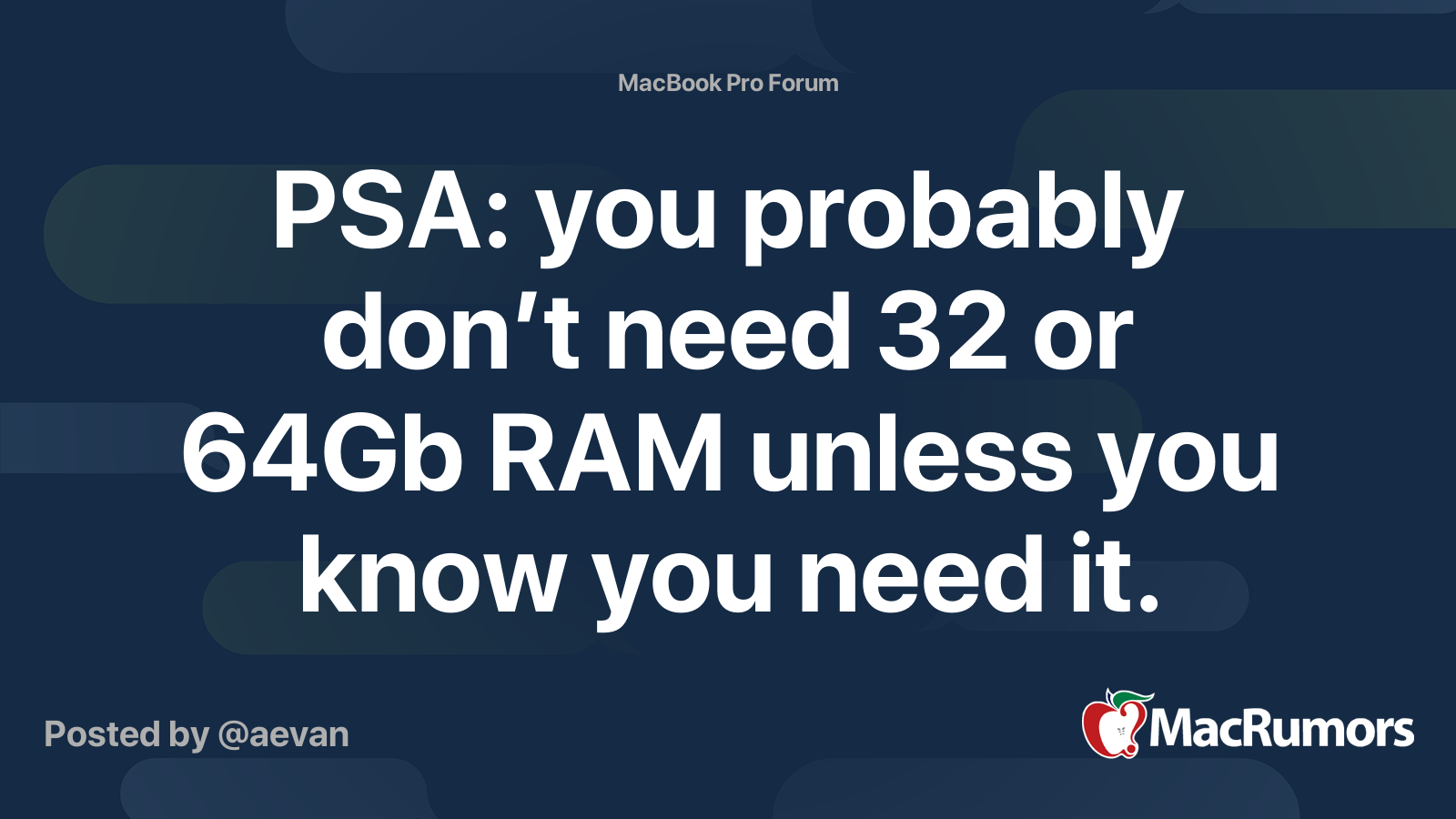
 forums.macrumors.com
forums.macrumors.com
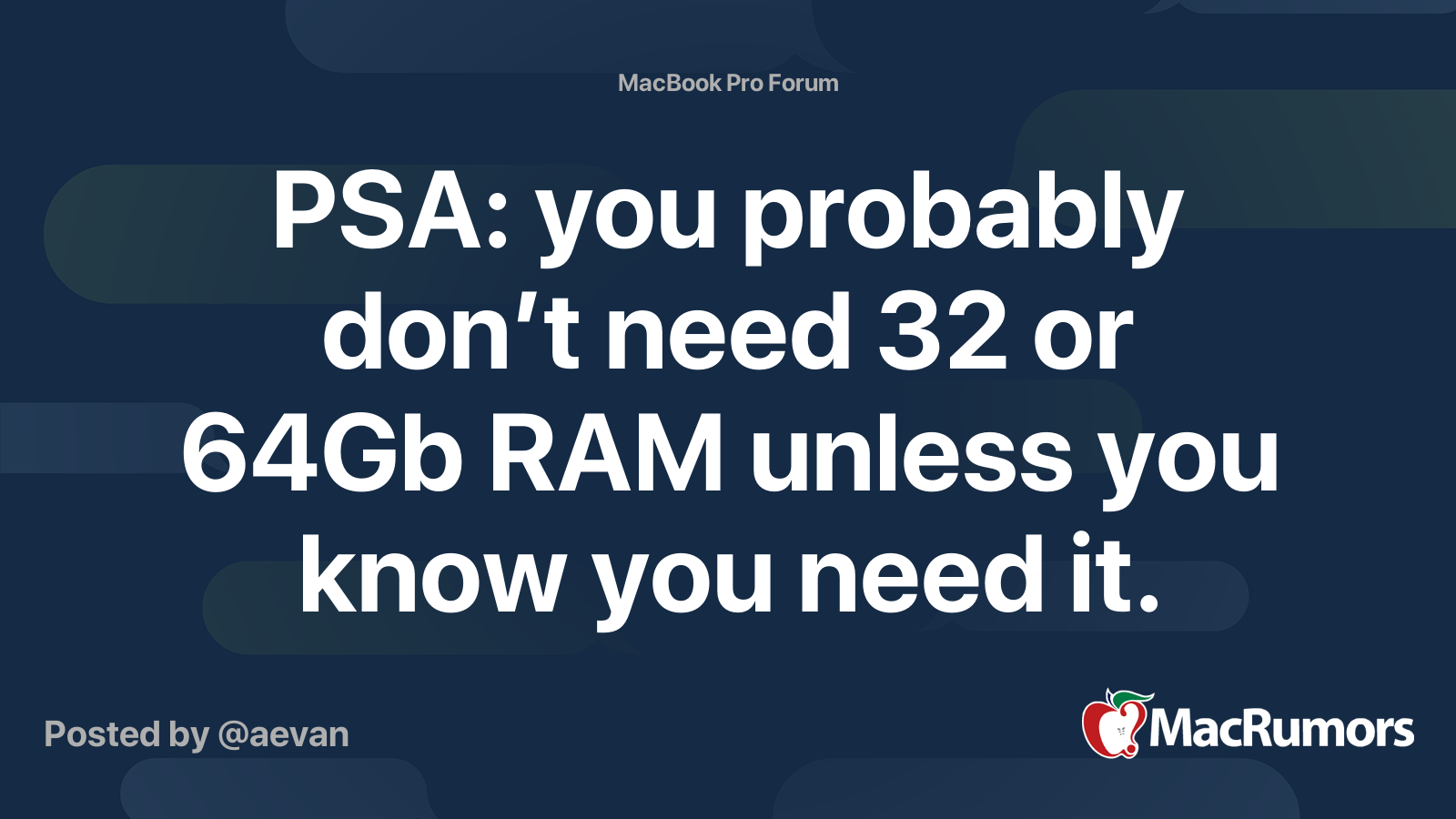
PSA: you probably don’t need 32 or 64Gb RAM unless you know you need it.
With the new MBPs, this question is super-popular on these forums, and I see multiple posts spreading misinformation and FUD about 16Gb models, causing a bunch of people to most likely overspend of panic about their purchases. There is a lot of misunderstanding how RAM and swap files work and...
Oh but since the unified memory on a M1 24” iMac is soldered on, who really wants to sell such a nice model so soon because you didn’t opt for spending $200?8GB is enough for those who upgrade soon anyway.
Back in 2012 I bought a retina MBP with 8 GB and 256 GB SSD. But after seeing how much was used by the system, versus free for applications to use, I returned it, and got it with 16GB RAM. I just sold it for the new 16” MBP which weighs the same and is same size.
The upgrade soon analogy is a lot more expensive proposition you know. One really needs to consider several years usage, not upgrading so soon, if you want to save money.
@Realityck You are making assumptions that everyone wants to keep their iMac for an extended period to save money. That is not always the case. Other factors and priorities come into play.Oh but since the unified memory on a M1 24” iMac is soldered on, who really wants to sell such a nice model so soon because you didn’t opt for spending $200?
Back in 2012 I bought a retina MBP with 8 GB and 256 GB SSD. But after seeing how much was used by the system, versus free for applications to use, I returned it, and got it with 16GB RAM. I just sold it for the new 16” MBP which weighs the same and is same size.
The upgrade soon analogy is a lot more expensive proposition you know. One really needs to consider several years usage, not upgrading so soon, if you want to save money.
True, however a key difference now with Apple Silicon products is that you can't upgrade later if you find that you do need more RAM or your use for the computer changes. That was always one of the great things about the 27" iMac, not only could you upgrade at any point but you could save money by purchasing less RAM than you knew you needed and then upgrade yourself, but no longer.In that context I agree with you. However, many of the subsequent posts moved away from the OP use case and talked about “always”. My point was there is no “always”.
I think if one plans on keeping the iMac for a long time, 16GB is the way to go. I ended up upgrading the RAM in both my previous iMacs. There is no option to do so in the 24". For me, it was an obvious choice to get the 16GB. It's just a shame the 16GB isn't readily available, as to me the 4-6 week wait when I needed the Mac was more of a deterrent than the cost. But I'm glad I waited. Including for 'just browsing the web' – I find a single web page often takes up more RAM than any application I'm running, and I don't imagine web pages will get smaller in the future.
Register on MacRumors! This sidebar will go away, and you'll see fewer ads.

