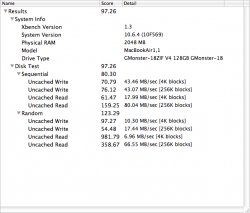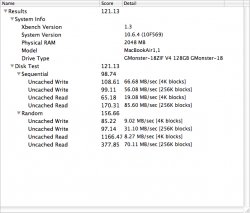Firstly I would like to thank everyone who posts on this forum. The problems and solutions discussed here made this upgrade a breeze. Keep up the good work!
I have a 2 year old 1.8 Rev A with 64Gb SSD that I love. I am very aware of all it's limitations but it suits all my needs except the storage capacity. Like many others on this site, I was hoping for an update on the MBA. Unfortunately nothing seems to be on the horizon, so I decided to take things into my own hands.
After extensive research, I chose the 256Gb Photofast G-monster V4 40pin ZIF SSD. This is the largest capacity 1.8" format drive that will fit the MBA. It also includes hardware level garbage collection which should limit performance degredation.
It was not cheap. In fact I could have bought a whole new computer for the price, but in the end I was willing to pay for this capacity for my MBA. My stock SSD is reasonably fast, and as you know, the Rev A ZIF interface is never going to be blindingly fast, so huge performance increases were not on the cards for me.
I purchased through SSD Europe. Paid a slight premium as they could source it quickly. Photofast UK were cheaper but were unable to tell me when they would have stock. Good service, so far, with prompt replies to email queries.
The drive came well packaged but with no instructions. No instructions could be found on the manufacturers website. I purchased a kingspec 1.8" external USB enclosure and some arctic silver matrix to complete the service.
I installed the drive in the enclosure and plugged it into the USB. Unfortunately I could not format the drive into extended journaled despite trying all the tricks I could find. I formatted into NTFS with the drive then mounting via USB on OS X. This did not look good! I could see all that money flushing down the toilet...
I took the plunge and installed the drive into the MBA using the i-fixit instructions- very straight forward (did have to buy a new set of screwdrivers as my old cheap set threatened to strip the screw heads!). The drive was detected after a boot from the OS X CD. I did a format into extended journaled and a clean install of Snow Leopard with no problems. All file transfers have gone without a hitch. I have been using the new drive for a week and have had no problems, including no hangs on sleep.
For those interested in benchmarks here is my drive and a copy of posts from others with 1.8 MBA rev A with a stock SSD and a Runcore 128Gb for comparison. To my eye the photofast looks a bit faster than stock and a bit slower than the runcore.
Results 84.72
System Info
Xbench Version 1.3
System Version 10.6.4 (10F569)
Physical RAM 2048 MB
Model MacBookAir1,1
Drive Type GMonster-18ZIF V4 256GB GMonster-18ZIF V4 256GB
Disk Test 84.72
Sequential 76.32
Uncached Write 65.68 40.33 MB/sec [4K blocks]
Uncached Write 85.11 48.16 MB/sec [256K blocks]
Uncached Read 52.11 15.25 MB/sec [4K blocks]
Uncached Read 160.07 80.45 MB/sec [256K blocks]
Random 95.19
Uncached Write 82.03 8.68 MB/sec [4K blocks]
Uncached Write 38.71 12.39 MB/sec [256K blocks]
Uncached Read 856.18 6.07 MB/sec [4K blocks]
Uncached Read 353.45 65.59 MB/sec [256K blocks]
Stock SSD-
Disk Test 56.74
Sequential 48.89
Uncached Write 36.88 22.65 MB/sec [4K blocks]
Uncached Write 57.43 32.49 MB/sec [256K blocks]
Uncached Read 35.95 10.52 MB/sec [4K blocks]
Uncached Read 105.62 53.08 MB/sec [256K blocks]
Random 67.59
Uncached Write 24.35 2.58 MB/sec [4K blocks]
Uncached Write 71.98 23.04 MB/sec [256K blocks]
Uncached Read 1555.53 11.02 MB/sec [4K blocks]
Uncached Read 280.10 51.97 MB/sec [256K blocks]
Runcore 128Gb-
Results 113.72
System Info
Xbench Version 1.3
System Version 10.6.2 (10C540)
Physical RAM 2048 MB
Model MacBookAir1,1
Drive Type RunCore 128G-C SSD RunCore 128G-C SSD
Disk Test 113.72
Sequential 88.70
Uncached Write 84.20 51.69 MB/sec [4K blocks]
Uncached Write 90.75 51.35 MB/sec [256K blocks]
Uncached Read 65.72 19.23 MB/sec [4K blocks]
Uncached Read 143.13 71.94 MB/sec [256K blocks]
Random 158.42
Uncached Write 61.99 6.56 MB/sec [4K blocks]
Uncached Write 166.44 53.28 MB/sec [256K blocks]
Uncached Read 1779.14 12.61 MB/sec [4K blocks]
Uncached Read 392.44 72.82 MB/sec [256K blocks]
Overall this was a very expensive but satisfying upgrade. It went smoothly and it has been running without issues. I now have the capacity I desperately wanted for all my files without the need to carry an external drive all the time.
I can recommend this Photofast drive for anyone with a Rev A MBA willing to pay the premium.
I have a 2 year old 1.8 Rev A with 64Gb SSD that I love. I am very aware of all it's limitations but it suits all my needs except the storage capacity. Like many others on this site, I was hoping for an update on the MBA. Unfortunately nothing seems to be on the horizon, so I decided to take things into my own hands.
After extensive research, I chose the 256Gb Photofast G-monster V4 40pin ZIF SSD. This is the largest capacity 1.8" format drive that will fit the MBA. It also includes hardware level garbage collection which should limit performance degredation.
It was not cheap. In fact I could have bought a whole new computer for the price, but in the end I was willing to pay for this capacity for my MBA. My stock SSD is reasonably fast, and as you know, the Rev A ZIF interface is never going to be blindingly fast, so huge performance increases were not on the cards for me.
I purchased through SSD Europe. Paid a slight premium as they could source it quickly. Photofast UK were cheaper but were unable to tell me when they would have stock. Good service, so far, with prompt replies to email queries.
The drive came well packaged but with no instructions. No instructions could be found on the manufacturers website. I purchased a kingspec 1.8" external USB enclosure and some arctic silver matrix to complete the service.
I installed the drive in the enclosure and plugged it into the USB. Unfortunately I could not format the drive into extended journaled despite trying all the tricks I could find. I formatted into NTFS with the drive then mounting via USB on OS X. This did not look good! I could see all that money flushing down the toilet...
I took the plunge and installed the drive into the MBA using the i-fixit instructions- very straight forward (did have to buy a new set of screwdrivers as my old cheap set threatened to strip the screw heads!). The drive was detected after a boot from the OS X CD. I did a format into extended journaled and a clean install of Snow Leopard with no problems. All file transfers have gone without a hitch. I have been using the new drive for a week and have had no problems, including no hangs on sleep.
For those interested in benchmarks here is my drive and a copy of posts from others with 1.8 MBA rev A with a stock SSD and a Runcore 128Gb for comparison. To my eye the photofast looks a bit faster than stock and a bit slower than the runcore.
Results 84.72
System Info
Xbench Version 1.3
System Version 10.6.4 (10F569)
Physical RAM 2048 MB
Model MacBookAir1,1
Drive Type GMonster-18ZIF V4 256GB GMonster-18ZIF V4 256GB
Disk Test 84.72
Sequential 76.32
Uncached Write 65.68 40.33 MB/sec [4K blocks]
Uncached Write 85.11 48.16 MB/sec [256K blocks]
Uncached Read 52.11 15.25 MB/sec [4K blocks]
Uncached Read 160.07 80.45 MB/sec [256K blocks]
Random 95.19
Uncached Write 82.03 8.68 MB/sec [4K blocks]
Uncached Write 38.71 12.39 MB/sec [256K blocks]
Uncached Read 856.18 6.07 MB/sec [4K blocks]
Uncached Read 353.45 65.59 MB/sec [256K blocks]
Stock SSD-
Disk Test 56.74
Sequential 48.89
Uncached Write 36.88 22.65 MB/sec [4K blocks]
Uncached Write 57.43 32.49 MB/sec [256K blocks]
Uncached Read 35.95 10.52 MB/sec [4K blocks]
Uncached Read 105.62 53.08 MB/sec [256K blocks]
Random 67.59
Uncached Write 24.35 2.58 MB/sec [4K blocks]
Uncached Write 71.98 23.04 MB/sec [256K blocks]
Uncached Read 1555.53 11.02 MB/sec [4K blocks]
Uncached Read 280.10 51.97 MB/sec [256K blocks]
Runcore 128Gb-
Results 113.72
System Info
Xbench Version 1.3
System Version 10.6.2 (10C540)
Physical RAM 2048 MB
Model MacBookAir1,1
Drive Type RunCore 128G-C SSD RunCore 128G-C SSD
Disk Test 113.72
Sequential 88.70
Uncached Write 84.20 51.69 MB/sec [4K blocks]
Uncached Write 90.75 51.35 MB/sec [256K blocks]
Uncached Read 65.72 19.23 MB/sec [4K blocks]
Uncached Read 143.13 71.94 MB/sec [256K blocks]
Random 158.42
Uncached Write 61.99 6.56 MB/sec [4K blocks]
Uncached Write 166.44 53.28 MB/sec [256K blocks]
Uncached Read 1779.14 12.61 MB/sec [4K blocks]
Uncached Read 392.44 72.82 MB/sec [256K blocks]
Overall this was a very expensive but satisfying upgrade. It went smoothly and it has been running without issues. I now have the capacity I desperately wanted for all my files without the need to carry an external drive all the time.
I can recommend this Photofast drive for anyone with a Rev A MBA willing to pay the premium.