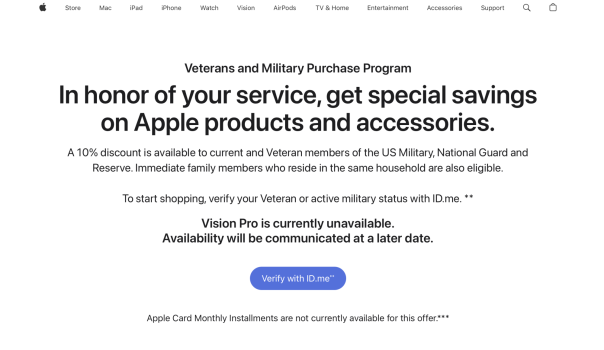I woke up this morning to find the dreaded question mark of doom flashing on my trusty 9year old (late 2015) 27" iMac. After a few hours trying to recover/reinstall etc, it's clear the SSD has completely died. The iMac was bought upgraded to 16GB RAM, with an upgraded i5 3.3, and an upgraded 1TB SSD, all so it had a bit of longevity.
For the past few months I'd been debating in my head about moving to Silcone, by getting the new impressive M4 Mac mini with an Apple studio display (the 24" iMac is too small for me, before anyone suggest I buy one of those). So, this SSD failure has forced my hand...
My usage is a mixture of work and recreational, so very HEAVY multiple tab web applications, heavy excel and powerpoint, and productivity such as Slack, chatGPT etc. Nothing I do makes me think I need the M4 Pro, as I don't do media/video editing.
2TB family iCloud+ plan is used, but my photos library is near 300GB. That 300GB is on my iCloud+ but instead of optimising like I do on my iPhone, on my Mac I like to have that pre-loaded local on my computer. Before it went kaput, my total iMac usage was 440GB(inc photo library) used of the 1TB.
My key considerations are:
TIA
For the past few months I'd been debating in my head about moving to Silcone, by getting the new impressive M4 Mac mini with an Apple studio display (the 24" iMac is too small for me, before anyone suggest I buy one of those). So, this SSD failure has forced my hand...
My usage is a mixture of work and recreational, so very HEAVY multiple tab web applications, heavy excel and powerpoint, and productivity such as Slack, chatGPT etc. Nothing I do makes me think I need the M4 Pro, as I don't do media/video editing.
2TB family iCloud+ plan is used, but my photos library is near 300GB. That 300GB is on my iCloud+ but instead of optimising like I do on my iPhone, on my Mac I like to have that pre-loaded local on my computer. Before it went kaput, my total iMac usage was 440GB(inc photo library) used of the 1TB.
My key considerations are:
- Longevity of minimum 5yrs
- Optimise v local for my 300GB Photos library
- All other files (backups etc) are up in my iCloud+ (circa 50GB)
- Trying to avoid paying Apple's extortionate HD upgrade prices unless needed, so coupling a fast external drive to run my photos library.
- Is 16GB RAM going to be enough for the future once AI really kicks in, should I get minimum 24GB
TIA
Last edited: