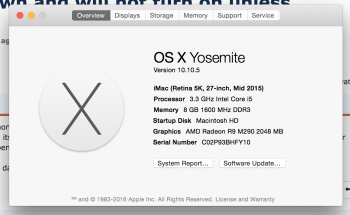My iMac is around 14 months old and is used for around 3-4 hours a day 5-6 days a week, for the last couple of weeks it keeps shutting itself down and won't turn back on unless the plug is removed from the back of the monitor first and replaced, happens at least once a day, sometimes more.
All it's software is up to date and there have been no issues in the past, can anybody help?
All it's software is up to date and there have been no issues in the past, can anybody help?