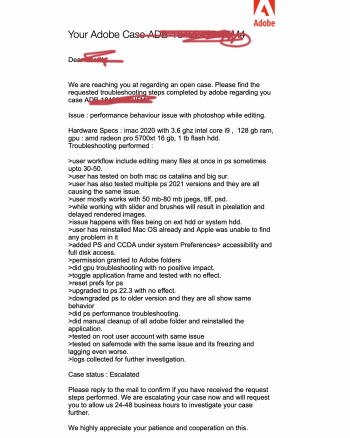Just got this start of the year and not worked properly at any point. I have multiple calls with Apple and they insist it is ok and not a hardware issue, have tried both Catalina and Big Sur plus wipe and reinstall plus everything else they suggested, it went into shop and then ran diagnostics and said there is no problem?!. . Finder jumps with even a few images and photoshop starts glitching after any kind of work flow builds up. Am currently dealing with Adobe who have run multiple tests (see below) also and they saying it the computer no the software. Anyone any ideas what I should do? I

Got a tip for us?
Let us know
Become a MacRumors Supporter for $50/year with no ads, ability to filter front page stories, and private forums.
27 inch 2020 glitching / slow
- Thread starter Gareth1972
- Start date
- Sort by reaction score