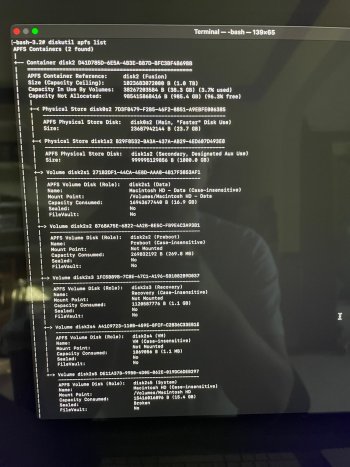I am trying to upgrade my late 2015 27" iMac that had a 1TB Fusion drive. I got the Aura Pro X2 1TB SSD and have been attempting to get it working but have yet to get it to recognize the Aura at all. Prior to installing I had the latest version of Monterey. The instructions say to split the fusion drive with diskutil cs list but that says no corestorage logical volume groups found, thats because its using APFS correct? So what would my next step be? When I went ahead with the SSD install then and cmd opt R boot and diskutil list internal only shows the SATA drive. Is it not showing because I am not booting with a Monterey USB or because something needs done with the fusion drive before installing the new SSD?
Got a tip for us?
Let us know
Become a MacRumors Supporter for $50/year with no ads, ability to filter front page stories, and private forums.
27" Late 2015 iMac SSD replacement
- Thread starter jaylaudeman
- Start date
- Sort by reaction score