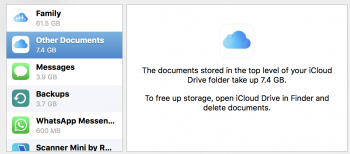There is a 128 GB iPhone and a Mac with approximately 310 GB of data.
Together with that there is a 2TB iCloud Storage plan. The plan was started in february 2018.
Now it tells me that iCloud storage is full. There is no way in h*ll that there are pictures and backups taking up more than 1,5 TB of data that I shouldn't be aware of.
Is there any way to see what's occupying the storage? Preferably from the Mac or on the web (if I open the iCloud drive folder on the mac it shows me the Desktop and Document folders, with 13 and 294 GB content).
Any ideas what this is about?

PS. I was about to attach some screenshots, but there are no options for attaching files anymore... Has this feature been removed from Macforums? DS
Together with that there is a 2TB iCloud Storage plan. The plan was started in february 2018.
Now it tells me that iCloud storage is full. There is no way in h*ll that there are pictures and backups taking up more than 1,5 TB of data that I shouldn't be aware of.
Is there any way to see what's occupying the storage? Preferably from the Mac or on the web (if I open the iCloud drive folder on the mac it shows me the Desktop and Document folders, with 13 and 294 GB content).
Any ideas what this is about?
PS. I was about to attach some screenshots, but there are no options for attaching files anymore... Has this feature been removed from Macforums? DS