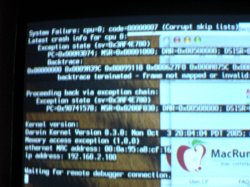Hi all,
I have had the same three kernal panics in one week, haven't had any problems before with my dual 1.8 G5 rev 1. I had two under X.4.2 and just 5 minutes ago under os X.4.3, updated my OS when it came out. I do have folding@home running and don't leave my G5 on 24/7. If I read the kernal panic it says that only cpu 0 has a system failure and that it is waiting for the remote debugger connection. What should I do the next time, wait till it debugs (if it does that)? I haven't add any new hardware, so it couldn't be that. Here's a pic of the kernal panic.
I have had the same three kernal panics in one week, haven't had any problems before with my dual 1.8 G5 rev 1. I had two under X.4.2 and just 5 minutes ago under os X.4.3, updated my OS when it came out. I do have folding@home running and don't leave my G5 on 24/7. If I read the kernal panic it says that only cpu 0 has a system failure and that it is waiting for the remote debugger connection. What should I do the next time, wait till it debugs (if it does that)? I haven't add any new hardware, so it couldn't be that. Here's a pic of the kernal panic.