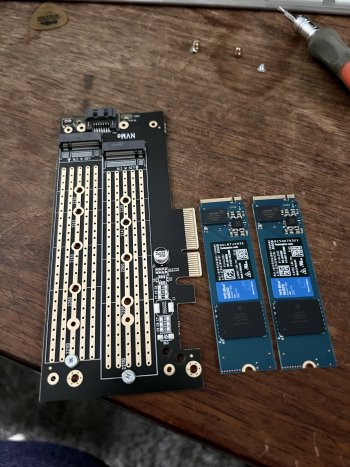Upgrading my 2010 Mac Pro by adding this GPU and would like to use both of my 30” Apple cinema displays. Is anyone doing the same, and may I ask how you made it work?
Got a tip for us?
Let us know
Become a MacRumors Supporter for $50/year with no ads, ability to filter front page stories, and private forums.
MP 1,1-5,1 30” Apple Cinema Display with Radeon Pulse RX 580.. can it work?
- Thread starter Diggi
- Start date
- Sort by reaction score
You are using an out of date browser. It may not display this or other websites correctly.
You should upgrade or use an alternative browser.
You should upgrade or use an alternative browser.
Can you make a recommendation for such an adapter? Thank you very much for your reply.The RX 580 has only one dual-link DVI port. You need two dual-link DVI ports for two 30" ACDs, so you need an active DisplayPort to dual-link DVI adapter for the second ACD.
Had a similar challenge to get my 30" Cinema Display work with the AMD 5700XT (which only has DisplayPort output).
For me this 2 adapter setup works:
- Apple Mini DisplayPort to Dual-Link DVI (unfortunately this is a vintage product, no longer sold by Apple but one can probably find one on ebay)
- DisplayPort to Mini DisplayPort adapter by Startech (to connect GPU with the Apple adapter)
You may find other adapters handling it all in one (from DisplayPort to Dual-Link DVI directly), but for me above solution is what ultimately worked.
For me this 2 adapter setup works:
- Apple Mini DisplayPort to Dual-Link DVI (unfortunately this is a vintage product, no longer sold by Apple but one can probably find one on ebay)
- DisplayPort to Mini DisplayPort adapter by Startech (to connect GPU with the Apple adapter)
You may find other adapters handling it all in one (from DisplayPort to Dual-Link DVI directly), but for me above solution is what ultimately worked.
As an Amazon Associate, MacRumors earns a commission from qualifying purchases made through links in this post.
Thank you very much. And this allows you max resolution on the ACD?Had a similar challenge to get my 30" Cinema Display work with the AMD 5700XT (which only has DisplayPort output).
For me this 2 adapter setup works:
- Apple Mini DisplayPort to Dual-Link DVI (unfortunately this is a vintage product, no longer sold by Apple but one can probably find one on ebay)
- DisplayPort to Mini DisplayPort adapter by Startech (to connect GPU with the Apple adapter)
You may find other adapters handling it all in one (from DisplayPort to Dual-Link DVI directly), but for me above solution is what ultimately worked.
As an Amazon Associate, MacRumors earns a commission from qualifying purchases made through links in this post.
Yes, DisplayPort to Dual Link DVI adapters support up to 2560x1600. If the mode doesn't appear in the Displays preferences panel, then you might need to hold the option key and click "Scaled". Or you might try SwitchResX or similar app to show a menu of all the display modes.Thank you very much. And this allows you max resolution on the ACD?
Thank you. How about dual link DVI to HDMI? Is that just as good?Yes, DisplayPort to Dual Link DVI adapters support up to 2560x1600. If the mode doesn't appear in the Displays preferences panel, then you might need to hold the option key and click "Scaled". Or you might try SwitchResX or similar app to show a menu of all the display modes.
That doesn’t exist unfortunately.Thank you. How about dual link DVI to HDMI? Is that just as good?
All DVI to HDMI adapters are single-link and won’t work at full resolution with the 30” ACD.
DisplayPort [or USB-C] to dual-link DVI is the only way.
Last edited:
Something like tjos

something like this?That doesn’t exist unfortunately.
All DVI to HDMI adapters are single-link and won’t work at full resolution with the 30” ACD.
DisplayPort [or USB-C] to dual-link DVI is the only way.
This might be a really dumb question, but will I notice a big difference between my existing GTX 660 2gb (2dvi ports) and a Pulse Radeon 580 8gb? I use this system for a music production exclusively – w/ Logic X pro. I don’t use it for anything else.
If this is indeed a DisplayPort to dual-link DVI adapter, then yep.something like this?
Personally I had mixed results with a different Club 3D adapter (USB-C to Dual-Link DVI), where they said it should work. For me it didn't work to output anything at full resolution to the 30" Cinema Display from my 2020 MBP, though other users seem to have had more positive results with older MBP models…
More details, incase you're interested (although it may not be directly helpful to your issue): https://forums.macrumors.com/threads/connect-cinema-display-30-to-modern-usb-c-macs.2250212/
So just see this as a word of caution when you give the Club 3D adapter a try and make sure you could easily & cheaply return it incase it won't work.
Last edited:
@Diggi - note there seem to be 2 different versions of the Club 3D adapter. They mention the one with HDCP OFF being specifically for Cinema Displays… so if one them works, it's most likely the version with HDCP off (because Cinema Displays don't support it and can act weirdly if the signal isn't "clean")



Club 3D CAC-1010-A aktiver Adapter DisplayPort auf DVI-D HDCP OFF (für Cinema Displays)
Der Club 3D CAC-1010-A aktive DisplayPort + USB Typ-A auf Dual Link DVI-D HDCP OFF Version Adapter für Apple Cinema Displays oder andere Displays OHNE HDCP Unterstützung, der nahtlos eine mit DisplayPort ausgestattete Quelle mit konventionellen DVI Displays verbindet, wie z.B. CRT bzw. LCD Monito...
amzn.eu
As an Amazon Associate, MacRumors earns a commission from qualifying purchases made through links in this post.
Super big thanks!Personally I had mixed results with a different Club 3D adapter (USB-C to Dual-Link DVI), where they said it should work. For me it didn't work to output anything at full resolution to the 30" Cinema Display from my 2020 MBP, though other users seem to have had more positive results with older MBP models…
More details, incase you're interested (although it may not be directly helpful to your issue): https://forums.macrumors.com/threads/connect-cinema-display-30-to-modern-usb-c-macs.2250212/
So just see this as a word of caution when you give the Club 3D adapter a try and make sure you could easily & cheaply return it incase it won't work.
Newer Apple 30" Cinema displays support HDCP so they'll work fine with the HDCP ON version.@Diggi - note there seem to be 2 different versions of the Club 3D adapter. They mention the one with HDCP OFF being specifically for Cinema Displays… so if one them works, it's most likely the version with HDCP off (because Cinema Displays don't support it and can act weirdly if the signal isn't "clean")
https://forums.macrumors.com/threads/surprise-my-30-cinema-display-supports-hdcp.539155/
https://forums.macrumors.com/threads/do-i-have-the-refreshed-2007-30-cinema-display.2330633/
As far as I can see at least on Amazon Germany, the model CAC-1010 is with HDCP while CAC-1010-A is the model without HDCP made for Cinema Displays.Is there an accurate way to know which is which at (for instance) Amazon or eBay?
I found one on Amazon USA. It is not listed as CAC–1010–A rather it is listed as “CAC–1010”… however in the description it says “especially made for Apple cinema displays “, and it also lists the cable type as “A“.As far as I can see at least on Amazon Germany, the model CAC-1010 is with HDCP while CAC-1010-A is the model without HDCP made for Cinema Displays.
It’s $51.
Here is the link (below)… Does this sound right?
Club 3D CAC-1010 - Videokonverter https://a.co/d/hRqyewy
As an Amazon Associate, MacRumors earns a commission from qualifying purchases made through links in this post.
I had this adaptor:
And also a displayport to mini-displayport cable that I could connect the Apple adaptor to.
That was how I did it.
Mini DisplayPort to Dual Link DVI Adapter - Business - Apple (SG)
Apple Store Search Results
www.apple.com
And also a displayport to mini-displayport cable that I could connect the Apple adaptor to.
That was how I did it.
Did you connected to a Radeon Pulse RX 580?…. That’s what I’m doingI had this adaptor:
Mini DisplayPort to Dual Link DVI Adapter - Business - Apple (SG)
Apple Store Search Resultswww.apple.com
And also a displayport to mini-displayport cable that I could connect the Apple adaptor to.
That was how I did it.
Yes, I had that card.Did you connected to a Radeon Pulse RX 580?…. That’s what I’m doing
As a fellow music producer I’d say no.This might be a really dumb question, but will I notice a big difference between my existing GTX 660 2gb (2dvi ports) and a Pulse Radeon 580 8gb? I use this system for a music production exclusively – w/ Logic X pro. I don’t use it for anything else.
If you’re looking to update to 10.14+ and the GTX660 doesn’t support metal 2 than it would help in terms of OS support.
Otherwise you will not get better performance from your daw.
Best card, if you like to use up to modern OS versions like Monterey, should be the ASUS/AREZ RX 570. It’s the only "nearly modern" AMD GPU still having two dual link DVI ports and i can confirm, it runs two of the 30" Cinemas on an 4,1/5,1 out of the box.Upgrading my 2010 Mac Pro by adding this GPU and would like to use both of my 30” Apple cinema displays. Is anyone doing the same, and may I ask how you made it work?
Of course no bootscreen. But that's obsolete if you use OpenCore anyway.
As an Amazon Associate, MacRumors earns a commission from qualifying purchases made through links in this post.
Difficult to say tbh, but if they say this model works with Cinema Displays it seems to be the right model.I found one on Amazon USA. It is not listed as CAC–1010–A rather it is listed as “CAC–1010”… however in the description it says “especially made for Apple cinema displays “, and it also lists the cable type as “A“.
It’s $51.
Here is the link (below)… Does this sound right?
Club 3D CAC-1010 - Videokonverter https://a.co/d/hRqyewy
How about this model? https://a.co/d/f81ahxh
At least from my location (Austria) I can see a little option to switch between the models with/without HDCP and the one without again mentions in the product titles it's made for Cinema Displays. Also it seems cheaper by a few bucks than the one you found.
As an Amazon Associate, MacRumors earns a commission from qualifying purchases made through links in this post.
Thank you. All of this has been very helpful. Now I have to figure out why the 2 NVME drives I bought for my card don’t fit ha ha ha (JC I’m old) - I did not realize there was a left version, and a right version…Difficult to say tbh, but if they say this model works with Cinema Displays it seems to be the right model.
How about this model? https://a.co/d/f81ahxh
At least from my location (Austria) I can see a little option to switch between the models with/without HDCP and the one without again mentions in the product titles it's made for Cinema Displays. Also it seems cheaper by a few bucks than the one you found.
Attachments
As an Amazon Associate, MacRumors earns a commission from qualifying purchases made through links in this post.
Register on MacRumors! This sidebar will go away, and you'll see fewer ads.