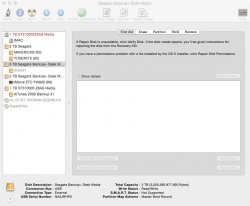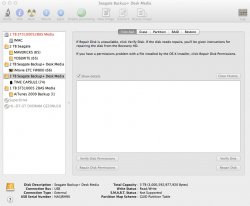I've loaded the Public Beta, all works ok except my 3TB drive is not showing in finder but shows in Disc Utility. I have loaded the Seagate 'fix' included on the USB drive - that fixed it with 10.9 but not 10.10.
I have searched fro a fix to no avail - any ideas would be appreciated.
Thanks
Ian
Norfolk UK
I have searched fro a fix to no avail - any ideas would be appreciated.
Thanks
Ian
Norfolk UK