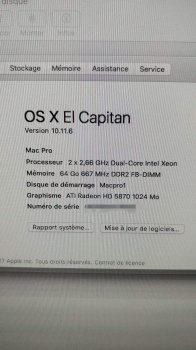Hi - I'm using Logic Pro x to compose on a pro level and am finding my Mac Pro is starting to get bogged down with relatively medium sized sessions, a few plugins, instruments etc.
I know the plugins I'm using are getting bigger (Spitfire Audio, NI Komplete etc) but that aside
can anyone tell me if this (I know not ideal) memory config will have a detrimental effect on performance?
Is there an ideal config with this hotch potch of sticks!?


I know the plugins I'm using are getting bigger (Spitfire Audio, NI Komplete etc) but that aside
can anyone tell me if this (I know not ideal) memory config will have a detrimental effect on performance?
Is there an ideal config with this hotch potch of sticks!?