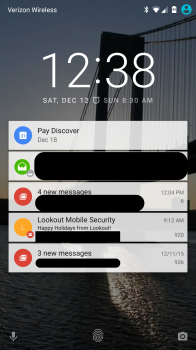So on Monday I sold off my iPhone 6 and bought an LG V10. My buddy and co-worker got one and I was impressed with the manual photo and video controls. I've been wanting a 4K shooting phone for a while and add manual controls and raw photos and I was sold.
Now I've had the phone for 48 hours and what I thought I'd like about it I don't care for and what I didn't think I'd like I do I like. For example. The video quality isn't as good as the HD quality from my iPhone 6. Even when I set the phone to HD it stutters with image stabilization whereas the iPhone looked like it was on a steadicam when I would shoot it. 4K mode is worse with a constant wobble to the image I don't see with 6S footage online. Granted I'm a steady shooter, I do video production for a living. As for manual controls. Cool, but I'm realizing it's almost too much for a phone. What I shoot with my phone is home videos, I want to shoot quickly and not mess with controls. So I'm mostly using it in auto mode which defeats the purpose of wanting the phone. That's kind of disappointing.
On the flip side, I really love the way Android stores images. iOS throws everything in the camera roll. Android puts things in different folders depending on the app that acquired the image. Photos and videos I shoot go in the camera folder, images downloaded from the tumblr app go in the tumblr folder, images from Chrome go in a photos folder and so on. This is so much better consider Apple tried to force us to use the new Photos app on mac which wants to take everything off the phone and put it all together even though some of it is photos shot by me and some downloaded from online.
I also love that you can pretty much save videos from anywhere on Android. HTML5 video somewhere on the web, just hold down and save video. It's these things that have me torn.
However I'm having a really hard time with simple things on Android. Email for example, there are no little numbers that pop up next to the email icon to tell you when you have new emails. Either with the gmail app or the mail app. The mail app won't even check for new mail faster than every 15 minutes. Super frustrating. There are also no notifications on the lock screen. Nothing that quickly tells me I got a new text message unless I'm using my phone at the time it comes in. At least that icon has the little numbers though.
I'm really missing the hardware mute switch the iPhone has. I've had my phone go to silent accidentally when I didn't want it to, and be on sound when I didn't want it to. It doesn't help that on this particular model the volume buttons are on the back of the phone which is really awkward to use. It keeps changing my ringer volume as well (which isn't loud enough to begin with at max) when I change my main volume. I can't figure out why it's doing this. There are four different volume controls and they seem to randomly change at different times.
Getting to the camera quickly is also frustrating. Supposedly you can hold down the lower volume key to quickly launch it but that doesn't work most of the time. There doesn't seem to be an easy/quick way to get to it from the lock screen either and I did that kind of stuff all the time with the iPhone when I need to take a quick picture. Finger print scanner is also difficult to use (being on the back) and doesn't work sometimes. Have to keep repositioning the finger.
I can see some of the things people might like about Android, but I'm trying to figure out how anyone deals with it on a daily basis with such simple things being so difficult to do.
I really want to like this phone and there are things I love about it. As I mentioned. Certain apps are also better than iPhone versions whereas most others aren't. I want to give it a couple more days, but right now it's looking like this is going back to the store for a 6S or 6S Plus.
What has been your experience with Android, any tips?
Now I've had the phone for 48 hours and what I thought I'd like about it I don't care for and what I didn't think I'd like I do I like. For example. The video quality isn't as good as the HD quality from my iPhone 6. Even when I set the phone to HD it stutters with image stabilization whereas the iPhone looked like it was on a steadicam when I would shoot it. 4K mode is worse with a constant wobble to the image I don't see with 6S footage online. Granted I'm a steady shooter, I do video production for a living. As for manual controls. Cool, but I'm realizing it's almost too much for a phone. What I shoot with my phone is home videos, I want to shoot quickly and not mess with controls. So I'm mostly using it in auto mode which defeats the purpose of wanting the phone. That's kind of disappointing.
On the flip side, I really love the way Android stores images. iOS throws everything in the camera roll. Android puts things in different folders depending on the app that acquired the image. Photos and videos I shoot go in the camera folder, images downloaded from the tumblr app go in the tumblr folder, images from Chrome go in a photos folder and so on. This is so much better consider Apple tried to force us to use the new Photos app on mac which wants to take everything off the phone and put it all together even though some of it is photos shot by me and some downloaded from online.
I also love that you can pretty much save videos from anywhere on Android. HTML5 video somewhere on the web, just hold down and save video. It's these things that have me torn.
However I'm having a really hard time with simple things on Android. Email for example, there are no little numbers that pop up next to the email icon to tell you when you have new emails. Either with the gmail app or the mail app. The mail app won't even check for new mail faster than every 15 minutes. Super frustrating. There are also no notifications on the lock screen. Nothing that quickly tells me I got a new text message unless I'm using my phone at the time it comes in. At least that icon has the little numbers though.
I'm really missing the hardware mute switch the iPhone has. I've had my phone go to silent accidentally when I didn't want it to, and be on sound when I didn't want it to. It doesn't help that on this particular model the volume buttons are on the back of the phone which is really awkward to use. It keeps changing my ringer volume as well (which isn't loud enough to begin with at max) when I change my main volume. I can't figure out why it's doing this. There are four different volume controls and they seem to randomly change at different times.
Getting to the camera quickly is also frustrating. Supposedly you can hold down the lower volume key to quickly launch it but that doesn't work most of the time. There doesn't seem to be an easy/quick way to get to it from the lock screen either and I did that kind of stuff all the time with the iPhone when I need to take a quick picture. Finger print scanner is also difficult to use (being on the back) and doesn't work sometimes. Have to keep repositioning the finger.
I can see some of the things people might like about Android, but I'm trying to figure out how anyone deals with it on a daily basis with such simple things being so difficult to do.
I really want to like this phone and there are things I love about it. As I mentioned. Certain apps are also better than iPhone versions whereas most others aren't. I want to give it a couple more days, but right now it's looking like this is going back to the store for a 6S or 6S Plus.
What has been your experience with Android, any tips?