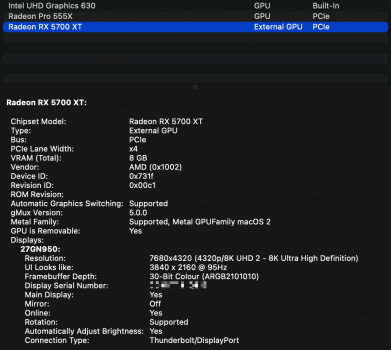Hello,
I have just updated to Big Sur and the os will no longer output 4K @ 144Hz to my monitor. First my setup:
Base MacBook Pro 15" 2018
Akitio Node Pro enclosure
RX 5700 XRT eGPU
LG 27GN950-B (Capable of 30-bit colors, HDR, 4K, 144Hz)
To support these features both the display and GPU must support Display Stream Compression (which they obviously do)
Before updating, every feature of the monitor worked out of the box I only had to use option + Scaled in System Preferences to select the highest refresh rate. But after updating to Big Sur the monitor is now capped at either 4K @ 60Hz (with HDR) or 4K @ 95Hz (without HDR). another option appears when I manually toggle my monitor to normal 1.4 DisplayPort mode (as opposed to using DSC), which is 4K @ 120Hz without HDR. I am at a loss here as I have tried rebooting/unplugging all of the devices and connecting them in different order without any success. It simply looks as if Display Stream Compression is not turning on, which corresponds with the limits on the resolutions I can see. But I find it hard to believe DSC would be broken as Apple's own monitors use it to pass enough data to drive them using a single cable.
Does anyone have any other ideas on how to troubleshoot this? Would it be worth installing the 11.0.2 RC if it fixes the issue? Any opinion as tho what might be happening here is welcome.
System Information output:
Radeon RX 5700 XT:
Chipset Model: Radeon RX 5700 XT
Type: External GPU
Bus: PCIe
PCIe Lane Width: x4
VRAM (Total): 8 GB
Vendor: AMD (0x1002)
Device ID: 0x731f
Revision ID: 0x00c1
ROM Revision:
Automatic Graphics Switching: Supported
gMux Version: 5.0.0
Metal Family: Supported, Metal GPUFamily macOS 2
GPU is Removable: Yes
Displays:
27GN950:
Resolution: 7680x4320 (4320p/8K UHD 2 - 8K Ultra High Definition)
UI Looks like: 3840 x 2160 @ 95Hz
Framebuffer Depth: 30-Bit Colour (ARGB2101010)
Display Serial Number: ---
Main Display: Yes
Mirror: Off
Online: Yes
Rotation: Supported
Automatically Adjust Brightness: Yes
Connection Type: Thunderbolt/DisplayPort
Thanks,
Red_Epicness
I have just updated to Big Sur and the os will no longer output 4K @ 144Hz to my monitor. First my setup:
Base MacBook Pro 15" 2018
Akitio Node Pro enclosure
RX 5700 XRT eGPU
LG 27GN950-B (Capable of 30-bit colors, HDR, 4K, 144Hz)
To support these features both the display and GPU must support Display Stream Compression (which they obviously do)
Before updating, every feature of the monitor worked out of the box I only had to use option + Scaled in System Preferences to select the highest refresh rate. But after updating to Big Sur the monitor is now capped at either 4K @ 60Hz (with HDR) or 4K @ 95Hz (without HDR). another option appears when I manually toggle my monitor to normal 1.4 DisplayPort mode (as opposed to using DSC), which is 4K @ 120Hz without HDR. I am at a loss here as I have tried rebooting/unplugging all of the devices and connecting them in different order without any success. It simply looks as if Display Stream Compression is not turning on, which corresponds with the limits on the resolutions I can see. But I find it hard to believe DSC would be broken as Apple's own monitors use it to pass enough data to drive them using a single cable.
Does anyone have any other ideas on how to troubleshoot this? Would it be worth installing the 11.0.2 RC if it fixes the issue? Any opinion as tho what might be happening here is welcome.
System Information output:
Radeon RX 5700 XT:
Chipset Model: Radeon RX 5700 XT
Type: External GPU
Bus: PCIe
PCIe Lane Width: x4
VRAM (Total): 8 GB
Vendor: AMD (0x1002)
Device ID: 0x731f
Revision ID: 0x00c1
ROM Revision:
Automatic Graphics Switching: Supported
gMux Version: 5.0.0
Metal Family: Supported, Metal GPUFamily macOS 2
GPU is Removable: Yes
Displays:
27GN950:
Resolution: 7680x4320 (4320p/8K UHD 2 - 8K Ultra High Definition)
UI Looks like: 3840 x 2160 @ 95Hz
Framebuffer Depth: 30-Bit Colour (ARGB2101010)
Display Serial Number: ---
Main Display: Yes
Mirror: Off
Online: Yes
Rotation: Supported
Automatically Adjust Brightness: Yes
Connection Type: Thunderbolt/DisplayPort
Thanks,
Red_Epicness