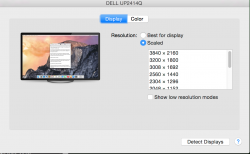If you're using a 4K display with your MacBook Pro or Mac Pro and don't have excellent vision, you may want to hold off upgrading to Yosemite for now. 4K display support has taken a step back with Yosemite. A month ago I purchased a Dell UP3214Q 4K monitor for my late 2013 retina MacBook Pro. I have it running at 60Hz using the mini DisplayPort. The most recent releases of Mavericks (10.9.3 and later) improved support for 4K monitors. In the OS X Display preferences, you could choose among several scaled resolutions to increase text size and still have plenty of desktop space. 3008 x 1692 worked best for me. I upgraded to Yosemite last night. Sadly, all the scaled resolutions are now gone when I go to Display preferences. The only two choices available are native resolution 3840x2180 and 1920x1080. 1920x1080 look horrible and defeats the purpose of having a 4K monitor, so I have no choice but to use native resolution. Text and screen elements are very small at native resolution. If I go to General preferences, there's no option to increase text size. Fortunately I wear reading glasses, so I am able to read the very small text, but it's far from ideal. I really hope Apple will fix this in the next update to Yosemite and bring back the scaled resolutions!
Become a MacRumors Supporter for $50/year with no ads, ability to filter front page stories, and private forums.
4K Display Support in Yosemite
- Thread starter azcoyote
- Start date
- Sort by reaction score
You are using an out of date browser. It may not display this or other websites correctly.
You should upgrade or use an alternative browser.
You should upgrade or use an alternative browser.
I have Yosemite GM 3 installed on 15" late 2013 rMBP and using the Dell UP3214Q - and can still see all scaled resolutions.
Usually I use it in its native UHD resolution (because scaled affects performance too much) but I find the new Helvetica system font to be waaaay too thin and seems also smaller to comfortably see it.
Usually I use it in its native UHD resolution (because scaled affects performance too much) but I find the new Helvetica system font to be waaaay too thin and seems also smaller to comfortably see it.
If you're using a 4K display with your MacBook Pro or Mac Pro and don't have excellent vision, you may want to hold off upgrading to Yosemite for now. 4K display support has taken a step back with Yosemite. A month ago I purchased a Dell UP3214Q 4K monitor for my late 2013 retina MacBook Pro. I have it running at 60Hz using the mini DisplayPort. The most recent releases of Mavericks (10.9.3 and later) improved support for 4K monitors. In the OS X Display preferences, you could choose among several scaled resolutions to increase text size and still have plenty of desktop space. 3008 x 1692 worked best for me. I upgraded to Yosemite last night. Sadly, all the scaled resolutions are now gone when I go to Display preferences. The only two choices available are native resolution 3840x2180 and 1920x1080. 1920x1080 look horrible and defeats the purpose of having a 4K monitor, so I have no choice but to use native resolution. Text and screen elements are very small at native resolution. If I go to General preferences, there's no option to increase text size. Fortunately I wear reading glasses, so I am able to read the very small text, but it's far from ideal. I really hope Apple will fix this in the next update to Yosemite and bring back the scaled resolutions!
Option click on the scaled and you will see a lot more resolutions.
Attachments
Last edited:
If you're using a 4K display with your MacBook Pro or Mac Pro and don't have excellent vision, you may want to hold off upgrading to Yosemite for now. 4K display support has taken a step back with Yosemite. A month ago I purchased a Dell UP3214Q 4K monitor for my late 2013 retina MacBook Pro. I have it running at 60Hz using the mini DisplayPort. The most recent releases of Mavericks (10.9.3 and later) improved support for 4K monitors. In the OS X Display preferences, you could choose among several scaled resolutions to increase text size and still have plenty of desktop space. 3008 x 1692 worked best for me. I upgraded to Yosemite last night. Sadly, all the scaled resolutions are now gone when I go to Display preferences. The only two choices available are native resolution 3840x2180 and 1920x1080. 1920x1080 look horrible and defeats the purpose of having a 4K monitor, so I have no choice but to use native resolution. Text and screen elements are very small at native resolution. If I go to General preferences, there's no option to increase text size. Fortunately I wear reading glasses, so I am able to read the very small text, but it's far from ideal. I really hope Apple will fix this in the next update to Yosemite and bring back the scaled resolutions!
I still can see all options running yosemite and samsung's 4k display.
But the point is it should look like FHD but sharp!
Option click on the scaled and you will see a lot more resolutions.
Does "Best for Display" default to 1080p HiDPI?
Does "Best for Display" default to 1080p HiDPI?
Pretty much. It looks very nice though as you can tell from my screen shot.
Option click on the scaled and you will see a lot more resolutions.
Thanks a million! That fixed it! I can now see all the available resolutions!
Register on MacRumors! This sidebar will go away, and you'll see fewer ads.