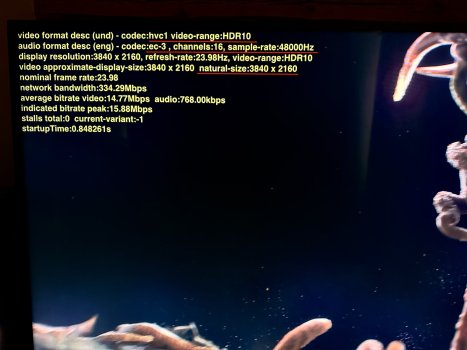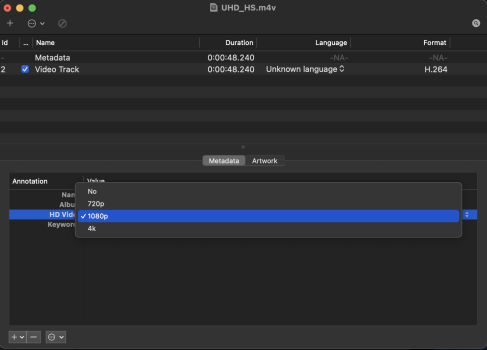For local content, that I stream from my Mac to my Apple TV via the Computer app on the TV, I'm unable to play 4k content. 1080 content plays just fine. Does steaming 4k content from a Mac not work, or am I doing something wrong?
Got a tip for us?
Let us know
Become a MacRumors Supporter for $50/year with no ads, ability to filter front page stories, and private forums.
4K Local Content
- Thread starter damienDevZ
- Start date
- Sort by reaction score
You are using an out of date browser. It may not display this or other websites correctly.
You should upgrade or use an alternative browser.
You should upgrade or use an alternative browser.
I'm a bit confused by your response. Are you saying 4k videos do work or do not work? I'm not setting a tag, I'm simply trying to stream a 4K video. 1080 works fine, but trying to stream 4k video files.How exactly are you doing it?
UHD content streams via home sharing to Computers app without a problem.
You just can not set the HD Video tag to 4K but must keep it at 1080p, otherwise computers app on tvOS will hide it from user.
It's always been that way with the Computer app on the Apple TV. You can only use home sharing to stream locally at up to 1080p resolution for downloaded movies or series. To watch anything in 4K you have to stream it on demand as you are watching it. Not really a big deal unless you have a data cap on your internet.
OK let's clear some things up in this thread.
1. The Computers app will play 4K videos. I do it all the time.
2. You can only download Apple purchased content in 1080P max, not 4K. Therefore, downloaded Apple purchases play in 1080P on the Computers app.
3. Computers app will not play ripped MKV files. These must be converted to MP4 or M4V to play on the Computers app.
1. The Computers app will play 4K videos. I do it all the time.
2. You can only download Apple purchased content in 1080P max, not 4K. Therefore, downloaded Apple purchases play in 1080P on the Computers app.
3. Computers app will not play ripped MKV files. These must be converted to MP4 or M4V to play on the Computers app.
I am confused about the problem at hand.I'm a bit confused by your response. Are you saying 4k videos do work or do not work? I'm not setting a tag, I'm simply trying to stream a 4K video. 1080 works fine, but trying to stream 4k video files.
UHD videos from your local Home Sharing server (I use macOS) work with full shebang - 3840x2160 image, HDR10 and DD+ Atmos, as you can see from the screen recordings I made.
If you set their metadata, HD Video must not be set to 4K, but something lower. If you do not tag at all, Computers app will assume that it is a SD video, but that does not impact the playback in any way.
Only if you set it to 4K, will Computers app keep it hidden from the TV screen.
Attachments
Last edited:
Most likely the OP is referring to using the Computers app to stream downloaded Apple media purchases, not doing file type witchcraft to be able to stream 4K files locally. Obviously there are ways to do it by ripping from your own media and saving to the appropriate file extension, but most are not going to do that and will just stream it from the internet at 4K quality.
Most likely the OP is referring to using the Computers app to stream downloaded Apple media purchases, not doing file type witchcraft to be able to stream 4K files locally. Obviously there are ways to do it by ripping from your own media and saving to the appropriate file extension, but most are not going to do that and will just stream it from the internet at 4K quality.
But he can't download Apple media purchases to a PC or Mac in 4K at all - all downloads from Apple are capped at 1080p. Hence why people are asking for clarification.
That is correct.But he can't download Apple media purchases to a PC or Mac in 4K at all - all downloads from Apple are capped at 1080p. Hence why people are asking for clarification.
But it is not a limitation of AirPlay, Home Sharing, Computers app or tvOS.
It is a limitation of Apple/studios download policy. Also, the 4K content is not streamed as a single file, but with dynamic bitrate using short (just couple of seconds) snippets, stitched together by a m3u8 playlist.
I suppose there are 3rd party tools available, that make downloading HLS and MPEG-DASH streams to your local storage a kids play. One must obviously be a service subscriber, there is no way around that.
Register on MacRumors! This sidebar will go away, and you'll see fewer ads.