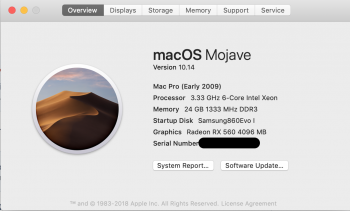I upgraded my 5,1 to Mojave by first upgrading the ROM to 138.0.0.0.0 with my ATI Radeon HD 5870 installed. I then booted up with my MSI Gaming Radeon RX 560 to install Mojave which installed with no issues.
However, now when I have the RX560 installed, I get no video. It doesn't show the login screen.
So I installed my 5870 and lo and behold Mojave boots with it just fine but only shows output through the Mini DisplayPort to my 27" LED Cinema Display and not through DVI to my 23" Cinema Display.
Anyone have any ideas? Why is the RX560 not showing anything?
Edit: proof that it's possible to boot Mojave with 5870: https://i.imgur.com/cnZ2F0j.jpg
However, now when I have the RX560 installed, I get no video. It doesn't show the login screen.
So I installed my 5870 and lo and behold Mojave boots with it just fine but only shows output through the Mini DisplayPort to my 27" LED Cinema Display and not through DVI to my 23" Cinema Display.
Anyone have any ideas? Why is the RX560 not showing anything?
Edit: proof that it's possible to boot Mojave with 5870: https://i.imgur.com/cnZ2F0j.jpg
Last edited: