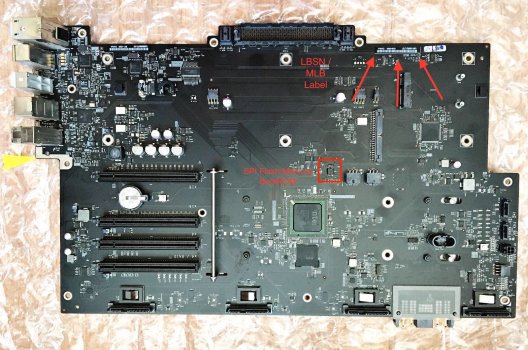Hi all, I have a patient on the table here.
Signs of life:
White power light comes on, stays solid.
GPU fan running.
When booting a red led flashes once just near ram slot no.4, and flashes once when powering off
CPU case fans are running
Some mechanics start-up sounds, probably the CD drive.
Signs of death:
No picture on monitor at all
Not showing as a wifi client on the router
No response to shift, d, opt or eject when booting
No caps lock light
No chime, no beeps, no flashes on the power light
Tried:
Reseating CPU/ram tray, ram, SSD, GPU
SMC reset
Disconnecting everything except the power cable
Other notes:
massive amounts of dust inside, all needed to be blown away & pretty warm temperatures here today
in case it had overheated I've left it off for an hour or so
The OS is on an SSD, removing the drive gives the exact same response.
OS is whatever the last officially supported OS was
I don't have many spare parts here for testing, just a blank SSD, no OSX CDs
Signs of life:
White power light comes on, stays solid.
GPU fan running.
When booting a red led flashes once just near ram slot no.4, and flashes once when powering off
CPU case fans are running
Some mechanics start-up sounds, probably the CD drive.
Signs of death:
No picture on monitor at all
Not showing as a wifi client on the router
No response to shift, d, opt or eject when booting
No caps lock light
No chime, no beeps, no flashes on the power light
Tried:
Reseating CPU/ram tray, ram, SSD, GPU
SMC reset
Disconnecting everything except the power cable
Other notes:
massive amounts of dust inside, all needed to be blown away & pretty warm temperatures here today
in case it had overheated I've left it off for an hour or so
The OS is on an SSD, removing the drive gives the exact same response.
OS is whatever the last officially supported OS was
I don't have many spare parts here for testing, just a blank SSD, no OSX CDs