Hi there,
I hope someone can help me figure this out. For the past ten months, I've been using a flashed NVIDIA GTX 980 Ti in my Mac Pro 5,1 (Mid 2010). It's worked perfectly. I do a lot of 3D rendering and this card sped everything up and it was wonderful. Now I'm pretty sure there's nothing wrong with the card itself, but something has changed recently and my programs no longer seem to recognize the graphics card as something to use. Everything is apparently running on CPU, which pushes my CPU to the max when I try to render a 3D image or use Zbrush or make Photoshop do something complex. Everything I'm used to seeing the GPU help with is trying to work with CPU only and I can't see why.
I use iStat Menus to keep an eye on temperatures and load on my CPU and GPU and everything inside the box. It's showing my GPU, but has it listed as 'Inactive.' Although it does seem to be doing something, as it shows up in the iStat menu I can call up from my desktop's menu bar.
System Information shows the card, but only claims it is working as my Display Controller. This shouldn't be the case. Can anyone help me figure out why my card is suddenly being ignored by everything but the monitor I have plugged into it?
I did recently run a software update from the App store, but nothing else has been changed or updated. I'm not sure why that would cause a problem like this, so I don't know if that had anything to do with it.
Here are my specs:
Mac Pro 5,1 (Mid 2010) running macOS Sierra 10.12.6
Processor: 2 x 3.33 GHz 6-Core Intel Xeon
Memory: 64 GB 1333 MHz DDR3
Startup Disk 512GB SSD
Graphics: NVIDIA GeForce GTX 980 Ti 6144 MB
--
NVIDIA Web Driver: 378.05.05.25f01 (Up to date)
CUDA Driver Version: 387.99
Attached are screenshots of what System Information shows me and what iStat shows me.
Any advice would be greatly appreciated.
I hope someone can help me figure this out. For the past ten months, I've been using a flashed NVIDIA GTX 980 Ti in my Mac Pro 5,1 (Mid 2010). It's worked perfectly. I do a lot of 3D rendering and this card sped everything up and it was wonderful. Now I'm pretty sure there's nothing wrong with the card itself, but something has changed recently and my programs no longer seem to recognize the graphics card as something to use. Everything is apparently running on CPU, which pushes my CPU to the max when I try to render a 3D image or use Zbrush or make Photoshop do something complex. Everything I'm used to seeing the GPU help with is trying to work with CPU only and I can't see why.
I use iStat Menus to keep an eye on temperatures and load on my CPU and GPU and everything inside the box. It's showing my GPU, but has it listed as 'Inactive.' Although it does seem to be doing something, as it shows up in the iStat menu I can call up from my desktop's menu bar.
System Information shows the card, but only claims it is working as my Display Controller. This shouldn't be the case. Can anyone help me figure out why my card is suddenly being ignored by everything but the monitor I have plugged into it?
I did recently run a software update from the App store, but nothing else has been changed or updated. I'm not sure why that would cause a problem like this, so I don't know if that had anything to do with it.
Here are my specs:
Mac Pro 5,1 (Mid 2010) running macOS Sierra 10.12.6
Processor: 2 x 3.33 GHz 6-Core Intel Xeon
Memory: 64 GB 1333 MHz DDR3
Startup Disk 512GB SSD
Graphics: NVIDIA GeForce GTX 980 Ti 6144 MB
--
NVIDIA Web Driver: 378.05.05.25f01 (Up to date)
CUDA Driver Version: 387.99
Attached are screenshots of what System Information shows me and what iStat shows me.
Any advice would be greatly appreciated.
Attachments
-
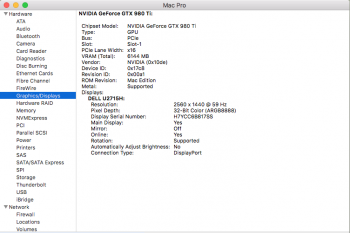 Screen Shot 2018-01-15 at 6.44.44 PM.png97.3 KB · Views: 487
Screen Shot 2018-01-15 at 6.44.44 PM.png97.3 KB · Views: 487 -
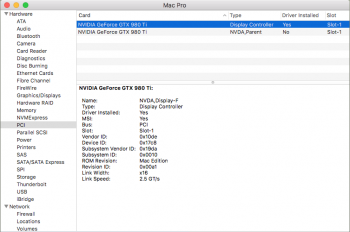 Screen Shot 2018-01-15 at 6.47.28 PM.png90.3 KB · Views: 402
Screen Shot 2018-01-15 at 6.47.28 PM.png90.3 KB · Views: 402 -
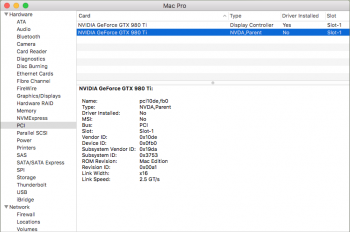 Screen Shot 2018-01-15 at 6.47.42 PM.png89.3 KB · Views: 357
Screen Shot 2018-01-15 at 6.47.42 PM.png89.3 KB · Views: 357 -
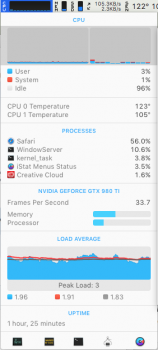 Screen Shot 2018-01-17 at 6.21.41 PM.png53.6 KB · Views: 359
Screen Shot 2018-01-17 at 6.21.41 PM.png53.6 KB · Views: 359 -
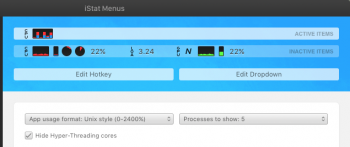 Screen Shot 2018-01-17 at 6.37.43 PM.png122.6 KB · Views: 370
Screen Shot 2018-01-17 at 6.37.43 PM.png122.6 KB · Views: 370
Last edited:

