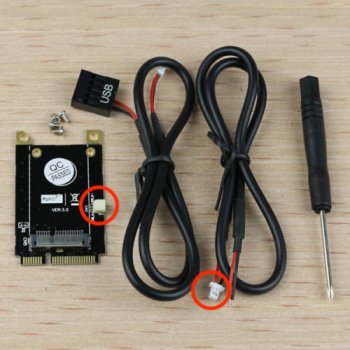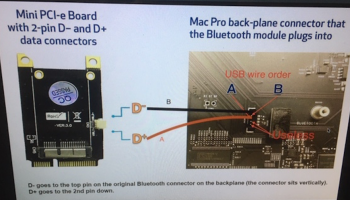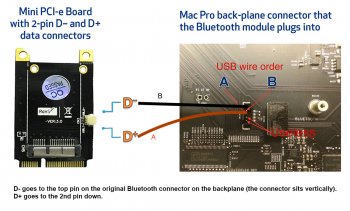Ciao everyone,
I'm getting crazy around this, so I'd like some ideas here.
On my 5.1 I installed the adapter card, picture attached, connected the BCM94360CD, connected the three wifi antennas, connected the Bluetooth antenna extension cable, connected the power cable to the original BT power port.
Result: WiFi works perfectly. Bluetooth, not available in the menu nor in System Preferences.
I thought maybe I bought a faulty Broadcom card. Found one on eBay cheap and in the neighbourood, collected, disconnected old, connected second one...same results. Same dead BT icon in the menu. No icons in System Preferences.
I also tried to revert polarities for the 5 volts. No change.
I also, yes I did, ignored the logic board port for power and created a USB-MicroJST cable on purpose to draw the 5 volts from somewhere else thinking it was the motherboard power to be dead (nonsense anyway as the original BT card worked like a charm).
No I am quite short of ideas.
What I am missing? There's nothing software to do, right?
Thanks for any input.
P
I'm getting crazy around this, so I'd like some ideas here.
On my 5.1 I installed the adapter card, picture attached, connected the BCM94360CD, connected the three wifi antennas, connected the Bluetooth antenna extension cable, connected the power cable to the original BT power port.
Result: WiFi works perfectly. Bluetooth, not available in the menu nor in System Preferences.
I thought maybe I bought a faulty Broadcom card. Found one on eBay cheap and in the neighbourood, collected, disconnected old, connected second one...same results. Same dead BT icon in the menu. No icons in System Preferences.
I also tried to revert polarities for the 5 volts. No change.
I also, yes I did, ignored the logic board port for power and created a USB-MicroJST cable on purpose to draw the 5 volts from somewhere else thinking it was the motherboard power to be dead (nonsense anyway as the original BT card worked like a charm).
No I am quite short of ideas.
What I am missing? There's nothing software to do, right?
Thanks for any input.
P