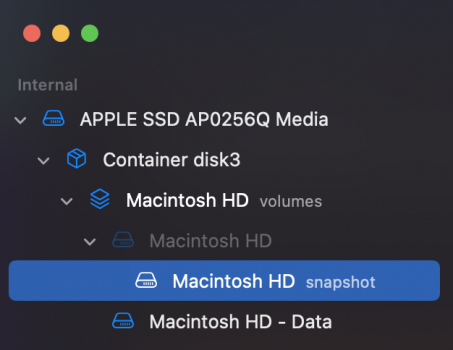hello I just installed Monterey on a new SSD and my volumes do not look right at all I have included 5 screenshots from the disk utility I had a similar problem when I last upgraded from high Sierra to Big sir. any help would be great this is my first time using a Mac and I know it shouldn't look like this.





Got a tip for us?
Let us know
Become a MacRumors Supporter for $50/year with no ads, ability to filter front page stories, and private forums.
5 volumes on Mac partition ? help please
- Thread starter Switza_lend
- Start date
- Sort by reaction score
You are using an out of date browser. It may not display this or other websites correctly.
You should upgrade or use an alternative browser.
You should upgrade or use an alternative browser.
I deleted catalina in disk utility ( Mac hd data and Mac hd/ and installed over network recovery a fresh install of Monterey. how do I fix it ? the system appears to be working fine .. but the partitioning is not correct. @Apple_Robert I believe I spoke to you last time I encountered a similar problem I was using another alias but I lost my login info to that account.. do you know how I can fix this ?
yes correct.I feel like there is more to the story. You just pointed the installer at an empty SSD and it did that?
I think you have two choices.
1) If you think it’s working, leave it alone.
2) “Fix” it by reformatting the entire SSD and letting the installer put a fresh Monterey on it. Then restore your data.
Personally I’d lean toward option 2 because I’m not certain that I would be able to confirm correct operation. I do not believe there is an option to manually fix the layout.
1) If you think it’s working, leave it alone.
2) “Fix” it by reformatting the entire SSD and letting the installer put a fresh Monterey on it. Then restore your data.
Personally I’d lean toward option 2 because I’m not certain that I would be able to confirm correct operation. I do not believe there is an option to manually fix the layout.
what is apfs snap shot ?
is it normal the APFS volume "Mac" and APFS snapshot are both 15.7GB perhaps its a duplicate?
is it normal the APFS volume "Mac" and APFS snapshot are both 15.7GB perhaps its a duplicate?
Yes "Mac" is locked unmounted (hence greyed out) System volume, and the computer runs from the snapshot.what is apfs snap shot ?
is it normal the APFS volume "Mac" and APFS snapshot are both 15.7GB perhaps its a duplicate?
I just ran file fault and now its showing this .all volumes are "encrypted" besides disk1s1
which appears to be a duplicate of the one that's encrypted and it appears to have used the least amount of space





which appears to be a duplicate of the one that's encrypted and it appears to have used the least amount of space
Should I delete the disk1s1 Mac data ?Not sure what you think is wrong?
You have an extra Data volume. Have seen other reports of this but not sure what solution is.
What do you see if you click "show all devices" ( I think you are currently on show all volumes)
View attachment 1912832
I just did what you said and uploaded a screen shot(S) does that look normal ?
Delete this volume and you should be fine. Everything above that is normal.

This thread sounds the same problem and Apple Support just said delete the small -Data volume (from the partition tab).
(1am here so turning in now)
(1am here so turning in now)
I found I had 2 data volumes at one time but that was because I had mistakenly deleted only the MacintoshHD volume and not the data volume from an existing setup (I was doing a fresh install).
Some of my data was in one volume and some was in the other but both of my data volumes were of significant size.
but both of my data volumes were of significant size.
I just wiped the drive completely and did a fresh install in the normal way and my disc became normal again.
Some of my data was in one volume and some was in the other
I just wiped the drive completely and did a fresh install in the normal way and my disc became normal again.
problem solved, thanks for the help for all those who chimed in.
Register on MacRumors! This sidebar will go away, and you'll see fewer ads.